Mathematica is a computational software program developed by Wolfram Research that is used in scientific, engineering, and mathematical fields.
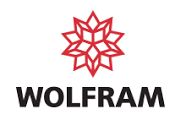
UC San Diego has an agreement with Wolfram Research.
Platform
Windows Mac Linux
All faculty, staff, and students are authorized to utilize products on campus and on personal devices. This agreement facilitates the use of these products for instructional purposes and academic research. Please note that licensing is renewed annually and is exclusively available to active faculty, staff, and students.
Wolfram products include: Mathematica, Mathematica Online, Wolfram Alpha Pro, and the Wolfram|Alpha Notebook Edition.
Get Access
Please visit the UC San Diego Wolfram portal at https://www.wolfram.com/siteinfo/. SSO login is required.
You can visit the Wolfram support site for step-by-step instructions on how to activate a Wolfram product using a single sign-on (SSO) account.
Additional Support
- How can I activate Wolfram products using SSO? https://support.wolfram.com/54713
- What steps should I take to troubleshoot SSO login or access issues? https://support.wolfram.com/54945
- How can I contact Wolfram if I have questions? https://www.wolfram.com/support/contact/
- Find answers categorized by product. https://support.wolfram.com/