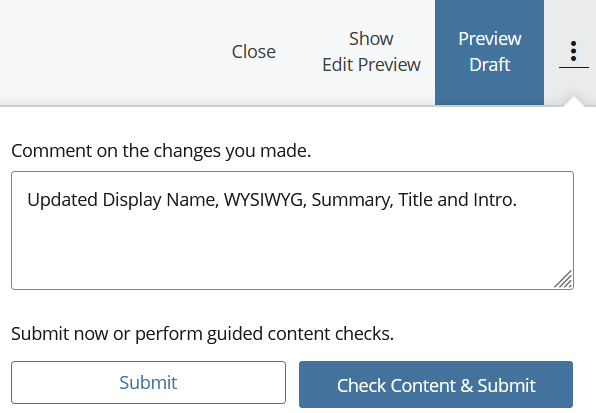Submit Changes
See how to submit your changes in the CMS.
When you Submit your edits to the CMS, you save them to the CMS.
If you fail to Submit your changes, they can't be published. Other users in the CMS won't be able to see your edits and they may overwrite your changes if they Submit changes to the same page.
When to Submit your work
We suggest submitting your changes to any pages you've been working on before logging off for the day - that way you don't forget (and run the risk of losing your work).
If your edits aren't complete, you can still Submit them. You can then Disable Publishing to make sure they don't go live until you are ready.
If you are going to make multiple edits to a page in one sitting, you don't need to submit after each one. The CMS saves the last 20 versions of a page. Each time you Submit, you use one of those versions.
Two ways to Submit your work
From Preview Draft
After you preview your draft edits, you can click the Submit button to submit your changes.
You will also see options to discard your changes or edit them further.

From Edit
From the Edit screen, you can click on the three vertical dots in the top right. This will open a window where you can choose the Submit button directly, without having to preview it first. Advanced users may prefer this option. There is also an option to check your content (for spelling, broken links) and then submit.