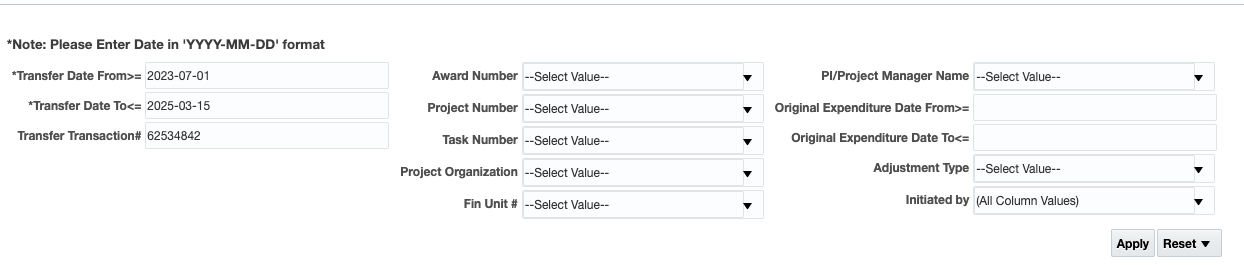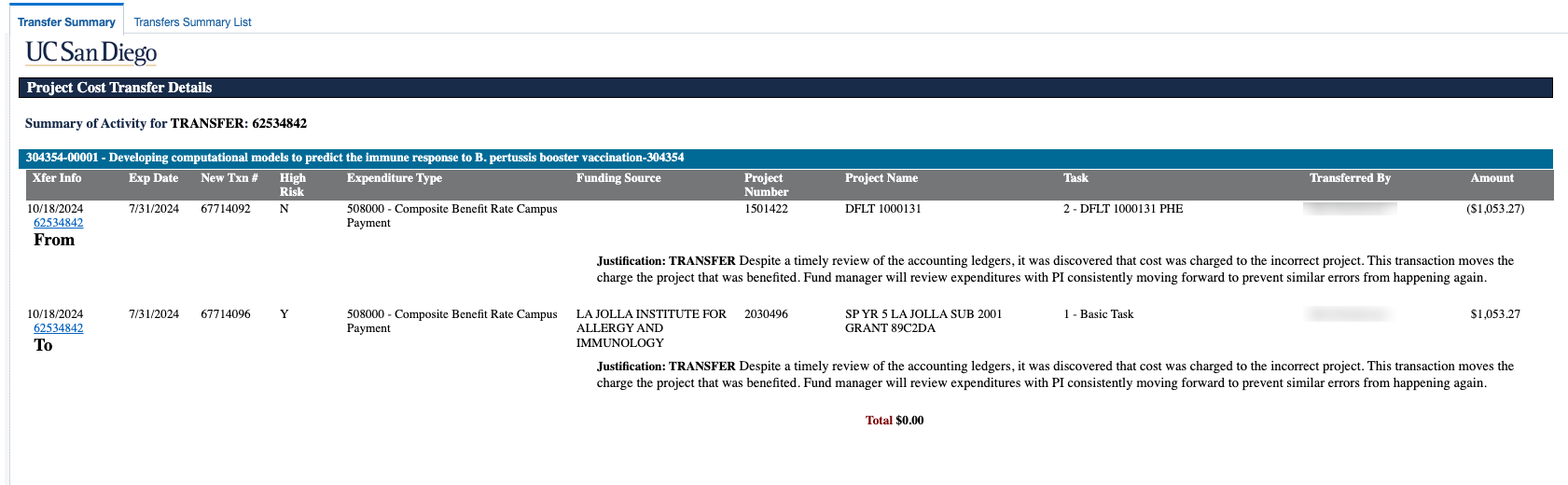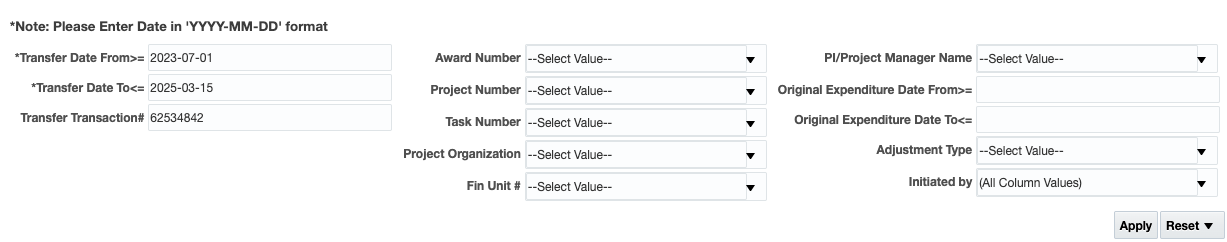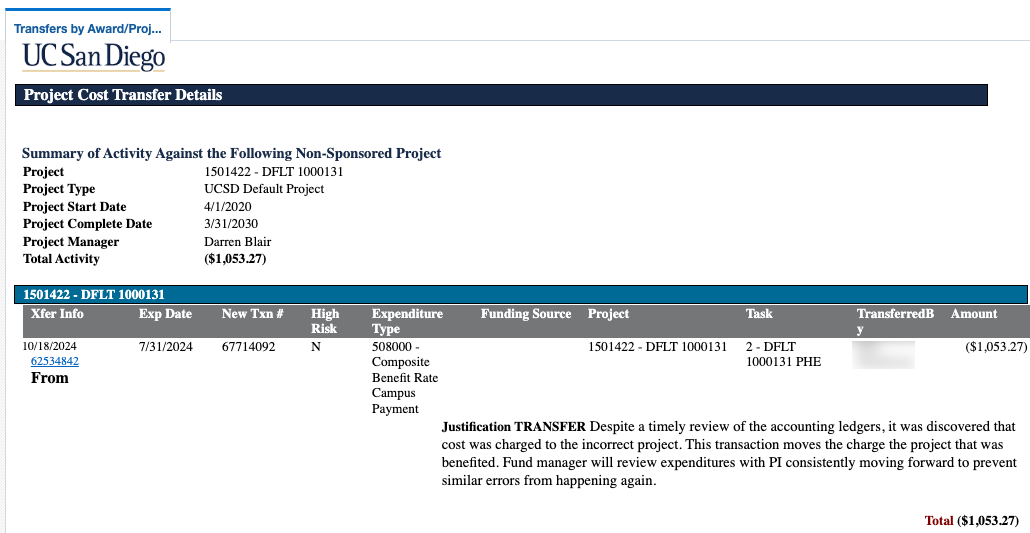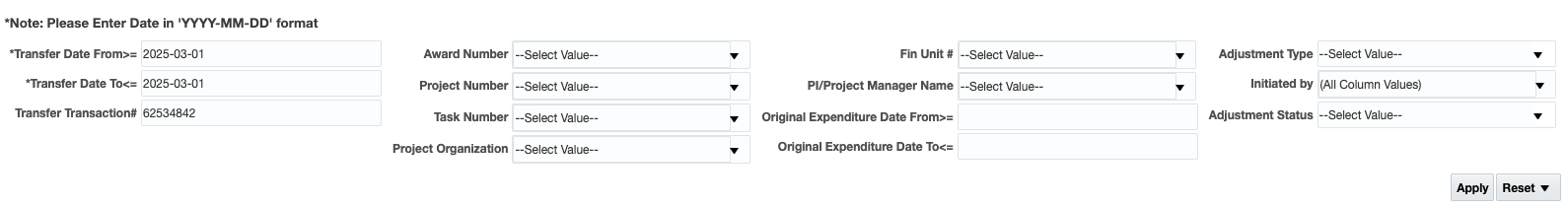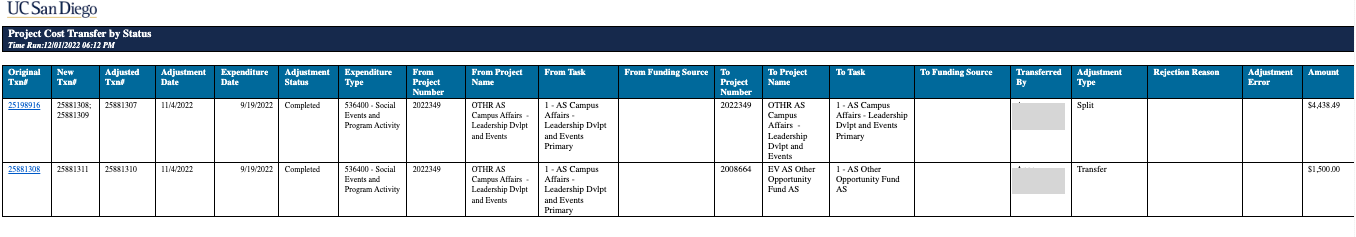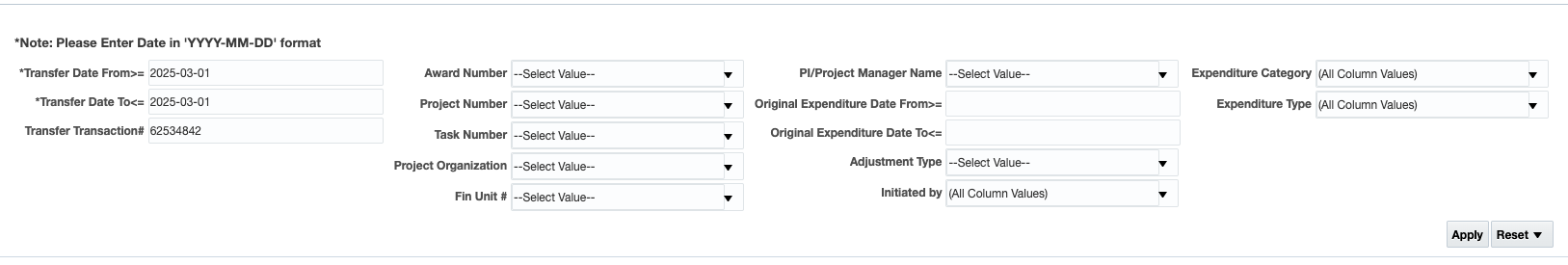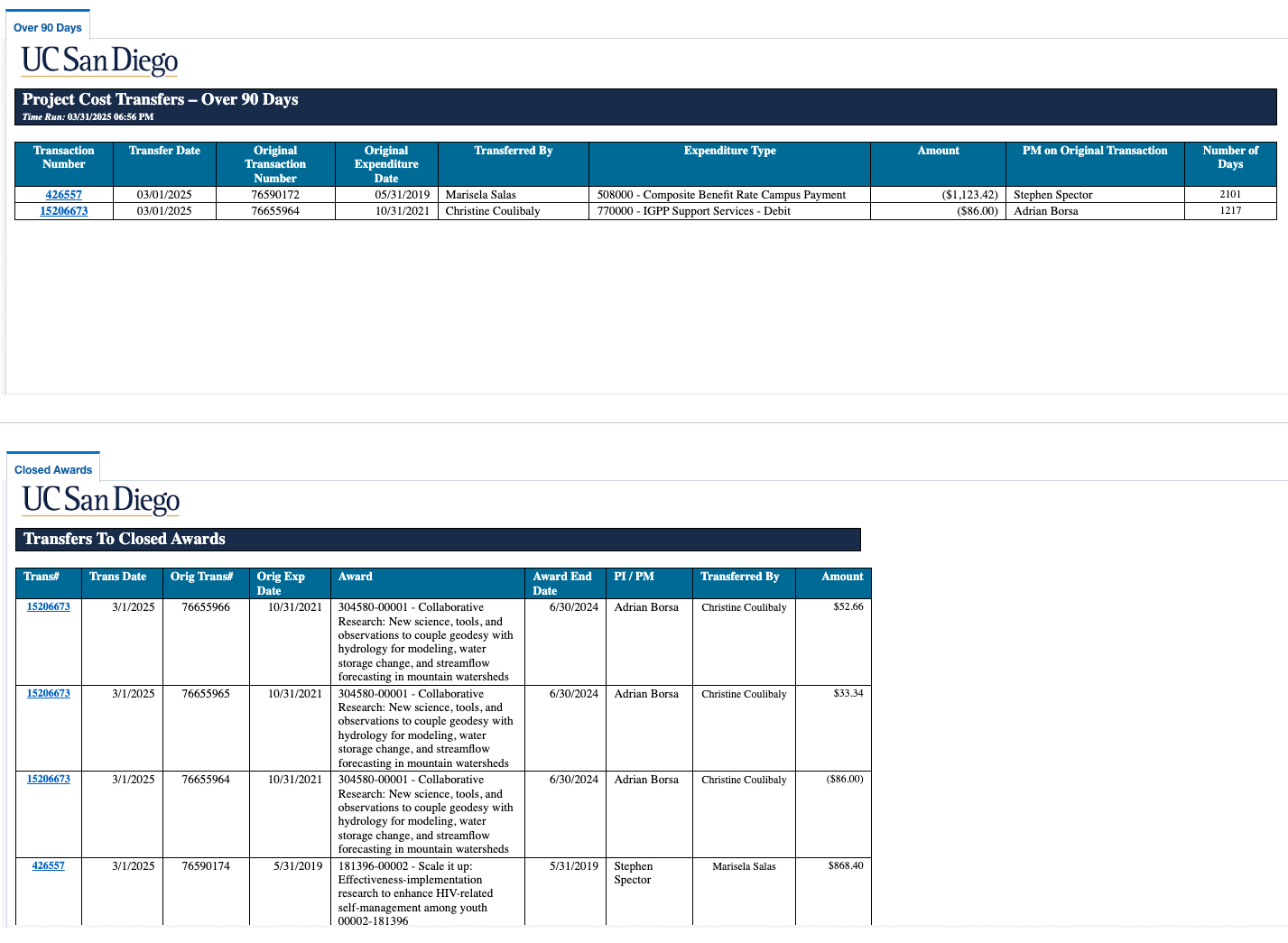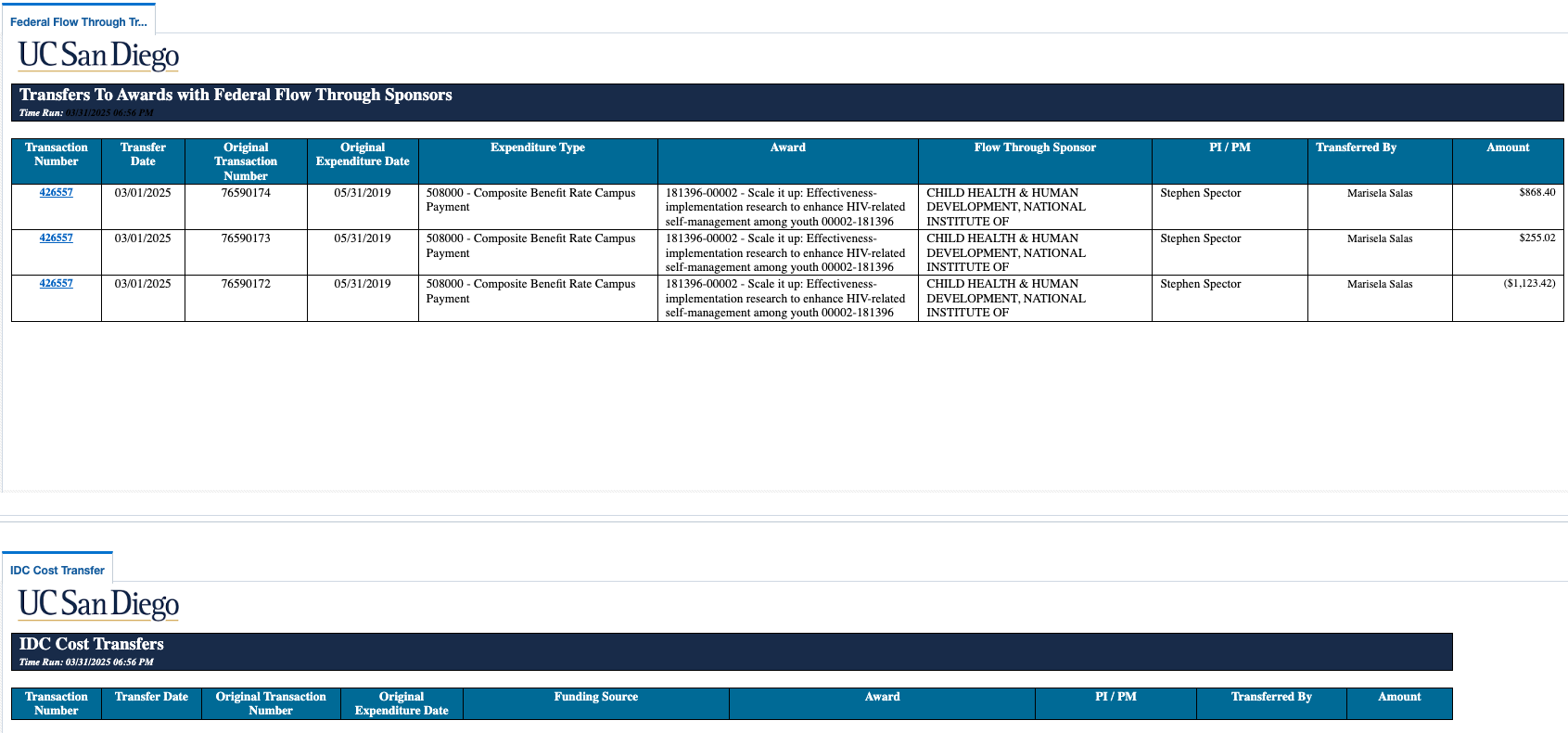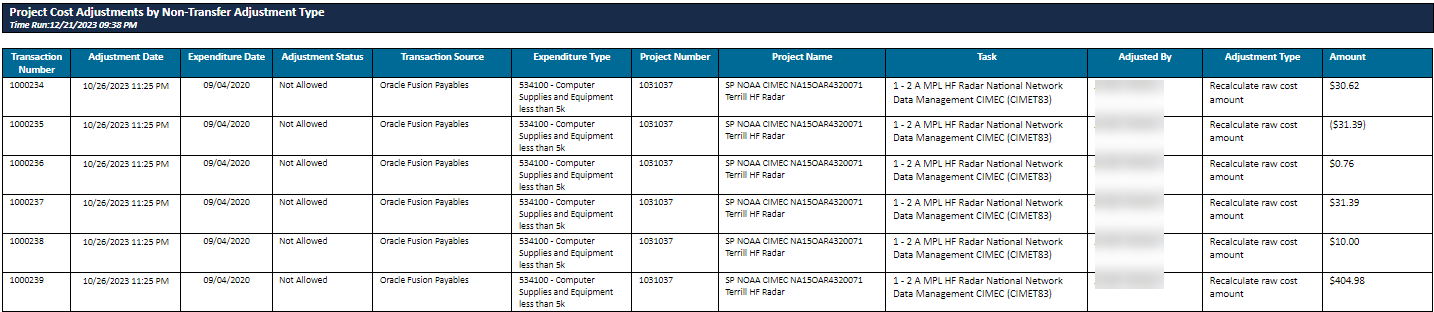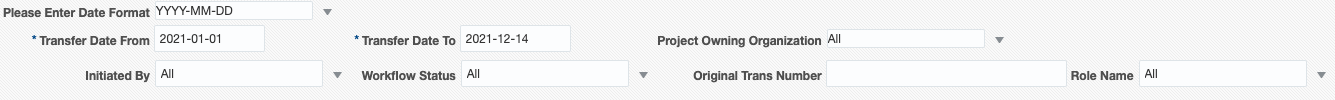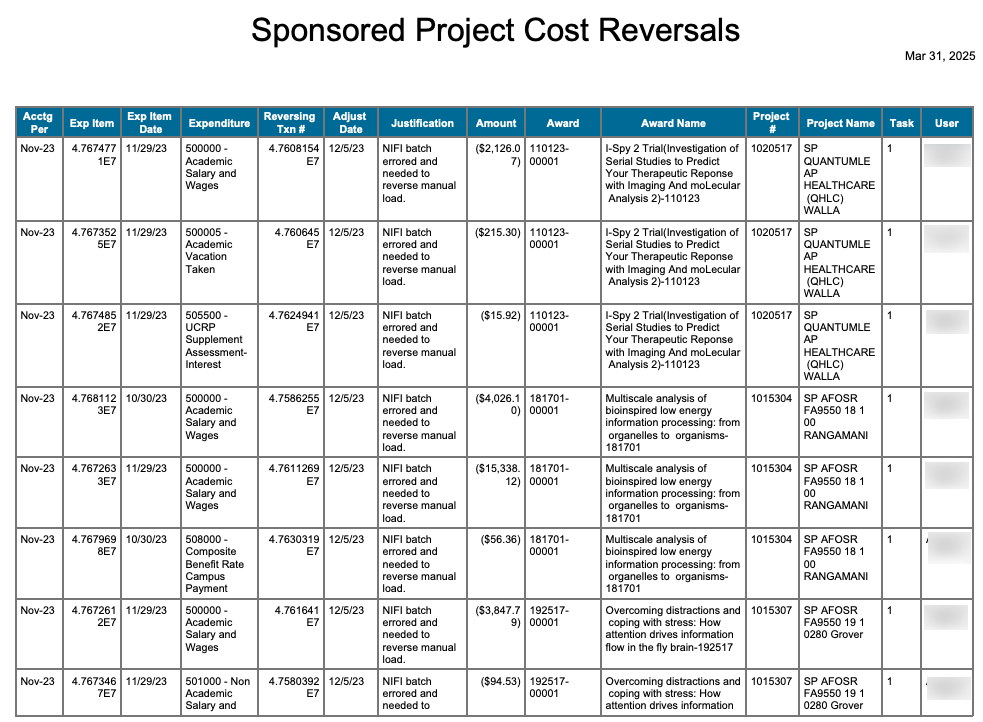Project Cost Transfer Panorama
The Project Cost Transfer Panorama is a collection of reports designed to provide details about Project Cost transfers. Search transfers by the Original Expenditure Item transaction #, transfer dates, project, award, owning organization and more. For larger reports, use the built in scheduling feature.
The Project Cost Transfer Panorama is available from the Business Analytics Hub (bah.ucsd.edu) under the Financial Management tab.
The dashboard includes:
| - Cost Transfers by Date and Transaction | |
| - Transfers Summary | |
| - Transfers by Award/Project | |
| - Transfers by Status | |
| - High Risk Cost Transfers | |
| - Cost Adjustments by Adjustment Type | |
| - Transfer Workflow Details | |
| - Project Cost Reversals |
Report Demo
You can find the Project Cost Transfer Panorama Report Demo on the Budget & Finance MediaSpace channel - Financial Report Demos playlist.
Access
Access has been provisioned to anyone with standard inquiry and reporting access. Staff who do not have access should complete the Oracle and Concur Role Requests Form. Access failure typically appears as an inability to load prompt values.
- Navigate to bah.ucsd.edu.
- Select Budget & Finance.
- If using the List View, look for Project Cost Transfer Panorama in the list or use the search bar at the top right and click the dashboard name
- If using the Card View, click the Financial Management tab and click Launch on the Project Cost Transfer Panorama tile
- Use your Active Directory credentials to sign in, if prompted.
Cost Transfers by Date and Transaction #
Business Scenarios
What Cost Transfers happened on a particular date?
Data Selection and View Options
- Use these parameters to filter for the data you want to view
- These filters can be used in combination or individually to produce desired results
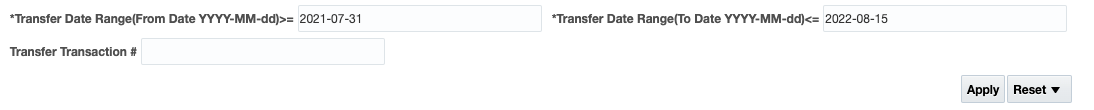
Report Views
- Results display in a sectioned table of 8 default columns
- Refer to the Data Glossary under Get Started on the main BI & Financial Reporting Blink menu for searchable data descriptions and usage rules
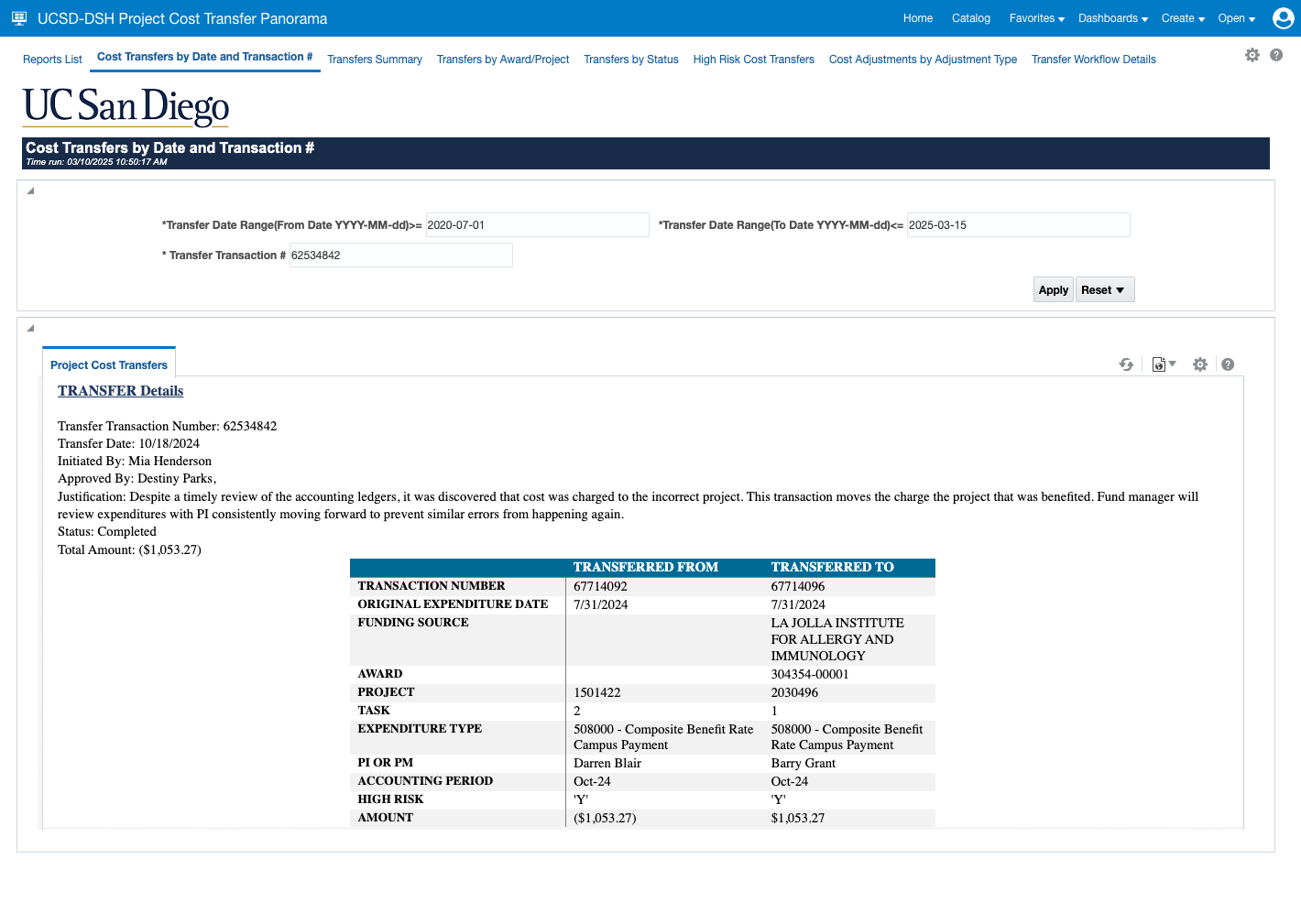
Transfer Summary
Business Scenarios
- What transfers impacted my award/project?
- What transfers are going on in my department?
- Can I see transfers that impacted a PI or PM?
Data Selection and View Options
- Use these parameters to filter for the data you want to view
- These filters can be used in combination or individually to produce desired results
Report Views
- Results display in a sectioned table of 14 default columns
- Refer to the section below titled Understanding the Data for definitions, data includes usage rules and full description
Transfers by Award/Project
Business Scenarios
Summary of Activity against Non-Sponsored Projects and Sponsored Awards/Projects
Data Selection and View Options
- Use these parameters to filter for the data you want to view
- These filters can be used in combination or individually to produce desired results.
Report Views
- Results display in a sectioned table of 11 default columns
- Refer to the Data Glossary under Get Started on the main BI & Financial Reporting Blink menu for searchable data descriptions and usage rules
Transfers by Status
Business Scenarios
- Use this report to review submitted cost transfer requests and adjustment status
- Use this report to review rejected cost transfer requests along with the reason for rejection
- Determine which project a cost was originally recorded to and the new project that it was transferred to
Data Selection and View Options
- Use these parameters to filter for the data you want to see
Report Views
- Results display in a default table with the ability to export the result set into an Excel file or PDF
High Risk Cost Transfers
Business Scenarios
What high risk Cost Transfers have occurred in the system?Data Selection and View Options
Use these parameters to filter for the data you want to view
These filters can be used in combination or individually to produce desired results
Report Views
- Results display in a sectioned table of 7-9 default columns
- Refer to the Data Glossary under Get Started on the main BI & Financial Reporting Blink menu for searchable data descriptions and usage rules
Cost Adjustments by Adjustment Type
Business Scenarios
- There are a number of costing and billing adjustments that can happen to costs. This report can identify costs that have been adjusted by adjustment type within a given date range. This can help report users identify what costs still need to be adjusted or see what accounting errors may have occurred. Costs that are Costed and Accounted may require accounting corrections
- Refer to KB0033889: How to Identify and Correct Costed and Accounted PPM Adjusted Costs for more information on Cost Adjustments.
- This report is expected to be used primarily by Central Office staff.
Data Selection and View Options
- Use these parameters to filter for the data you want to view
- These filters can be used in combination or individually to produce desired results
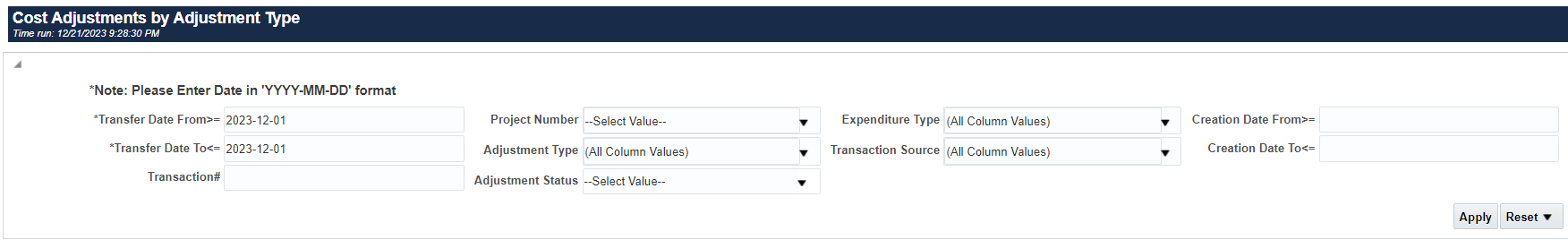
Report Views
Refer to the Data Glossary under Get Started on the main BI & Financial Reporting Blink menu for searchable data descriptions and usage rules.
Transfer Workflow Details
Business Scenarios
- What is the status of the approval for my Transfer?
- What workflow details are available about my Transfer?
Data Selection and View Options
- This report cannot be embedded into the dashboard
- Click the link on this page to open a new tab with the report
- Use these parameters to filter for the data you want to view
- These filters can be used in combination or individually to produce desired results
Report Views
- Results display in 9 default columns
- Refer to the Data Glossary under Get Started on the main BI & Financial Reporting Blink menu for searchable data descriptions and usage rules
Project Cost Reversals
Business Scenarios
- Cost Reversals are a type of cost adjustment where the cost is reversed (not transferred). This report provides visibility to review all cost reversals against Sponsored Projects for possible errors. This report identifies cost reversals that have been processed within a given date range along with the reversal justification.
Data Selection and View Options
- Use these parameters to filter for the data you want to view
- These filters can be used in combination or individually to produce desired results
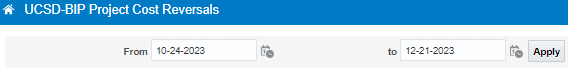
Report Views
Release Notes & Communications
| Date | Release Notes & Communications |
|---|---|
| 3/11/2025 Budget & Finance Weekly Digest |
Enhancement: Expenditure Type has been added to the Cost Transfers by Date and Transaction Number report. |
| 1/16/2024 Budget & Finance Weekly Digest |
Bug Fix: The Transfers by Status report on the Project Cost Transfers Panorama enables users to view the status of cost transfers over a particular date range. The report can be searched by the cost transfer initiator, project, and status. We recently learned that searching by project and status was not working, either returning no results or loading for an excessively long time. Those prompts have now been fixed. The report can now be used to find pending cost transfers on a particular project, or to find out whether your own recently-submitted cost transfers have been approved. |
| 3/14/2023 Budget & Finance Weekly Digest |
The following changes are now live on the Project Cost Transfer Dashboard:
|