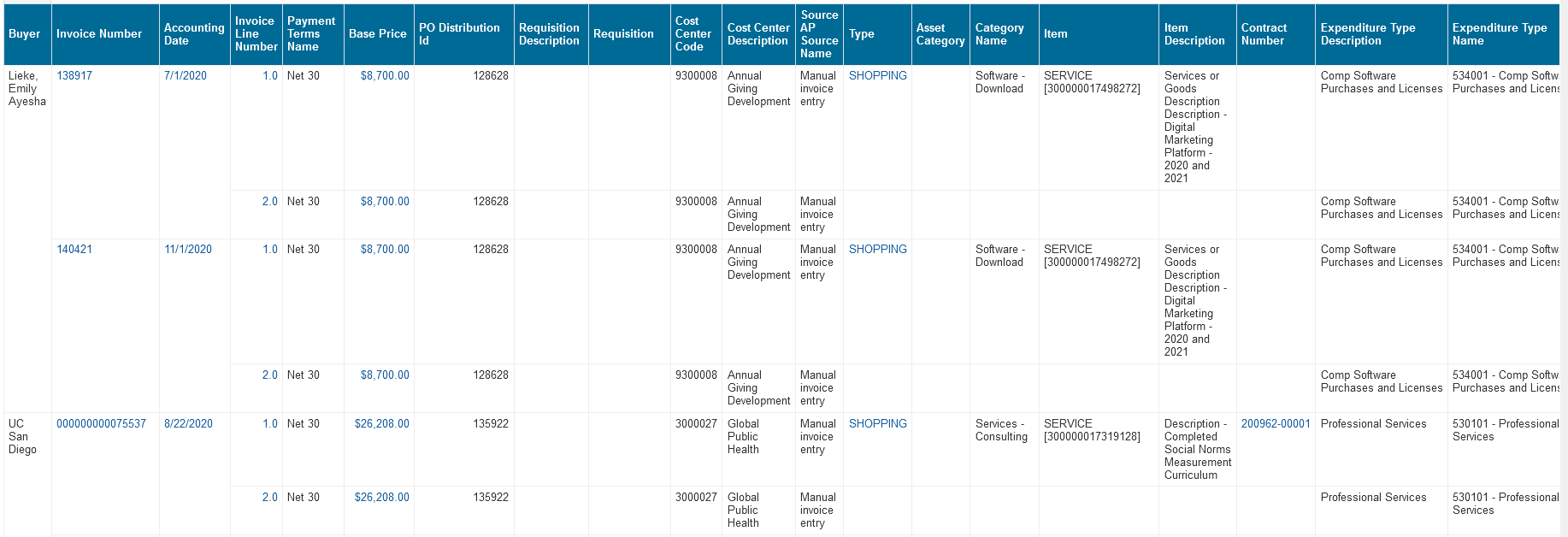Capital Equipment Management Report
Last Updated: August 21, 2025 7:41:00 AM PDT
Give feedback
The Capital Equipment Management Report lists all requisitions on items acquired where cost exceeds $5,000. The cost includes entire requisition and auxiliary cost associated such as shipping, delivery, installation, taxes, etc.
The Capital Equipment Management Report is available from the Business Analytics Hub (bah.ucsd.edu) under the Central Offices tab.Access
Access has been provisioned to anyone with standard inquiry and reporting access. Staff who do not have access should complete the Oracle and Concur Role Requests Form. Access failure typically appears as an inability to load prompt values.
- Navigate to bah.ucsd.edu.
- Select Budget & Finance.
- If using the List View, look for Capital Equipment Management Report in the list or use the search bar at the top right and click the dashboard name
- If using the Card View, click the Central Offices tab and click Launch on the Capital Equipment Management Report tile
- Use your Active Directory credentials to sign in, if prompted.
Capital Equipment Management Report
Business Scenarios
- University has a requirement to track equipment acquired that exceeds the $5,000 amount, hence report is needed to assist with this business requirement
- How can I find out what was acquired that cost over $5,000
- Can I find out Requisitions made by my department?
- Do items purchased also include products, other than Capital Equipment?
Data Selection and View Options
- Use these parameters to filter for the data you want to see
- These filters can be used in combination or individually to produce desired results
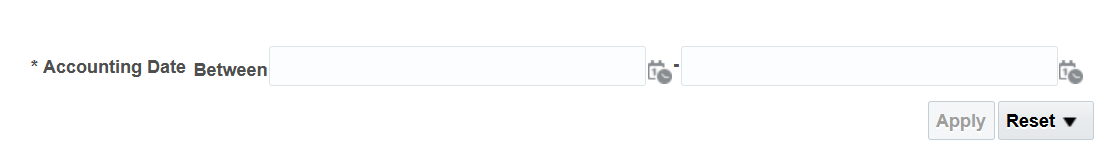
Report Views
- Results display in a default table with the ability to export the result set into a file
- Additional columns are available for users to add to the report
- Refer to the Data Glossary under Get Started on the main BI & Financial Reporting Blink menu for searchable data descriptions and usage rules