Duo Universal Prompt
New user experience for campus and Health Duo instances is live as of March 26, 2024.
Duo Upgrade: What's Changing and What's Not
On March 26, 2024, UC San Diego and UC San Diego Health jointly implemented changes to Duo, which we use for our two-factor authentication services. Duo’s new Universal Prompt browser experience is now in effect. As detailed below, this upgrade will
- Change the visuals and process on your computer login screen.
- Not change how you use the Duo app or other authentication method
Universal Prompt: Changes to User Experience
Here are the basics of Universal Prompt:
- The first time you access a login platform following the upgrade, Duo will automatically select the most secure method to authenticate your identity (compared to the current experience of you choosing from a list). If that works for you, continue with authenticating.
- Alternatively, you may change the authentication method by clicking “More Options.” You’ll see a list of other authentication methods you have registered.
- Duo will remember your selection and automatically use it for future logins on the same platform and same browser.
| Previous Screen View | Updated Screen View |
|---|---|
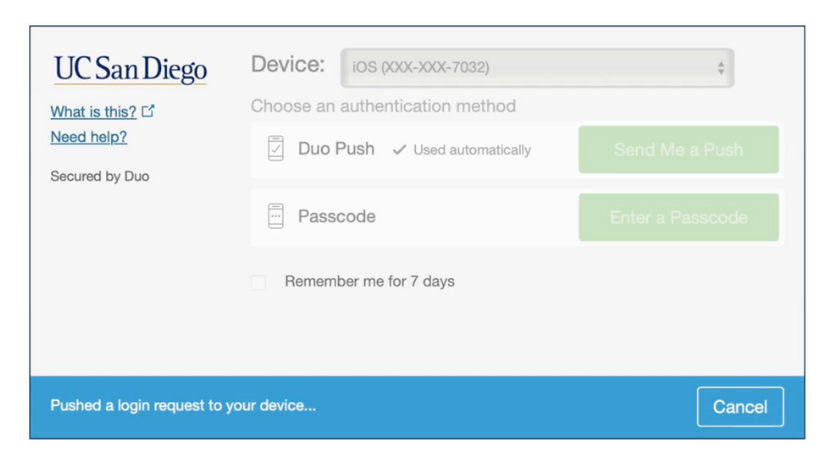 |
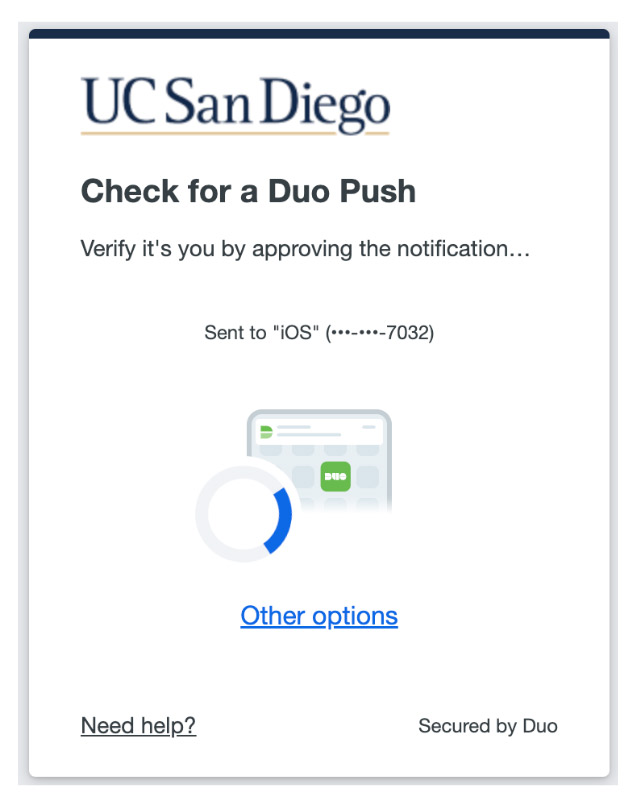 |
Systems Affected
Duo Universal Prompt applies to the following popular login platforms:
- Campus single sign-on (SSO) applications such as Ecotime, Canvas, and more
- Web-based applications like OneDrive, Sharepoint, O365 and campus webmail
- Health applications including O365, Point & Click, and Duo SSO on March 26, 2024; Okta, Citrix, and other web-based applications to follow.
For campus applications, the “remember me for 7 days” option remains in effect. For Health, select applications will maintain the four-hour “remember me” option.
Questions and Help
If you need further help or have specific questions about this matter, please contact the relevant service desk.
Campus:
- Portal: https://support.ucsd.edu/its
- Email: support@ucsd.edu
- Phone: (858) 246-4357, M-F 7 a.m. - 10 p.m.
Health
- Portal: 3help.ucsd.edu
- Email: 3help@health.ucsd.edu
- Phone: (619) 543-4357 or Ext. 3-HELP