June WTIS Updates
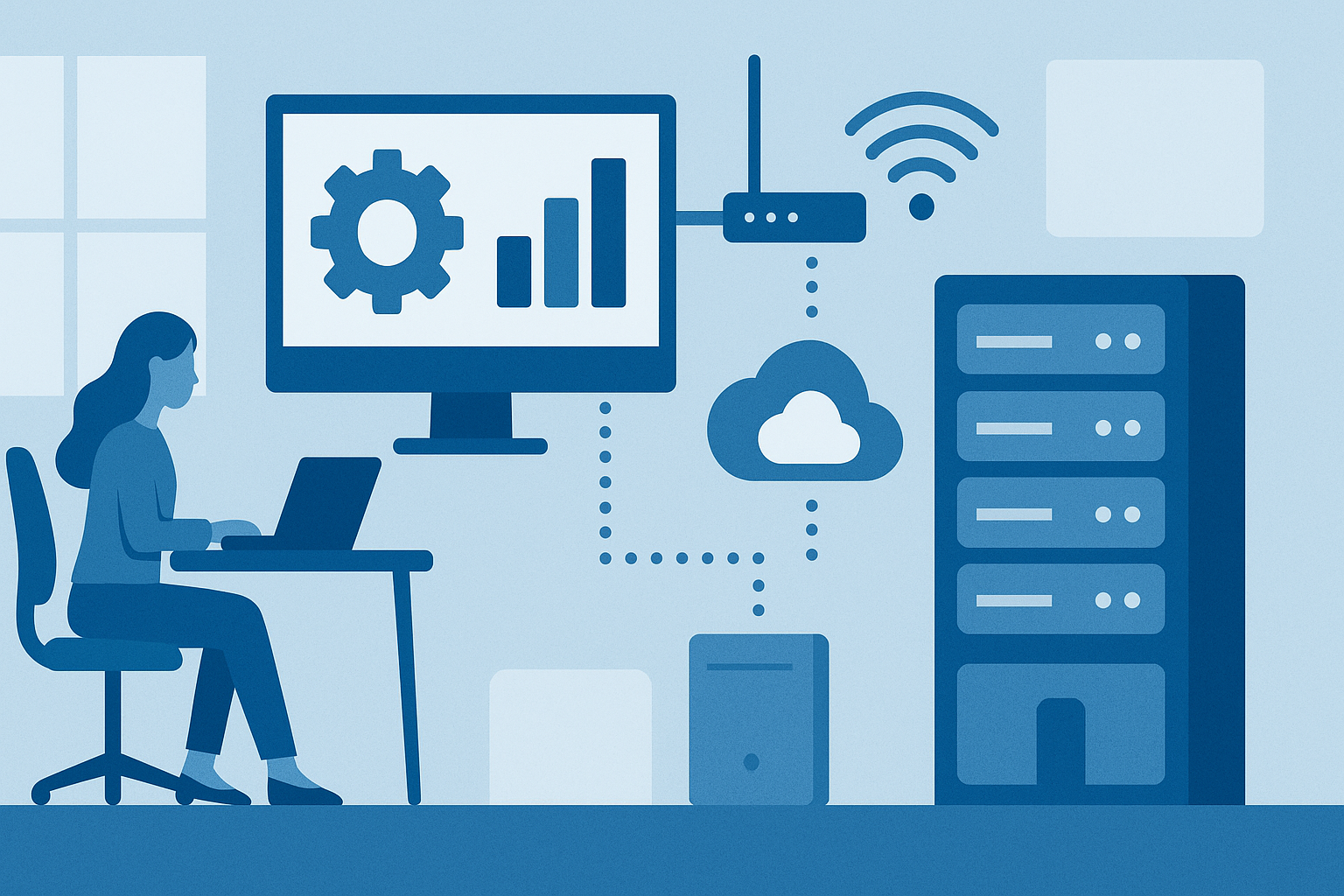
June, 2025 Updates
IT Services' Workplace Technology & Infrastructure Services is sharing regular updates highlighting key initiatives, service improvements, and practical tips to help UC San Diego employees get the most out of the technology we support.
Every few months, we’ll curate a set of insights and resources designed to keep you informed, enhance your productivity, and ensure you’re leveraging campus IT tools to their fullest potential.
— Brett Pollak | Executive Director, Workplace Technology & Infrastructure Services
Business Intelligence & Analytics
The Business Intelligence & Analytics team has been hard at work enhancing our data and reporting capabilities. Here are some key updates:
- Tableau Server Upgrade Completed: The Tableau server upgrade was successfully completed in April 2025. This upgrade ensures continued compatibility, delivers performance improvements, and provides access to new features for both report developers and consumers.
- Triton Student System Data: The team is focused on preparing the Student Activity Hub (SAH) data landing zone to support the transition from the legacy Student Information System to the new Triton Student System. This effort includes aligning data structures, validating source-to-target mappings, and ensuring that critical student data is accurately ingested and modeled within the SAH.
- Student Operational Report Enhancements: The team is collaborating closely with the Registrar’s Office, which is leading the operational report conversion effort in preparation for the Triton Student System. Together, they are identifying reports that depend on the legacy Student Information System, mapping them to new data sources within the Student Activity Hub, and updating logic to reflect the new system’s structures. This partnership ensures that critical reports are transitioned, validated, and ready to support operations once the new system is live. Reports will be made available from the Business Analytics Hub.
- Investigating IBM IGC Replacement: With IBM IGC (the current metadata housing tool for activity hubs) nearing its end-of-life, the team is actively investigating replacement solutions. We are piloting a generative AI interface that will allow analysts to interact with metadata using natural language. This initiative aims to lower the barrier to data discovery, improving accessibility and usability for report developers in identifying the right data to meet business needs. This assistant will be available via TritonGPT. More information soon as it becomes within the next month.
- Communities of Practice and Office Hours: These forums are great places for people to ask questions and get help with using data for reporting and analytics. Find our what is offered.
- New Training: Business Analytics Hub Fundamentals: In close collaboration with the Council of Data Stewards, a new training program called "Business Analytics Hub Fundamentals" has been developed. This training provides an overview of how data is sourced, transformed, and made available through the activity hubs. It also guides users on navigating the Business Analytics Hub, where key operational reports across various data domains reside. This training is open to everyone on campus. Access this from our Blink page.
Campus Platform Technologies
The Campus Platform Technologies team is focused on delivering robust and accessible campus-wide services. Recent highlights include:
- Focus on Title II Accessibility: A key focus has been ensuring adherence to the impending Title II accessibility conformance guidelines for UC San Diego. Enforcement for the Title II Accessibility Guidelines is set for April 26th, 2026. Check out the newly refreshed Accessibility website for all the latest information.
- New "Simple Sites" Service: To support accessibility, a new service called "Simple Sites" has been launched. This turnkey website solution allows faculty, research labs, and other groups not qualifying for the campus CMS to create and manage accessible websites. Visit the Simple Sites information page on Blink.
- UC San Diego Mobile App: The redesigned user interface enhances navigation and usability, with a new focus on showcasing campus events and activities. Additional features and design updates are planned for future releases to further improve the user experience. Download the mobile app here.
- Hyland OnBase Enhancements: The team continues working towards making OnBase the primary repository for HR documents for employee files on campus. This system now houses over 190,000 documents for over 35,000 staff members. The migration from iDocs to OnBase is nearly halfway complete, and the deprecation of Monarch is nearly complete as well with over 16 million documents migrated.
- ServiceNow: The team continues support and development across the platform to support our users and partners throughout campus. A major recent focus has been Secure Connect support, providing the Configuration Management Database (CMDB) repository of the security posturing of devices connecting to the network in support of SecureConnect. Integrations have been stood up to various device management systems to automatically import the necessary information.
- Kuali Build: The no-code application development platform continues to expand, now supporting over 700 applications at UC San Diego. We are collaborating with Kuali on early proof-of-concept work to explore utilizing TritonGPT and other direct LLM connections within applications in the future. Additionally, a new community of practice for “builders” will launch within the campus community this July—offering opportunities to get involved further.
Triton GPT Platform Upgrades
The TritonGPT platform has received several exciting enhancements:
- New Features: Users can now create folders and upload documents to generate new content based on their own materials.
- User Interface Improvements: The platform has undergone UI improvements for a better user experience.
- Upgraded Llama Model: An upgrade to the latest Llama model provides enhanced and improved output.
- OpenAI's GPT-4o Now Available: Users now have the option to utilize OpenAI's ChatGPT-4o model within the platform.
With the support of EVC Simmons and VC Satterlund, TritonGPT will be made available to all students on June 16. Communications will leverage established channels to ensure clear, coordinated outreach.
We encourage you to check out TritonGPT if you haven't recently – it keeps getting better!
Endpoint Management
The Endpoint Management team is dedicated to ensuring our campus devices are secure, up-to-date, and efficiently managed.
- SecureConnect Implementation Progress: We continue to prioritize the SecureConnect implementation. Using endpoint management tools (Intune, MECM, Jamf), we're ensuring all devices accessing Trusted University Resources via the UCSD-PROTECTED wireless network meet recent UCOP security mandates.
- Planning for Upcoming Computer Refreshes: We are coordinating with supported units to effectively manage upcoming computer refreshes, aligning them with the current budget cycle.
- Enhancing CMDB Accuracy for Managed Devices: As part of the SecureConnect project, we're ensuring our Configuration Management Database (CMDB) accurately reflects all managed devices. This improves overall device management and reporting for refreshes.
- Preparing for Windows 10 End of Life (October 2025): Microsoft will end support for Windows 10 in October 2025. We are:
- Facilitating self-service, in-place upgrades to Windows 11 for eligible computers.
- Identifying non-eligible computers that will need to be included in your department's next fiscal year refresh cycle. We will be in touch with department contacts regarding these devices.
- New Dell Hardware & Dock Compatibility Advisory: Dell has released new desktop, laptop, and dock models. Our testing has revealed an incompatibility:
- Issue: New Dell laptops do not achieve full functionality with Dell D6000 docks (launched in 2018); specifically, the Ethernet port may not function.
- Recommendation: If your team relies on wired Ethernet connectivity (e.g., in hoteling spaces), please contact us to explore newer, fully compatible dock options for the latest laptops.
- Windows File Share Migration to Cloud Storage The migration from traditional file shares to cloud solutions (SharePoint, OneDrive, Google Drive) is ongoing.
- Important Consideration: Google implemented storage charges last year, and there's speculation Microsoft may follow.
- Action Requested: To streamline migration and manage potential costs, please review your files and identify any that are no longer needed for retention before your scheduled migration.
- New Endpoint Management intake form on ServiceNow! To better serve your technology needs, we've launched a new intake form to streamline the routing of your requests.
Access it here: ITS Endpoint Management - Information Technology
We encourage you to bookmark this link for easy access.
Services include:
- Requesting hardware or software technical support
- Ordering new computers
- Reassigning existing computers
- Notifying ITS of team member departures
- (More services to be added soon)
Questions? Please contact the ITS Service Desk at servicedesk@ucsd.edu or through support.ucsd.edu.
Enterprise Service Desk
The Enterprise Service Desk remains your first point of contact for IT support and inquiries.
- SecureConnect Support: The Service Desk is heavily focused on the implementation of SecureConnect, has been working with department USILs and is already assisting faculty, staff, and students with any issues that may arise as the service comes online across campus. They are committed to ensuring a smooth transition for everyone.
- Satellite Support Events: Service Desk is experimenting with providing short term satellite support desks in areas around campus, starting with Sixth College Res Life.
- Enhancing Zero Tier Support Services: The Service Desk continues to collaborate with campus departments and ITS partners to enhance self-service resources and streamline support. Efforts are focused on improving the IT Services Knowledge Base and other self-help tools to empower users to resolve common issues independently. The ultimate goal is to ensure that all users have access to clear, easy-to-find resources—and a straightforward path to request help when needed.
Hybrid Cloud Infrastructure
The Hybrid Cloud Infrastructure team runs all infrastructure platforms hosting all Enterprise applications and services for Campus. The team is working on optimizing our underlying platforms to support the campus's evolving needs. A couple of our focus areas of Summer 2025 are:
- Financial Operations (FinOps): The team is heavily focused on financial operations and infrastructure planning, particularly to support the transition from our Mainframe to the upcoming Triton Student system. We are running several projects that will allow for the complete shut down of the mainframe in time to reclaim its cost and ensure our overall infrastructure cost is optimized for the workload that is needed. We are also enhancing our FinOps processes to continuously drop our infrastructure cost in the cloud.
- Observability Strategy Planning: We have defined an observability strategy to take a more proactive approach to monitoring business critical systems and services. This initiative aims to ensure our systems are monitored from top to bottom, mitigating potential issues before they impact end-users.
This summer, we are establishing 24x7 on-call escalation processes to support critical Activity Hubs data refreshes. We will also be working with the Triton Student System project team to ensure critical system-to-system communications are being monitored and issues remediated in a timely manner on Day 1 at go-live! In addition, we are laying the foundations today to leverage AI technologies to enable proactive self-healing infrastructure in the near future. More information will be shared as we evaluate and adjust. Our ultimate goal is to enable a better Information Technology experience to campus units and students.
Messaging and Collaboration Services
The Messaging & Collaboration Services team continues to support and enhance the university’s core communication and collaboration tools. This includes robust support for Microsoft 365, Google Workspace, Zoom, secure messaging delivery, and campus affiliate account management.
- AI-Enhanced Collaboration Tools: Zoom AI Companion is now available to generate automated meeting summaries and notes. In collaboration with the campus Privacy Office, we are developing a rollout plan for Google Gemini and NotebookLM. Gemini provides a conversational AI interface, while NotebookLM enables AI-driven summarization, synthesis, and conversion of documents into podcast-style audio.
- Empowering Departmental IT: We are deploying new administrative toolsets that give departmental IT professionals enhanced control and self-service capabilities for managing messaging and collaboration platforms, improving local responsiveness and support efficiency.