Gift Funds
The Gift Funds Panorama compiles various reports and analyses into a single dashboard to help Fund Managers evaluate and make decisions regarding their gift funds.
The Gift Fund Panorama is available from the Business Analytics Hub (bah.ucsd.edu) under the Gift Funds tab.
This dashboard includes:
- Foundation Fund Details
- Gift Fund Balances - Standard Hierarchy
- Gift Fund Balances - VSE Category
- Gift Fund Balances - VSE Subcategory
- Cognos GL (UCSD) Project Balances
- Project COA Lookup
- Non-Sponsored Project Task DFFs
Report Demo
You can find the Gift Fund Panorama Report Demo on the Budget & Finance MediaSpace channel - Financial Report Demos playlist.
Access
Access has been provisioned to anyone with standard inquiry and reporting access. (Add statement about any elevated roles required) Staff who do not have access should complete the Oracle and Concur Role Requests Form. Access failure typically appears as an inability to load prompt values.
- Navigate to bah.ucsd.edu.
- Select Budget & Finance.
- If using the List View, look for Gift Fund Panorama in the list or use the search bar at the top right and click the dashboard name
- If using the Card View, click the Gift Fund tab and click Launch on the Gift Fund Panorama tile
- Use your Active Directory credentials to sign in, if prompted.
Foundation Fund Details
The Foundation Fund Details page provides beginning balance and fiscal activity for the selected fund(s) in a specified period, reported against the Foundation Ledger.
- The Owning FinU prompt returns fund activities owned by that FinU regardless of what FinU the activity was posted to.
- DFF flags can be set for Endowments and Recurring Transfers.
- The Foundation COA does not have function, project, location, or activity but uses investment pool and cash flow. Focus your attention on fund, financial unit, and account.
- The account’s leading digit indicates the account type: 1 - Assets, 2 - Liabilities, 3 - Net Position, 4 - Revenue, 5-8 - Expense.
- The available cash is displayed in account 100000, but the recommendation is to use the Gift Fund Balances report.
Key data includes:
| Data | Description |
|---|---|
| Beginning Balance | Balance of the account at the start of the given fiscal period |
| Period Net Activity |
Calculated total of Credits - Debits to show total activity during the given fiscal period |
| Ending Balance | Results of Beginning Balance +/- Period Net Activity |
Gift Fund Balances
The Gift Fund Balances page provides balances for gift funds on the Campus and Foundation Ledgers.
- This analysis shows the balances for a fund across both ledgers to show the available “Expendable money in the Foundation Ledger and the Principal Balance for endowments, which is an amount not available for transfer.
- Best practice is to search for the current accounting period, unless you are looking for a trend of balances over time.
- A request can be made to transfer the Foundation Expendable balance to your Project/FinU on the UCSD ledger to cover a deficit or to plan for spending.
Key data displayed includes:
| Data | Description |
|---|---|
| Foundation Principal |
Amount NOT available to be spent, comprised of the original Gift, Transfers, and Reinvestments of Payout |
| Foundation Expendable |
Available expendable balance on the Foundation Ledger |
| UCSD Expendable | Available cash balance on the UCSD/Campus Ledger |
VSE Category
Business Scenarios
VSE Category is the broadest classification of a gift fund purpose. This would typically be used for broad searches such as “Student Financial Aid” to the organization or a specific Financial Unit. The coding is driven by rules from the Council for Advancement and Support of Education (CASE) and is used internally by Advancement to complete the annual Voluntary Support of Education (VSE) Survey and other UCOP surveys. This annual survey collects data on philanthropic support within higher education institutions in the United States.
Data Selection and View Options
The report is designed to show the full hierarchy. To further refine the results, use the available parameters.
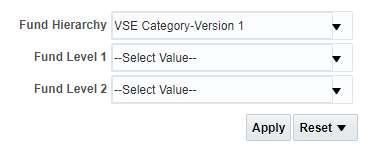
Report Views
Results display in a table with a single section of 4 columns representing the VSE categories in hierarchical order from left to right.
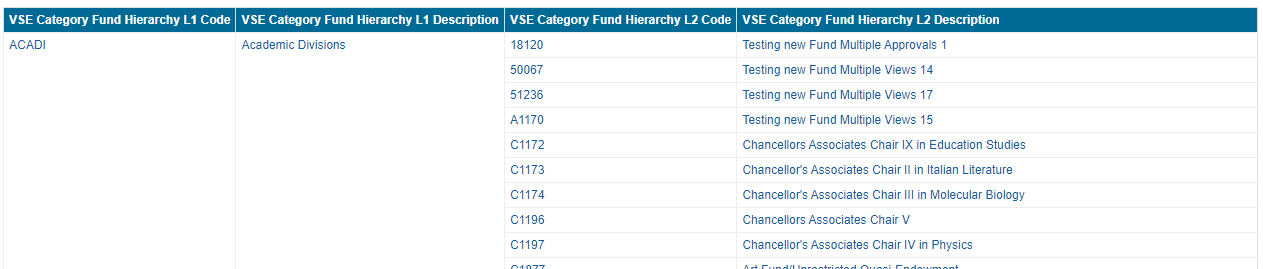
VSE Subcategory
Business Scenarios
VSE Subcategory has two levels that further define a broad gift fund purpose. Specific fund purpose information can be found in STAR. This would typically be used for searches such as all “Department Support” or all “Endowed Chairs” across the organization or a specific Financial Unit. These categories are defined by the Council for Advancement and Support of Education (CASE), UCOP, and UC San Diego.
Data Selection and View Options
The report is designed to show the full hierarchy. To further refine the results, use the available parameters.
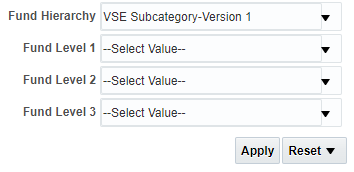
Report Views
Results display in a table with a single section of 6 columns representing the VSE categories in hierarchical order from left to right.
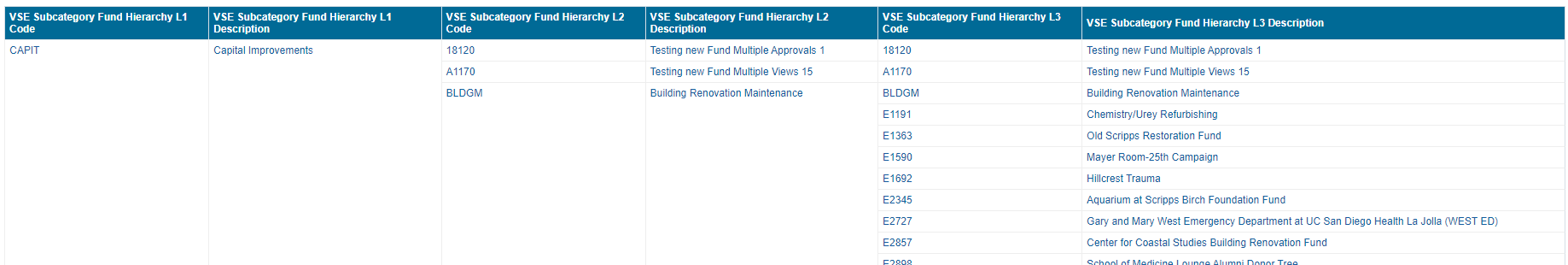
GL Project Balances
The GL Project Balances page provides a total for Resources Available, with consideration of the displayed General Ledger resource and expense totals and inception-to-date Capital Asset expenditures, reported against the Campus Ledger.
The analysis enables you to view the resources available within the selected period, as well as inception-to-date Capital Assets.
Key data displayed includes:
| Data | Description |
|---|---|
| Total Resources | Combination of External Revenue and Internal Resources |
| Total Expenses | Total of Expense Accounts |
| Beginning Net Position | July 1 carryforward balance in the selected project and fund |
| Ending Net Position | Calculated total of Beginning Net Position + Total Resources - Total Expenses |
| Resources Available | Calculated total of Ending Net Position - Capital Assets |
GL Transaction Details
The GL Transaction Details page provides FinU/Fund/Project/Account transaction data that hits the General Ledger and all Subledgers (PPM, Payables, Receivables, Cash Management) for the selected accounting period, reported against the Campus Ledger.
- This analysis is typically used to identify the:
- Balance on an Account, FinU, or Project
- Transactions that hit the Subledger for a FinU or Project
- Source of transactions that hit the GL directly
- Activity that may have hit the GL without a Project or with the wrong Project
- The drill-down functionality helps:
- Trace from GL transaction to more detailed line-item information and original source documents
- Find multiple-level financial and accounting information from this single report.
Project COA Lookup
The Project COA Lookup tool provides ability to quickly identify the correct chart strings to use when charging a Project/Task.
- This analysis enables you to view a full string of values for your project, typically used to identify the correct chart strings to use when charging a Project/Task.
- Best practice is to run the tool in Interactive mode so that you can change the data to view one specific fund at a time.
Non-Sponsored Task DFFs
The Non-Sponsored Task DFFs page delivers the fund, function, location, and activity defined for given tasks on a general project for the purpose of driving accounting for costs and revenue within the PPM module.
- This analysis enables you to determine what DFF values are attached to your project and what projects have a fund linked to them.
- Note: This does NOT apply to sponsored research projects where the fund and function are derived from Award elements.
Release Notes
| Date | Release Notes & Communications |
|---|---|
| 7/11/2023 Budget & Finance Weekly Digest |
Two new versions of the Gift Fund Balances report have been added to the Gift Funds Panorama to enable you to search the report by VSE Category and VSE Subcategory. Voluntary Support of Education (VSE) is a categorization developed by the Council for Advancement and Support of Education for reporting on philanthropic support within higher education institutions in the United States. VSE Category is the broadest classification of gift fund purpose; an example is “Student Financial Aid.” VSE Subcategory has two levels that further define a broad gift fund purpose; examples include “Department Support” and “Endowed Chairs.” Additional enhancements have also been made to the Gift Fund Balances reports:
|
STAR Dashboard
The STAR (Stewardship, Transparency, Accountability, Reporting) Dashboard is an online dashboard powered by Cognos to provide Advancement and UC San Diego staff with access to financial information related to University private support gift funds (both Foundation and UC Regents).