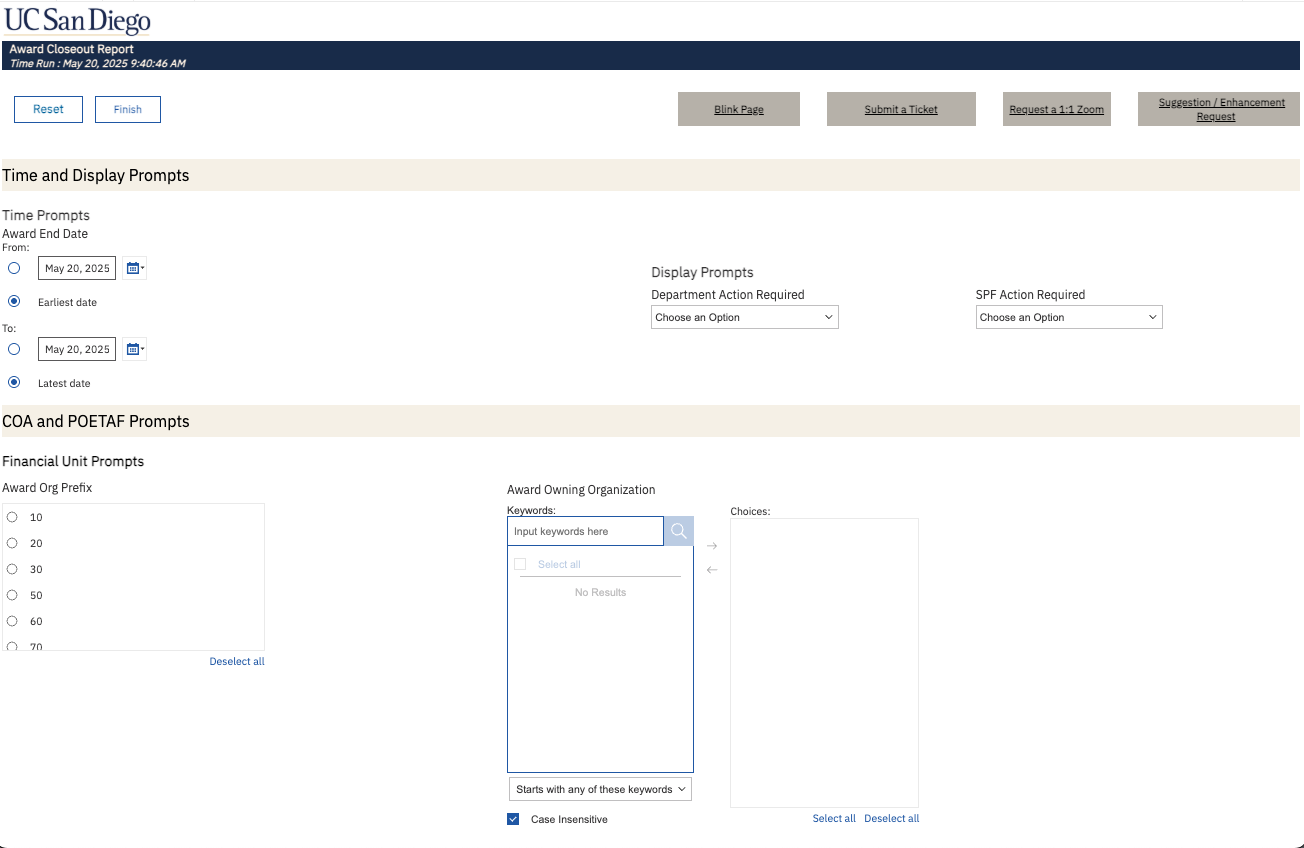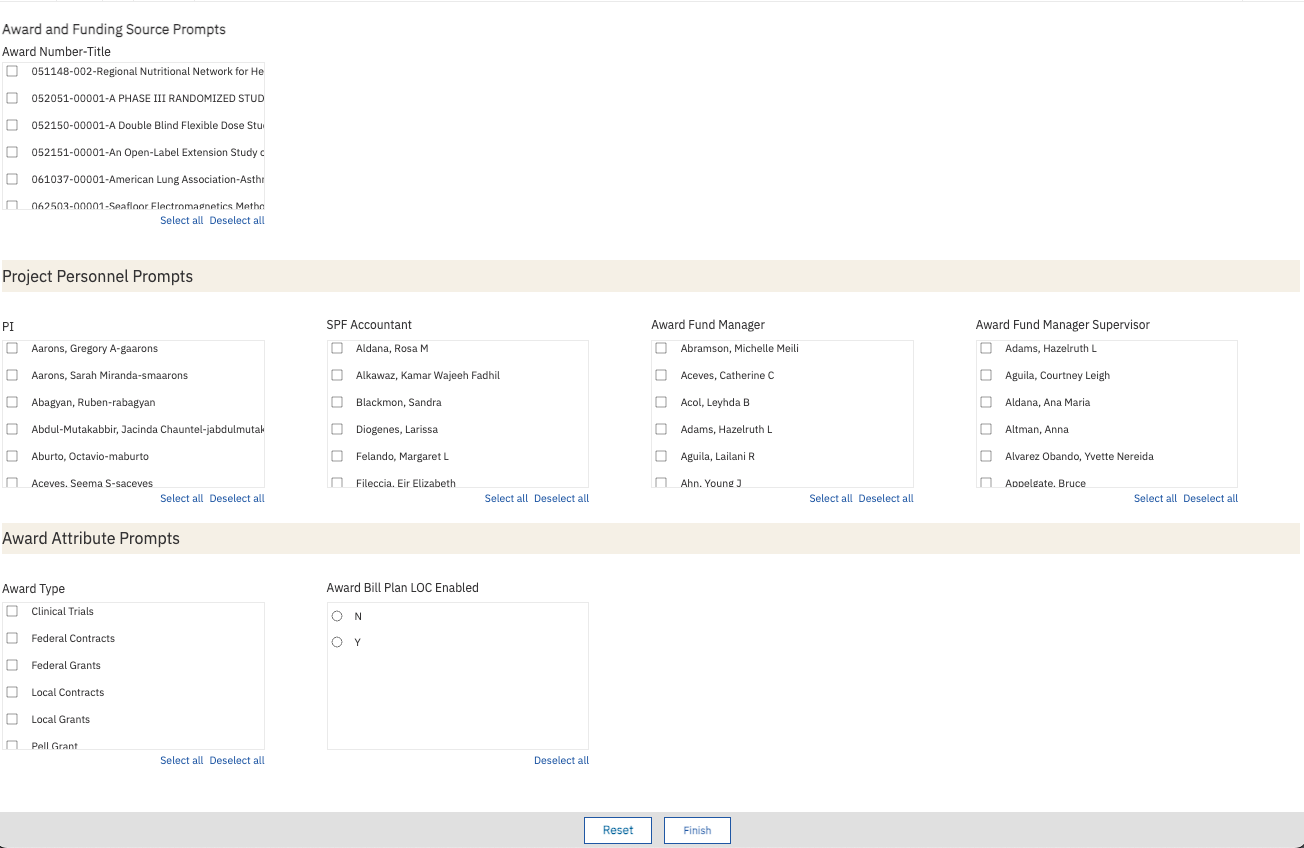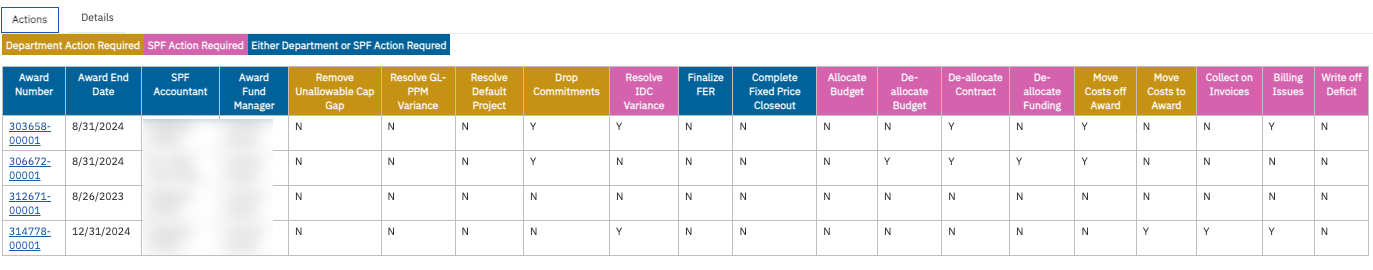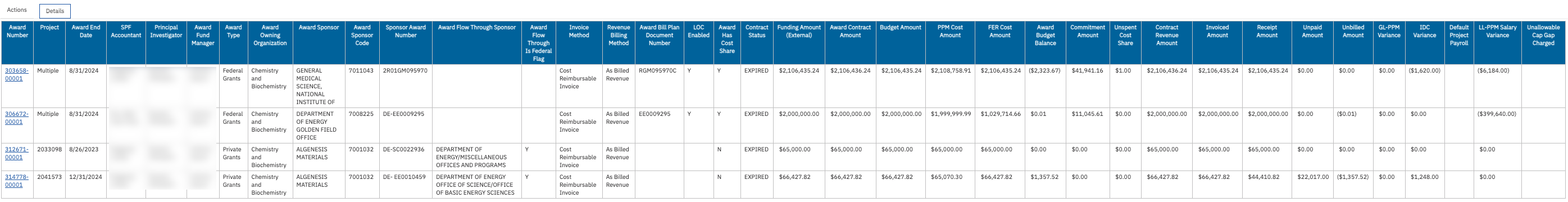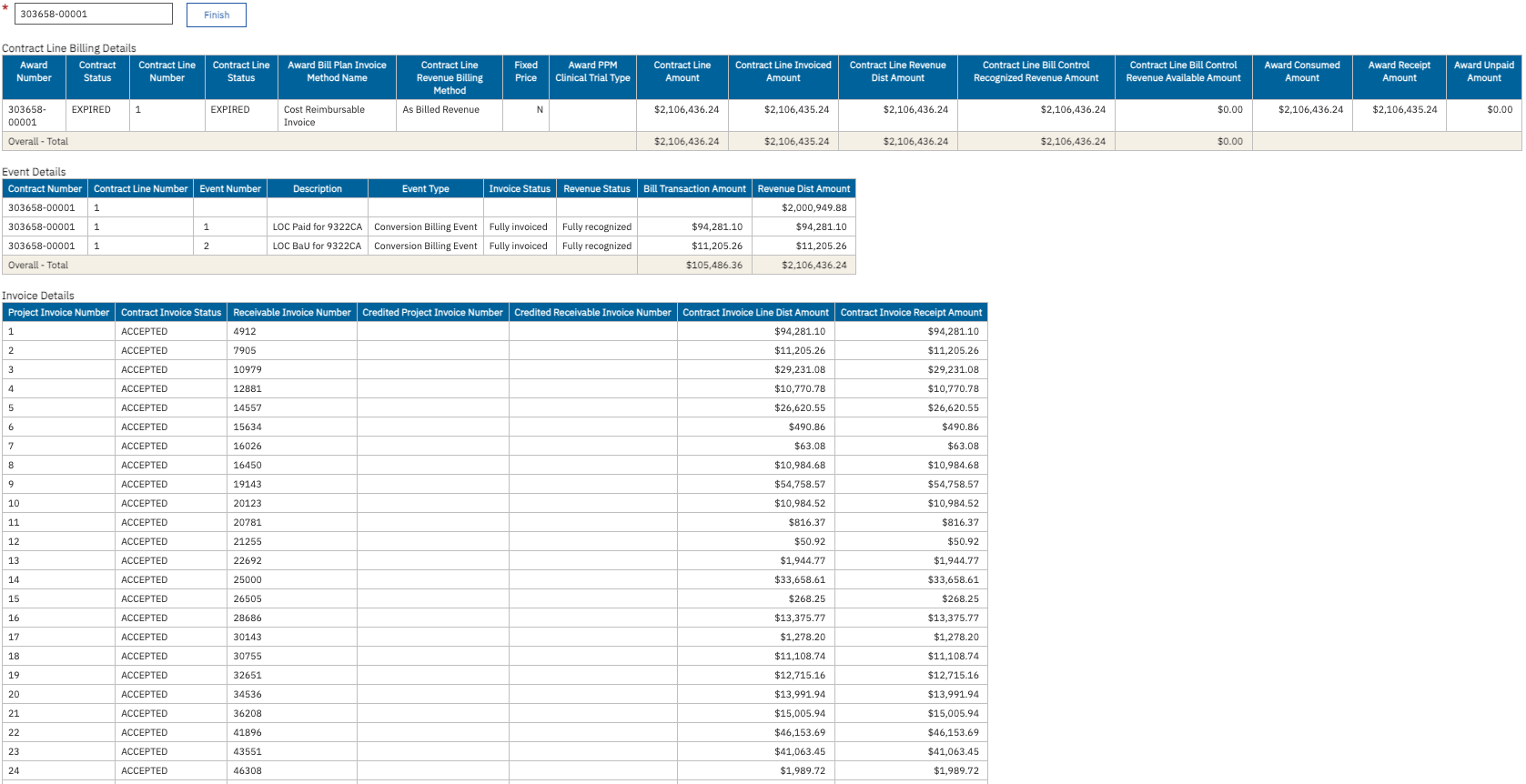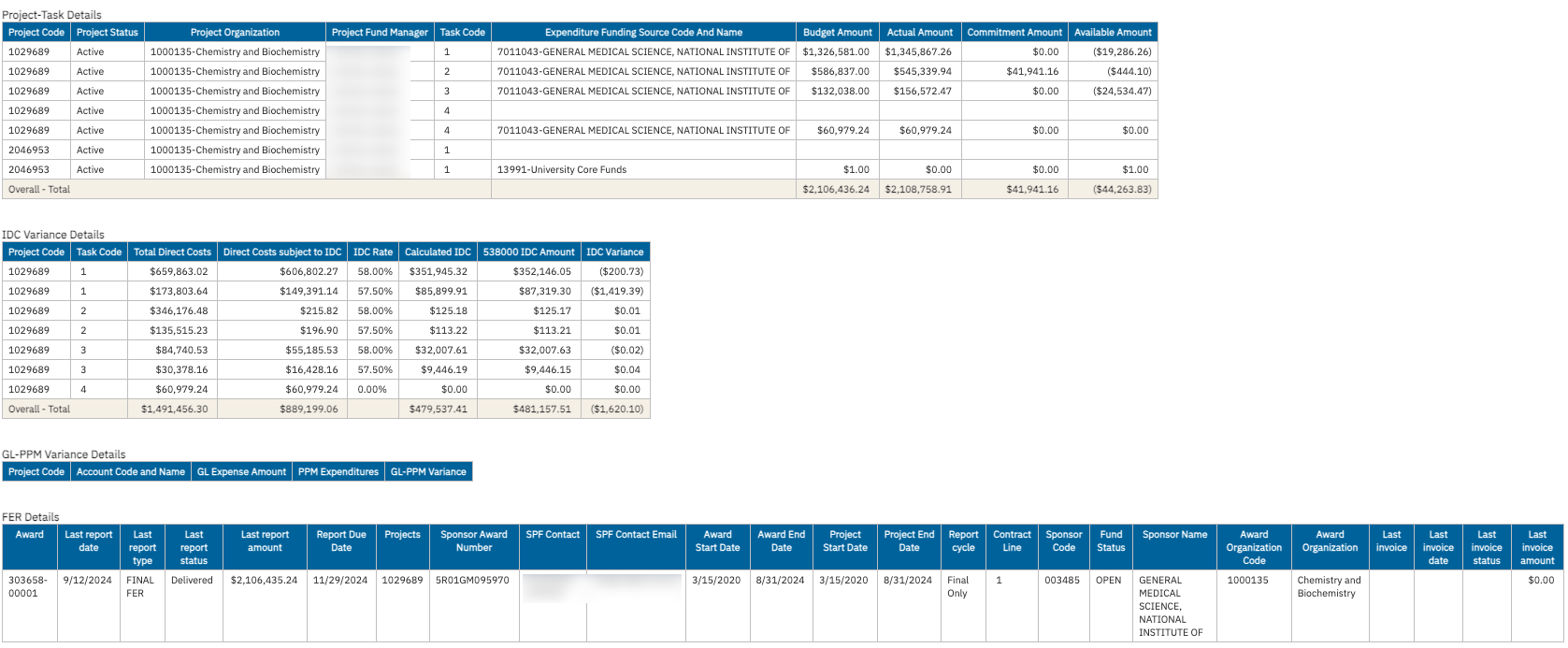Award Closeout Report
This report can be used to identify expired awards with active projects, and identify the actions that need to be taken to get them ready to close.
The Award Closeout Report is available from the Business Analytics Hub (bah.ucsd.edu) under the Exceptions and Reconciliation tab.
The report includes two tabs:
- Actions: lists the actions required to prepare the projects within the award for closeout.
- Details: provides detailed information for each award to assess its readiness for closeout.
- Award Number drillthrough: in-depth view of the financial performance and reconciliation status for a specific award.
Report Demo
You can find the Award Closeout Report Demo on the UCSD Budget & Finance MediaSpace channel - Financial Report Demos playlist.
Access
Access has been provisioned to anyone with the Oracle BI Consumer JR role. Staff who do not have access should request the Oracle role. Access failure appears as error "Unable to load requested view. Displaying home view instead."
- Navigate to bah.ucsd.edu.
- Select Budget & Finance.
- If using the List View, look for Award Closeout Report in the list or use the search bar at the top right and click the dashboard name
- If using the Card View, click the Exceptions and Reconciliation tab and click Launch on the Award Closeout Report tile
- Use your Active Directory credentials to sign in, if prompted.
Navigation
The Cognos and Oracle Tips & Tricks page shares various recommendations on navigating report functionality
- Use these parameters to filter for the data you want to view
- These filters can be used in combination or individually to produce desired results
- Select Department Action Required = Y to identify only awards that require action on Move Costs To Award, Move Costs Off Award, Resolve GL-PPM Variance, Remove Unallowable Cap Gap, Submit FER, or Resolve Default Project.
- Select SPF Action Required = Y to identify only awards that require action on Resolve IDC Variance, Write Off Deficit, Collect on Invoices, Billing/Revenue Issues, Allocate Budget, or De-allocate Budget, Funding, or Contract. Actions are defined below.
Actions
Summary
This tab lists the actions required to prepare the projects within the award for closeout. Each action is represented as a column, and the column header is color-coded based on who is responsible: the Department, SPF, or either party.
While one required action should not preclude resolution of another required action, the actions are listed roughly in the order they should be completed.
Report Views
| Action | Responsible Party | Definition | Supporting Report for More Detail |
|---|---|---|---|
|
Remove Unallowable Cap Gap |
Department |
Y if Unallowable Cap Gap is greater than zero. |
UCPath Fund Exception Report |
|
Resolve GL-PPM Variance |
Department |
Y if GL-PPM variance is not zero. |
GL-PPM Reconciliation |
|
Resolve Default Project |
Department |
Y if payroll indicated on the award/project in the Labor Ledger posted to a default project in Oracle and has not been resolved. Payroll posted to the default project in the Labor Ledger will not result in a Y indicator. |
Default Project Payroll |
|
Drop Commitments |
Department |
Y if Commitment amount is not zero. |
Transaction Detail Report: Commitments page |
|
Resolve IDC Variance |
SPF |
Y if IDC Variance is more than $10 or less than -$10. |
SPF Accountant Panorama: IDC Reconciliation |
|
Submit FER |
Department if FER needs to be submitted to SPF, or SPF if FER needs to be delivered to the agency. |
Y if FER is required and there is no FER for the award with a Final FER or Interim Annual FER with a status of Delivered. FER is required for all awards except Sponsor-Initiated Clinical Trials and PI-Initiated Clinical Trials with Amount Based Invoicing. |
SPARCM |
|
Complete Fixed Price Closeout |
Department if Fixed Price Closeout Form has not yet been submitted, or SPF if transfer of funds has not been completed. |
Y if the Invoice Method is Amount Based Invoice, the Revenue Billing Method is Amount Based Revenue, AND the Receipt Amount is more than the PPM Cost Amount. |
N/A |
|
Allocate Budget |
SPF or Department |
Y if both the Invoiced Amount and the Funding Amount are more than the Budget Amount |
N/A |
|
De-allocate Budget/Funding/Contract |
SPF |
Y if Budget/Funding/Contract amount is more than the FER amount |
N/A |
|
Move Costs Off Award |
Department |
Y if FER Amount - PPM Cost Amount < -250. If there is no FER Amount, then Y if Budget Amount - PPM Cost Amount < -250. |
Expanded Project Summary |
|
Move Costs To Award |
Department |
Y if FER is required and the FER cost amount is more than the PPM cost amount |
SPARCM, Expanded Project Summary |
|
Collect on Invoices |
SPF |
Y if Invoiced Amount is more than Receipt Amount |
SPF Accountant Panorama: Sponsored AR Aging |
|
Billing/Revenue Issues |
SPF |
Y if:
|
SPF Accountant Panorama: Billing Summary |
|
Write off Deficit |
SPF |
Y if FER Cost Amount - PPM Cost Amount is between -250 and 0 |
SPF Accountant Panorama: Expenditures |
Details
Summary
This tab provides detailed information for each award to assess its readiness for closeout. Each row corresponds to a distinct award or project, and the columns contain financial, administrative, and compliance data necessary for the closeout process. Key elements displayed are:
- Award and Project identification
- Award characteristics
- Invoice and Revenue details
- Financial summary
- Payroll and compliance checks
The report necessarily displays only one row per award. Any information that would cause a duplication of rows (i.e. project number on awards with multiple projects) is excluded.
Report Views
Definitions of fields
- Here are definitions for some of the fields you can find in the report.
- For fields not defined below, refer to the Data Glossary under Get Started on the main BI & Financial Reporting Blink menu.
| Field | Definition |
|---|---|
| Funding Amount (External) | Funding amount on external funding source. |
| External Budget Amount | Budget amount on external funding source. |
| External PPM Cost Amount | Cost amount on external funding source. |
| FER Cost Amount | FER Report Amount where report type is Interim Annual FER or Final FER, Report Status is Delivered, and Fund Status is Open. |
| Award Budget Balance | External Budget Amount minus External PPM Cost Amount. |
| Unspent Cost Share | Internal funding source budget minus internal funding source costs. |
| Unbilled Amount | External Cost Amount (not to exceed the External Budget Amount) minus Invoiced Amount. |
| GL-PPM Variance | See GL-PPM Reconciliation. |
| Default Project Payroll | Payroll amount that is associated with an active project on the award in the Labor Ledger but for which the transactions are on a default project in Oracle. |
| LL-PPM Salary Variance | Difference between the payroll amount in the Labor Ledger and in Oracle. Differences must be documented but do not necessarily need to be corrected. |
| Unallowable Cap Gap Charged | When the award has a salary cap, but payroll was entered without a capped fund (e.g. 20000 was entered instead of 20001), payroll may have been paid over the cap. Unallowable cap gap is calculated as (Job Compensation Rate - Salary Cap Rate) * UCSD Salary Derived Effort Percent. |
Award Detail drillthrough
Summary
This page is accessed by clicking on the Award Number in the details tab described above. It provides an in-depth view of the financial performance and reconciliation status for a specific award. The data is grouped into several tables that help users ensure all financials are reconciled prior to award closeout:
- Contract Line Billing Details: outlines contractual billing arrangements.
- Event Details: captures significant sponsor-related events.
- Invoice Details: line-by-line record of all invoices tied to this award.
- Project-Task Details: breakdown of budget, actuals, commitments, and available balances per task within each project under the award.
- IDC Variance Details: breakdown of indirect cost calculations, shows variances between system-calculated IDC and what was actually recorded. Any variances need to be corrected for closeout.
- GL-PPM Variance Details: highlights misalignments between those two ledgers. Any variances need to be corrected for closeout.
- FER (Final Expense Report) Details: summarizes closeout-related FER activity.
Report Views
- Refer to the Data Glossary under Get Started on the main BI & Financial Reporting Blink menu for searchable data descriptions and usage rules.
Release Notes & Communications
| Date | Release Notes & Communications |
|---|---|
| 5/27/2025 Budget & Finance Weekly Digest |
This new report, accessible from the Exceptions and Reconciliation tab in BAH, helps identify expired awards with active projects, as well as the actions needed to prepare them for closeout. |