CMS Design Elements
Read about the design elements included with your CMS site.
In order to provide a level of consistency across UC San Diego websites and to reflect campus brand identity standards, the campuswide templates have a set of common elements.
Header strip
![]()
- The header strip is a required element on each site.
- It includes the website name on the left side and the UC San Diego logo on the right.
- Clicking the Site Name takes the user back to that website’s home page.
- Clicking the UC San Diego logo will take the user to the UC San Diego home page.
In order to maintain a consistent appearance across campus websites, please do not include logos or taglines in the site or academic unit name area.
Global (top) navigation
Global or main navigation is persistent across the website.
- Campus websites display first- and second-level content in global navigation. When a user hovers over a link with their mouse, a drop-down menu appears showing the content in that section:

- Blink and TritonLink display first-level content in the Topics drop-down menu, and links to commonly accessed tools in the other drop-downs.
- A sitewide search function is located on the far-right of the top navigation menu.
Note: Fly-out navigation deeper than one level down is not supported in the CMS. This is based on usability best practices.
Sub (left) navigation
Sub or "left navigation" changes depending on where you are in the site. It will show the page you are on as well as the "children" and "siblings" of that page.
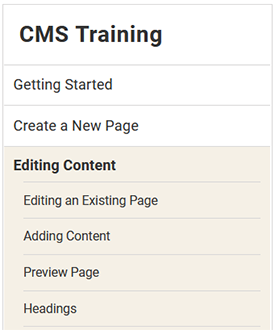
Note: the navigation displays two levels deep on the page at a time. If the user is browsing a page deeper than the second level, they can get back to higher levels of the site through site breadcrumbs.
Breadcrumbs
Breadcrumbs are a navigation aid used in web design. They give users a way to keep track of their location within the site and are automatically populated by the CMS:
Footer
All CMS sites have the same footer that appears at the bottom of each web page. The footer includes:
- The standard UC San Diego mailing address and phone number to the campus operator
- Feedback link to assure users of our commitment to digital accessibility
- Link to the University's latest Privacy Policy
- Terms of Use linking to UC San Diego terms
- Feedback linking to a site-specific email alias or form to solicit feedback from users

Site logo (optional)
You can include a site logo graphic above the left navigation to reinforce secondary branding.
Blink and TritonLink sites already include a unique logo.
If you want to change or add a default site logo to your site, contact wts@ucsd.edu.