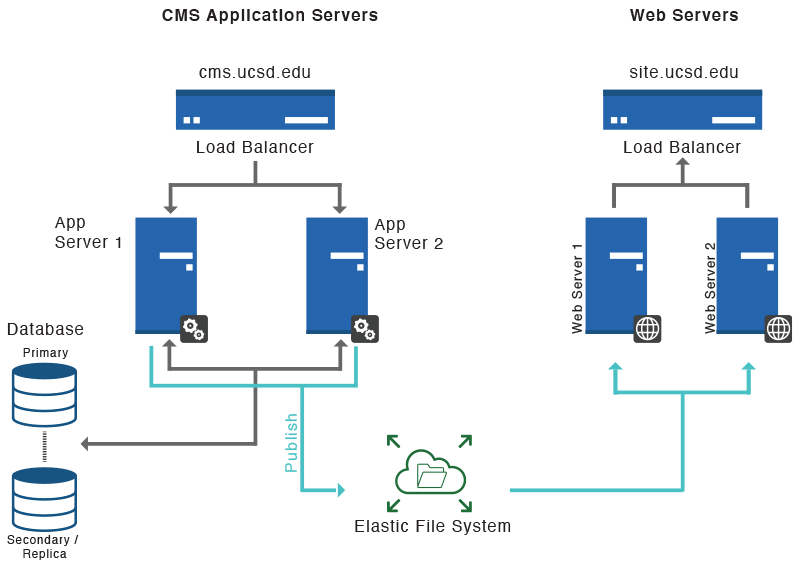Benefits of the CMS
Read about some of the benefits of using the campus content management system (CMS).
The CMS provides many direct benefits to campus clients:
Easy-to-use content templates
The CMS puts content ownership back into the hands of the subject matter experts, eliminating the IT bottleneck and ensuring content is timely and accurate.
Saves you and the campus money
The CMS is hosted in the IT Services Datacenter. By consolidating website hosting, we reduce the need for additional campus servers. And you don't need to purchase software or pay for website hosting.
Layout consistency and accuracy of content
You can create new content quickly and easily, using templates that ensure design and brand consistency.
ADA (Americans with Disabilities Act) compliance
By law, we have to be accessibility compliant. The CMS page templates are built to make sure your content complies with the ADA. Additionally, all CMS sites are added to Siteimprove to help you review the accessibility of your content.
Automatic content backup
CMS content is hosted in the Amazon cloud so if there's a power outage or disaster, you're covered.
Emergency banner functionality
In case of an incident, an emergency banner will deploy to let folks know what is happening and what they need to do.
Responsive design
This means your site will look great on computers, tablets and phones. The layout automatically conforms to the device accessing your site.
Secure and centrally managed site access
The campus CMS is integrated with the campus Single Sign On (SSO) system and uses your active directory (AD) account.
Site-specific search
All CMS sites get their own search collection via Google Site Search.
Google Analytics
See how many people are accessing your site with direct access to Google Analytics.
Training and technical support
Workplace Technology Services (WTS) provides CMS training and ongoing technical support. Initial CMS access requires the completion of a self-directed training exercise. Additional documentation is available on our 'How to' Guide on Blink, and our example site. If those resources don't cover your question, just email wts@ucsd.edu to create a ticket.
Roles
Access to a website is maintained by WTS, who act as the CMS administrators. Website owners should email to wts@ucsd.edu to request the addition of new users. WTS will send them the initial training information if they have not previously completed it.
IT Services web hosting
IT Services provides a website hosting service for sites maintained in the CMS. ITS uses a Web server cluster to propagate content across multiple physical servers. This maximizes uptime in case one of the servers becomes disabled for any reason.
The web server cluster runs Apache and exceeds the specifications recommended by Hannon Hill for the CMS.