How to Prepare and Submit a Departmental Deposit
Follow these steps to prepare your department deposit for processing:
1. Prepare cash and checks for deposit
- Verify the amount received.
- Provide a calculator tape or worksheet of check amounts if more than one check is deposited. Include traveler’s checks, cashier’s checks, and money orders in your check deposit.
- Endorse checks using your departmental endorsement stamp in accordance with university and federal banking regulations. See How to Obtain an Endorsement Stamp. If the check is made out to an individual payee other than UC Regents or University of California, San Diego please be sure to endorse the check with the payee name, in addition to using your department endorsement stamp.
2. Complete a Cashiers Deposit Form request in the Support & Services portal
- Cashiers Deposit Form in the Services & Support portal
- For details, please see the KBA for Completing the Cashiers Deposit Form.
Note: For all Expense Reimbursement deposits, documentation from the GL and/or PPM of the original expense showing the expense COA is required & must be submitted as an attachment with the deposit form in the Services & Support portal.
3. Print out a copy of the deposit information
Once the Cashiers Deposit Form is submitted, you should receive 2 emails.
- Acknowledgement of the case being submitted
- A copy of the deposit form - the email subject line will be "copy of submitted variables"
4. Submit your deposit with completed forms in either a sealed deposit bag or an envelope
- U.S. Mail
- Campus mail to MC 0009
- Drop off deposits at the outside drop box along Rupertus Lane. The TritonPay Office is located in the Student Services Center, 402 University Center, Suite 170 (map).
- Hand delivery to the Vault Custodian, Monday - Friday from 10:00 a.m. -3:00 p.m. A Security Container Transfer Record is recommended but not required when transferring custody of the deposit and should list each sealed deposit bag/deposit included in the transfer.
- A courier/messenger service. Choice of courier service provider is at the department's discretion. Apollo Couriers, Inc. has been onboarded as an agreement supplier for courier service.
Note: The Security Container Transfer Record (Form #2087) is available from Triton Print & Digital Media, ext. 47050.
Additional Accounting Guidelines for Departmental Deposits
Accounting Guidelines for Cash Deposits
All cash must be handled in accordance with the Policy for Cash and Cash Equivalents Received, BUS-49. Monies received can be recorded as income (revenue), reduction to expense, or gifts or donations.
Income (revenue) - Receipts resulting from cash sales (point-of-sale transactions), selling goods, or providing services. The university's most common forms of revenue are tuition, contributions, contracts and grants, government appropriations, sales and service activities, and auxiliary operations.
Cost (Expense) reimbursement transactions related to revenue-generating activities are considered revenue. Common examples of this are:
- When a third-party organization wants to reimburse us for some of the expenses incurred when the University hosts an event such as a conference or any event that includes service.
- When a faculty member travels as part of a research award.
- When a faculty member provides lab services to an external entity.
- When a campus recharge operation provides services or sells goods on credit to an external (outside UCSD) entity.
Sponsored project revenue is processed through billing to sponsors to create revenue and accounts receivable accounting entries. Payments received for awards from sponsors are applied to receivables invoices in Oracle Financial Cloud (OFC) and would not be deposited directly to a revenue account.
Revenue Deposit Account Code Reference when depositing as a Miscellaneous Receipt (not invoiced through Oracle)
- Revenue cannot be deposited to SOFI funds (1399X), or Sponsored Research Funds (20000, 20400, 20700)
- Must use external revenue account that starts with 4xxxxx
- Do not post to accounts: 3xxxxx, 7xxxxx, 8xxxxx
- Auxiliary departments depositing cash resulting from point-of-sale transactions typically credit unearned revenue account: 222000
As indicated in the Gift Funds BLINK page, all Regents gifts must have a completed Gift Acceptance Form (UDEV-100) plus any additional supporting documentation to be processed. If your deposit is a gift or you suspect it may be classified as a gift, please contact Gift Services for assistance.
Expense Reduction (AKA Credit to Expense/Refund of Overpayment of Expense) - A receipt recorded as an expense reduction means the expense being reduced was not for official university business. Expense reduction is allowed for the following cases:
- Refunds from vendors for returned or defective items
- Accidental personal purchases on a procurement or travel card
UCOP CCOA Segment Information
The Common Chart of Accounts (CCOA) is a set of codes used to classify and record financial transactions providing structure for reporting and monitoring financial activity. The table below illustrates the fields that are required for financial reporting.
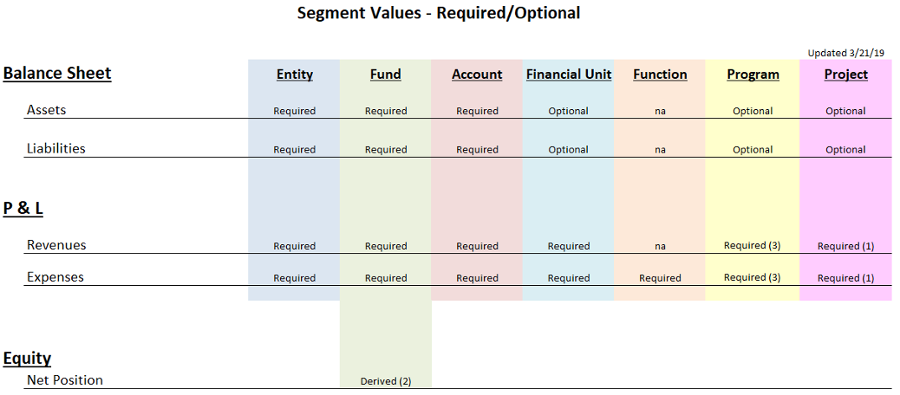
Still need help? For more information, view the Complete Accounting Guidelines for Cash Deposit.