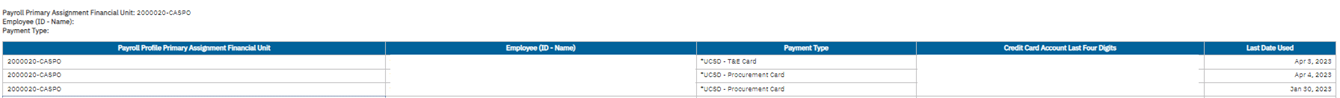Credit Cardholders
Last Updated: February 3, 2025 4:37:23 PM PST
Give feedback
This report shows all UC San Diego card holders that have utilized their university card product. Card products include Travel & Entertainment Cards, and Procurement Cards (P-cards).
- Please note that if a cardholder has a university card product, but has never used it, then they will not show up on this report. The Cardholder must have used the card to show up on this report.
- Please be aware that all cardholders and their respective cards will be displayed on the report, regardless of whether the cardholder or card are currently active or inactive.
The Credit Cardholders report is available from the Business Analytics Hub (bah.ucsd.edu) under the Concur tab.
Report Demo
You can find the Credit Cardholders Report Demo on the Budget & Finance MediaSpace channel - Financial Report Demos playlist.
Access
Access has been provisioned to anyone with the Oracle BI Consumer JR role. Staff who do not have access should request the Oracle role. Access failure appears as error "Unable to load requested view. Displaying home view instead."
- Navigate to bah.ucsd.edu.
- Select Budget & Finance.
- If using the List View, look for Credit Cardholders in the list or use the search bar at the top right and click the dashboard name
- If using the Card View, click the Concur tab and click Launch on the Credit Cardholders tile
- Use your Active Directory credentials to sign in, if prompted.
Business Questions
| Business Question | Data Column(s) That Best Answer |
|---|---|
| Who are all the card holders within my financial unit? | Utilize the Financial Unit, and the Employee ID and Name to answer this question. |
| Which employees have utilized their Procurement Card within my financial unit? | Focus on the Financial Unit, Employee ID and Name, and the Payment Type to help determine the answer. |
Prompts
- All filters are optional which means that if you do not choose any option then all options will be returned in the report.
| Prompt | What to Know |
|---|---|
| Cardholder's Home Department | This is the cardholder's Home Department (from employee activity hub). |
| Cardholder's Financial Unit | This is the cardholder's Financial Unit (from employee activity hub). |
| Cardholder (Employee ID - Last name, First Name) | This is the employee ID and name of the person who was issued and used the university card (ie cardholder). |
| Cardholder HR Status | This is the cardholder's HR Status (from employee activity hub). Active or Inactive |
| Payment Type | This is the university card product that was issued. |
Report Notes:
- It is recommended that you use as many filters as possible to get only the data you need.
- The more report filters you utilized the faster your report will generate.
- All filters are optional which means that if you do not choose any option then all options will be returned in the report.
- For keyword prompts, like the example below:
- It is recommended that you switch from the default "Starts with any of these keywords" to "Contains any of these keywords"
- Please also make sure to move your selections to Choices column using the side arrow.
- Example:
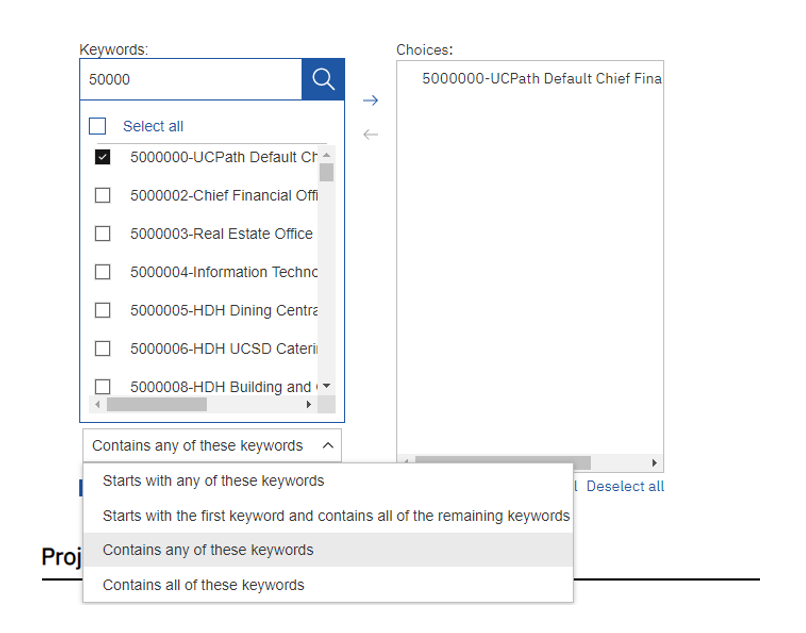
-
- Once you've selected all the filters you would like, make sure to read the disclosure and click the check box at the bottom of the page and then click "Finish" to run your report.
Report Views
- Credit Card Users: This view shows all card holders that have utilized their university card product and the last used date.