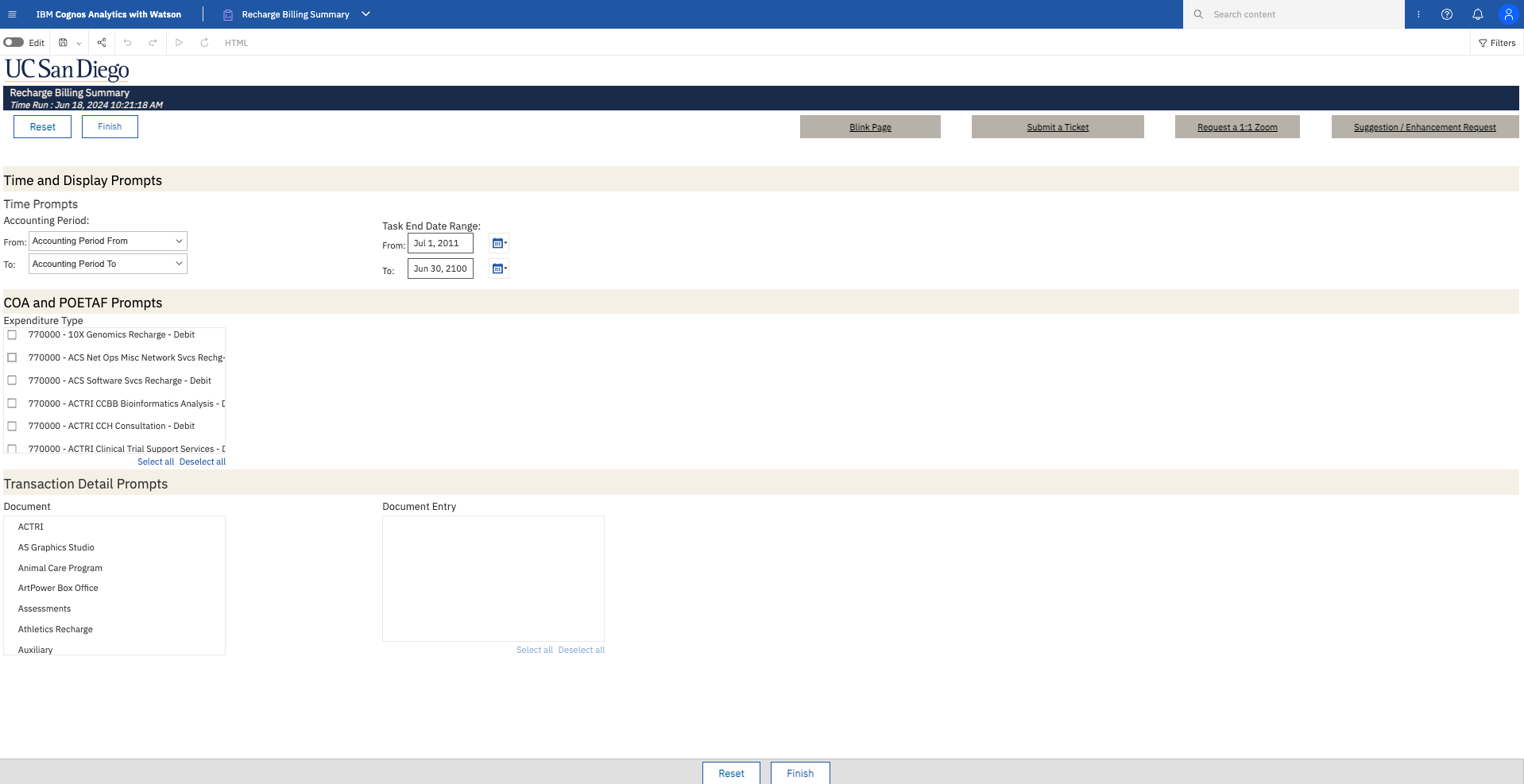Recharge Billing Summary
This report helps recharge administrators understand which departments are driving their recharge income and compare upcoming recharge postings with historical data to ensure consistency.
The Recharge Billing Summary is available from the Business Analytics Hub (bah.ucsd.edu) under the Recharge tab.
Report Demo
You can find the Recharge Billing Summary Report Demo on the UCSD Budget & Finance MediaSpace channel - Financial Report Demos playlist.
Access
Access has been provisioned to anyone with the Oracle BI Consumer JR role. Staff who do not have access should request the Oracle role. Access failure appears as error "Unable to load requested view. Displaying home view instead."
- Navigate to bah.ucsd.edu.
- Select Budget & Finance.
- If using the List View, look for Recharge Billing Summary in the list or use the search bar at the top right and click the dashboard name
- If using the Card View, click the Recharge tab and click Launch on the Recharge Billing Summary tile
- Use your Active Directory credentials to sign in, if prompted.
Navigation
The Cognos and Oracle Tips & Tricks page shares various recommendations on navigating report functionality
- Use these parameters to filter for the data you want to view
- These filters can be used in combination or individually to produce desired results
- Select the Document that your recharge facility bills under.
- Selection of a Document will populate the associated Document Entries. One or more Document Entries may be selected, or select none to search only by Document.
- Users have the option of searching for a specific Expenditure Type, but this is a less common way to use the report. Only recharge Expenditure Types may be selected.
- Accounting Period is required.
Recharge Billing Summary
Summary
- Results display in a table with Accounting Period Range, Document, Document Entry, Expenditure Type, Financial Unit, Project-Task, Task End Date.
- Click on amounts to view transaction details.
- When searching by Document or Document Entry, the total recharge income (775000) and expense (770000) transactions should net to zero. Non-zero amounts should be investigated.
- Projects ending in the next 90 days are highlighted in red.
Business Scenarios
- How much is my recharge facility billing departments each month?
- Who are we billing and how much are we charging them?
- Which departments are driving our recharge income?
- Are the recharges I’m about to post in line with what we’ve posted in past months?
Report Views
Refer to the Data Glossary under Get Started on the main BI & Financial Reporting Blink menu for searchable data descriptions and usage rules.
Release Notes & Communications
| Date | Release Notes & Communications |
|---|---|
| 7/23/2024 Budget & Finance Weekly Digest | The Recharge Billing Summary helps recharge administrators understand which departments are driving their recharge income and compare upcoming recharge postings with historical data to ensure consistency. Read more about this report on Blink. |