Deleting Playlists in MediaSpace
Last Updated: September 2, 2022 11:30:42 AM PDT
Give feedback
It's easy to delete a channel playlist if you have the privileges and know where to find it.
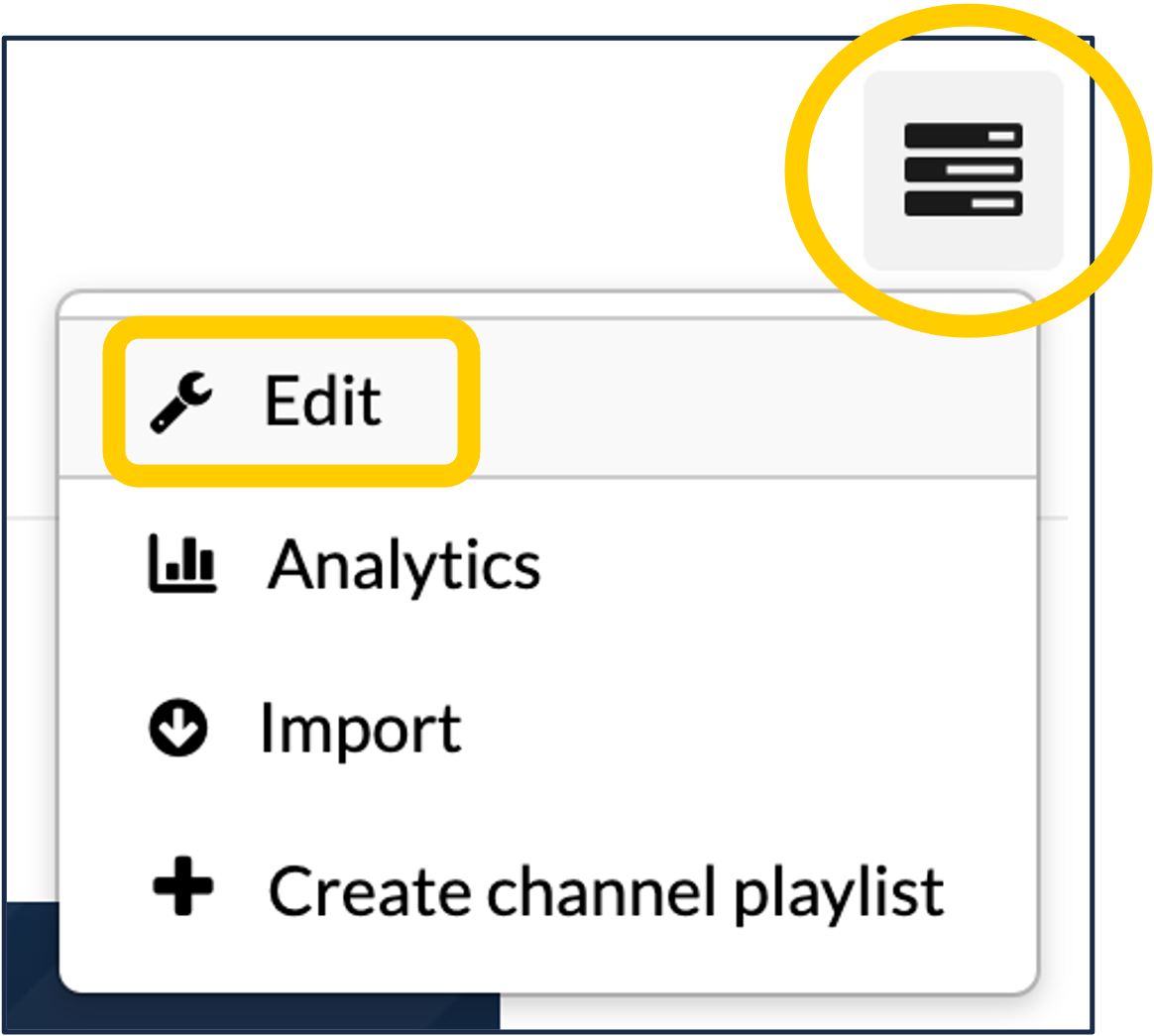
- If you're not already logged into MediaSpace:
- Go to https://mediaspace.ucsd.edu, click on "Guest" at the top right, and select "Log in."
- Enter your Active Directory credentials.
- Click on your name at the top of the screen and select "My Channels."
- Click on the channel in which you'd like to create a playlist.
- Once in the channel, click the "Channel Actions" icon near the top right of the screen. It looks kind of like a hamburger - three horizontal lines. Select "Edit" from the menu that appears.
- Select the tab for "Playlists" at the top.
- Click the trashcan icon in the row of the playlist you want to delete.
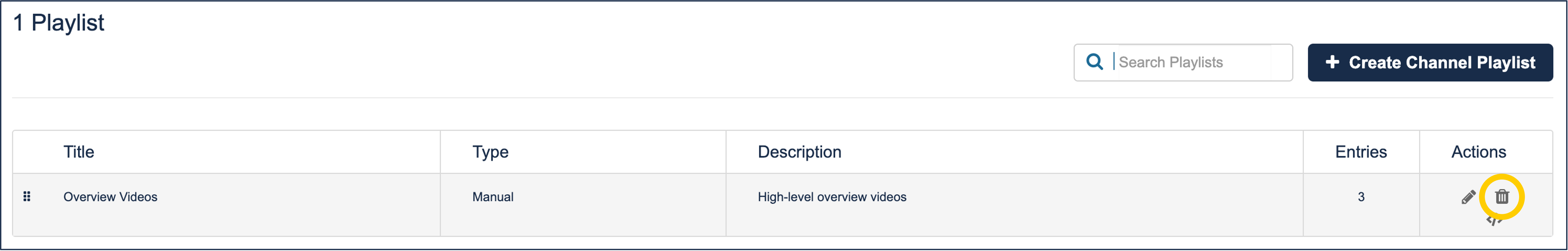
- Click "Delete" to confirm that you want to delete the playlist.
Have additional questions about video? Contact Multimedia Services at kaltura@ucsd.edu.