Instructor Visibility: Should I Be Visible in Course Videos?
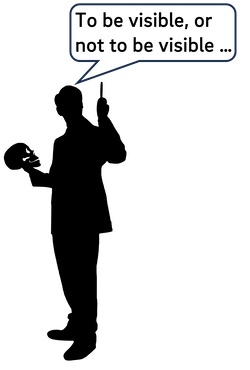
The impact of your visibility in a course video on student learning can vary depending on the kind of video and what you're doing.
A question that often arises from instructors when developing course videos is: how important is it that I be visible in it? The answer, as you might imagine, is "it depends."
Multimedia research is still dominated by interventional approaches: instructional designers implementing an experimental approach for an active class - rendering their results somewhat suspect when considering the stringent requirements for evidence-based research. The inconsistencies with multimedia research are so pervasive, in fact, that more than one literature review has been published identifying their shortcomings and providing recommendations for improvement.
The Short Version
The visibility of an instructor in a course video should be strategically employed to direct attention, create social agency, and enhance social and instructor presence. While the specific strategy arises from the type of course video (e.g. traditional lecture, Learning Glass, or dynamic drawing) as well as the capabilities of the delivery medium, the instructor's appearance shouldn't conflict with instructional material onscreen.
Broadly speaking, research suggests that the mere visibility of the instructor throughout a typical course video neither helps nor hinders learning. However, it also suggests that specific aspects of their visibility - such as eye contact, where they're looking, gestures to direct attention - can be utilized in service of effective teaching.
Richard Mayer's seminal book Multimedia Learning describes 12 principles derived from multimedia learning experiments. One of these is the Image Principle, which suggests that "people do not necessarily learn more deeply from a multimedia presentation when the speaker's image is on the screen rather than not on the screen" (Mayer 258). So from Mayer's perspective, instructor visibility doesn't help, but it doesn't hurt, either.
There are apparently two learning theories that are at odds with one another here. The first is social agency theory, which postulates that "seeing the instructor makes learners believe that s/he is personally teaching them, which leads to deeper cognitive processing and, in turn, better learning outcomes" (Ng & Przyvylek 36,485). While some social cues can be communicated through speech, many are arguably stronger with visual cues like eye contact, hand gestures, and body language.
So that's an argument in favor of having an instructor visible on camera: it can create the feeling of a collaborative partnership and a sense of responsibility to pay attention and engage with the material.
Then there's cognitive load theory, which suggests that instructors should be acutely aware of the limits of human cognitive capacity and design their instruction (particularly their visual aids) with those limitations in mind. As the theory goes, while the complexity of the material is essentially immutable (its intrinsic load), instructors can work to eliminate material that doesn't directly support the learning goals (reducing extraneous load) and encourage students to engage in their own active cognitive processing of the material (promoting generative load).
(If you're interested in learning more about cognitive load theory, check out our article on multimedia learning.)
So that's an argument against having an instructor visible on camera: the appearance of the instructor can distract students from onscreen instructional material (increasing extraneous load) and thus decrease the amount of cognitive capacity available for generative processing. This is what's referred to as the "split-attention effect" (Ng & Przyvylek, 36,488).
This could be why Mayer's research indicated that the visibility of the instructor in a course video neither helped nor hindered learning - perhaps the extraneous load generated by the instructor's presence was counterbalanced by the increase in social agency. This was echoed by a study done by Henderson and Shroeder in 2021, which ultimately showed
[...] no consistent, compelling evidence that an instructor should be included on-screen in instructional videos, as non-significant and mixed results were pervasive throughout the literature. However, we also did not find convincing evidence to leave an instructor out of the instructional video, as some studies found that learners were more satisfied when the instructor was visually-present. (1)
Mayer's experiments, though, largely employed declarative multimedia lessons (such as an explanation of how lightning forms) utilizing a combination of illustrations, animations, and narration. With that in mind, it's worth exploring other video styles where instructor visibility may play a different role.
Transparent Whiteboard (or "Learning Glass") Videos
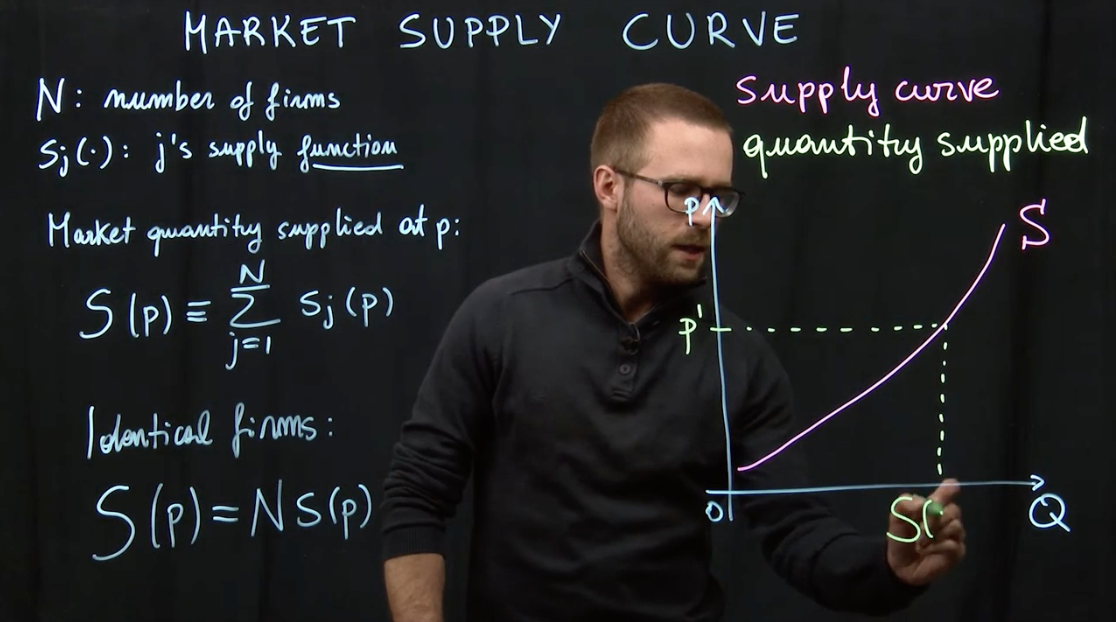
Instructor visibility can play a very different role in "transparent whiteboard" videos - i.e. videos where an instructor draws on a sheet of glass between themselves and the camera. (At UCSD we refer to this technology as the "Learning Glass," and we have an entire studio dedicated to this teaching approach.)
In Learning Glass videos, the instructor is necessarily visible, but that presence may naturally lead them to engage in various best practices, namely:
- Signaling: indicating what the most salient information onscreen is by pointing to it or drawing it
- Segmenting: breaking up material by having to draw or write it manually
- Temporal contiguity: the simultaneous occurrence of narration and relevant visuals
Because the instructor is facing the camera in a transparent whiteboard video, their visibility may also benefit students because of a phenomenon known as gaze guidance. As Stull et al. explain in their article about the teaching technology,
[...] the eye gaze of the instructor may help support the signaling, temporal contiguity, and segmenting principles by cueing students when and where to look throughout the lesson. As a result, students are able to more effectively and efficiently attend to and build connections among the relevant information. (149)
So within the context of Learning Glass videos, instructor visibility appears to be beneficial, insofar as it encourages signaling, segmenting, and temporal contiguity, while also allowing for gaze guidance. But that eye contact also provides an opportunity to promote social agency. For instructors who enjoy writing on a board, then, the Learning Glass can be a particularly effective teaching tool when visuals are planned, pre-writing is proactively identified, gestures are meaningfully employed, and eye contact is made at opportune moments. These can also all be enhanced by skillful editing.
As a side note, our faculty self-service studio, Studio U, has a smaller Learning Glass available in it. All UCSD instructors and staff members are welcome to use the studio, free of charge, provided they reserve a slot in advance.
Dynamic Drawing Videos
So what about course videos where an instructor captures writing on paper, draws on their PowerPoint slides, or utilizes a tablet and digital pen? These kinds of videos are often colloquially referred to as "Khan Academy-style videos," though a more accurate moniker is "dynamic drawing videos," often employed in STEM course videos where the instructor demonstrates formulae, explains equations, or works out solutions. Should video of the instructor be included in the final product of these videos as well, or are they more effective without it?
As we noted above, instructor visibility in a course video could be a positive thing given the social cues that it can provide, but it could also serve to distract them from salient educational material. In a variety of experiments on dynamic drawings, eye contact, and instructor visibility, Fiorella et al.'s results suggested that there was "no effect of instructor visibility: students did not learn better from a video lecture that included dynamic drawing and showed the instructor’s image compared with a format that included dynamic drawing and did not show the instructor’s image" (1169).
These experiments, however, were all-or-nothing in their approach to instructor visibility - i.e. the instructor was always visible or never visible throughout the lesson. With skilled editing, the instructor's face can be strategically shown to establish social presence and social agency, and to turn students' attention back to the onscreen writing. As Fiorella et al. noted,
[...] eye-tracking research suggests that when the instructor is visible in a video lesson, college students direct much of their attention to the instructor’s face but that the instructor’s eye gaze can be used as a cue to direct students’ attention to the learning material (Ouwehand et al., 2015; van Gog et al., 2014). Thus, the instructor’s eyes primarily serve either to establish a social connection with the learner (i.e., via the camera) or to guide students to look toward the object of the instructor’s attention. (1165)
The data continues to suggest that even dynamic drawing videos - like any course videos, in fact - shouldn't be performed and recorded willy-nilly, but rather carefully planned in advance, ideally in collaboration with multimedia producers and instructional designers. The challenge is in determining, as Henderson and Schroeder put it, if and when "the instructor’s narration has an interaction with their physical embodiment" (1).
Performance
Regardless of the type of video that you make, your performance matters. Though we'll dive deeper into this in a separate article, you should ensure that your on-camera persona is energetic, supportive, and tries to inspire interest and engagement. This is true even for voiceover work.
If you're used to teaching to an in-person audience, performing to a camera can take some getting used to. Try to make it seem like you're speaking to an individual student when you address the camera. If you're working with a video producer, rely on their directorial expertise to help you deliver an effective performance.
Conclusion
So, what does all this research leave us with? Well, here's my take: an instructor's visibility within a course video should be strategically employed, and requires planning and preparation. The nature of the strategy depends on a variety of factors, such as the material, the type of video, and the delivery medium. There are circumstances where the visibility of the instructor's eyes or hands can help learning by providing gaze guidance or salience cues, but sometimes they may distract viewers from salient material onscreen. In short, as Fiorella says, "showing the instructor on the screen may not be necessary or appropriate unless the instructor’s actions serve to guide cognitive processing" (494).
So, if you're post-producing lecture videos, think carefully about when your visibility might aid the learner. This could be when there are no visual elements of instruction onscreen, or when you're making gestures or facial expressions that enhance the meaning of your narration.
Try to think about your video like a Hollywood director. When would bringing you onscreen have the most impact?
Unfortunately, as Ng and Przyvylek note, "Although video lectures have been created and made available by many educational institutions, there are no general guidelines for designing and presenting them" (36,487). We have some general principles (cognitive load theory, Mayer's 12 principles, social agency theory, etc.), but as noted above, even some of these may be at odds with each other. In some ways, it's a little bit art and a little bit science.
One other thing to consider when planning your video (particularly when it comes to your visibility) is the capabilities of the delivery medium. At present, for example, UCSD partners with Kaltura to deliver video within Canvas and MediaSpace. The Kaltura media player has the ability to play dual-stream videos: videos where viewers can control the arrangement of two video streams that play simultaneously (most commonly a camera and a screen share). Leveraging this functionality allows learners to select for themselves whether or not they want to see you, and allows them a modicum of control over how they consume your content. It's a different way that you can be strategic about employing your image in course videos, though arguably students should be primed to leverage it based on an awareness of how they learn best.
If you're working with a video producer, collaborate closely with them to leverage their experience, knowledge, and artistic instincts about when your visibility can enhance your message, knowing that "the sense of social presence and cognitive load may need to be well-balanced" (Ng & Przyvylek, 36,489). Remember too that their expertise is not just with technology - as an essential member of the course design team, they too bring instructional design acumen as well as directorial skill that can help you create an effective and engaging educational video.
References
Fiorella, L. (2022). Multimedia Learning with Instructional Video. In R. E. Mayer & L. Fiorella (Eds.), The Cambridge Handbook of Multimedia Learning (pp. 487–497). Essay, Cambridge University Press.
Fiorella, L., Stull, A. T., Kuhlmann, S., & Mayer, R. E. (2019). Instructor presence in video lectures: The role of dynamic drawings, eye contact, and instructor visibility. Journal of Educational Psychology, 111(7), 1162–1171. https://doi.org/10.1037/edu0000325
Henderson, M. L., & Schroeder, N. L. (2021). A systematic review of instructor presence in instructional videos: Effects on learning and affect. Computers and Education Open, 2, 100059. https://doi.org/10.1016/j.caeo.2021.100059
Mayer, R. E. (2009). Multimedia learning (2nd ed.). Cambridge, England: Cambridge University Press.
Ng, Y. Y., & Przybylek, A. (2021). Instructor presence in video lectures: Preliminary findings from an online experiment. IEEE Access, 9, 36485–36499. https://doi.org/10.1109/access.2021.3058735
Stull, A. T., Fiorella, L., Gainer, M. J., & Mayer, R. E. (2018). Using transparent whiteboards to boost learning from online stem lectures. Computers & Education, 120, 146–159.
Have additional questions about video? Contact Multimedia Services at kaltura@ucsd.edu.