What Kinds of Course Videos are Effective Uses of the Medium?
Lecture is not an effective way to teach students, particularly when it comes to video. Here are some other ways to consider using the video medium to engage and instruct your students.
If you're considering making videos for a course - whether it's an online course, a hybrid course, or even a face-to-face course - you may be wondering what kinds of videos are worth your time to create. After all, creating an effective video can take time, if you consider the limits of human cognitive capacity and the specific mechanisms by which we process pictures and words. (See our article on multimedia learning for more information.)
If the pandemic showed us anything, it's that creating a course video may be easier than you may have thought previously. If you're familiar with your material, you can quickly put together a PowerPoint presentation and use Zoom, Kaltura, or any other variety of tools to record a screen capture. Drop it into your learning management system, and boom, you've got yourself a core piece of instructional material.
On the surface, it may seem like students - especially younger students - can learn more effectively from videos than other types of instructional material. Certainly many of them may prefer video course material given its flexibility: students can watch it on a mobile device, increase or decrease the speed, listen to it while they perform other tasks, or re-watch sections when desired. But the research suggests that especially for novice learners, students tend to assume that they learn better with multimedia than they actually do.
In addition, the short version is that no evidence exists to suggest that multimedia inherently improve learning, enhance motivation, or address more learning styles (Mayer et al, 2022a). What's more, many of the studies performed with regard to multimedia learning weren't designed well, suffering from bias, being rushed, or an inability to isolate causal variables (Muller et al., 2006).
In the end, videos are just another tool in your pedagogical tool belt; they shouldn't be the only medium of didactic instruction in your course. Novice learners tend to think that they're learning more from videos than they actually are, and more advanced learners may believe that they can multitask while consuming a course video and still retain its essential information. Both assumptions are incorrect.
Overall, this reinforces the thesis of our article on video quantity, namely:
This article will focus on how to be strategic in identifying what should be a video in your course. There are educational videos that can be particularly effective uses of the medium, and good targets to think about if you're in the early stages of planning your course. While the suggestions below aren't exclusive, consider how you might use them to consider what to make into a video in your own course.
Module Introductions
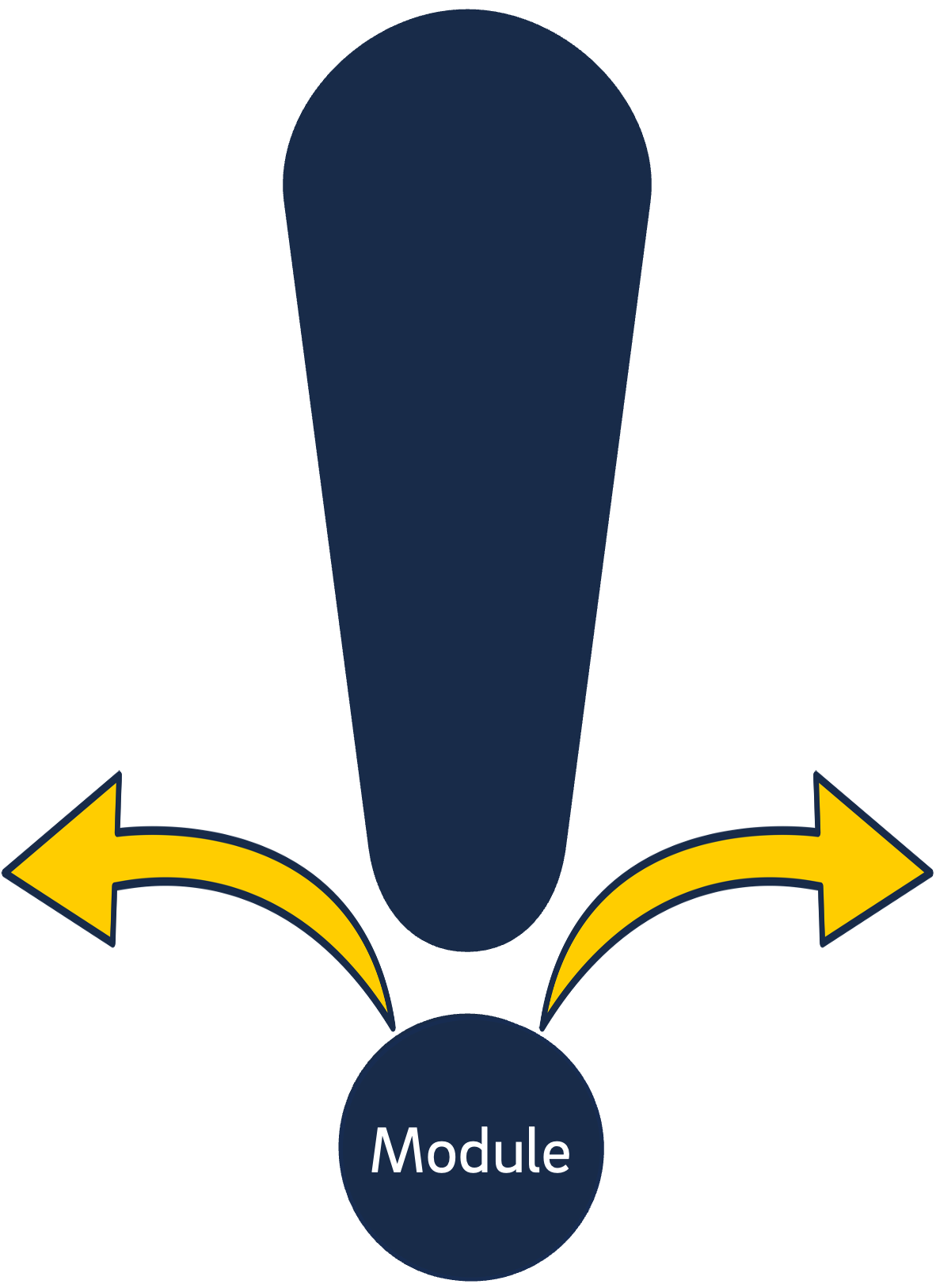 As you can see from our entirely separate article just on module introduction videos, we strongly believe that these are worth making for just about any course. In short, they offer invaluable opportunities to activate prior knowledge, provide guidance on the materials to come, and foster interest in the material - in other words, review, preview, motivate. While they're ripe for creative approaches, they can also be done quickly and extemporaneously.
As you can see from our entirely separate article just on module introduction videos, we strongly believe that these are worth making for just about any course. In short, they offer invaluable opportunities to activate prior knowledge, provide guidance on the materials to come, and foster interest in the material - in other words, review, preview, motivate. While they're ripe for creative approaches, they can also be done quickly and extemporaneously.
Check out our article linked above if you want to learn more about the considerable benefits of developing module introduction videos.
Process Animations
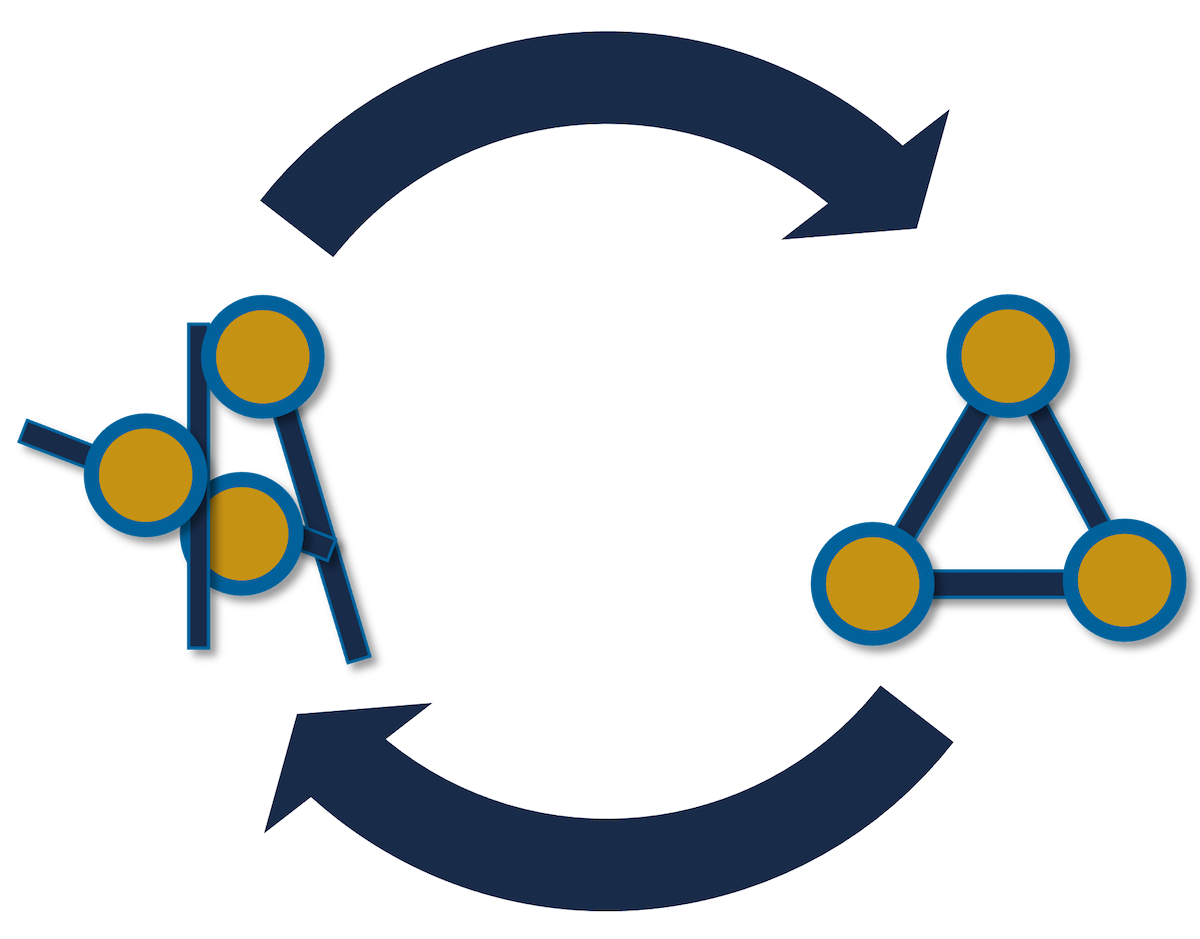 There's only so much you can do to reduce the complexity of the topics you cover (or, in other words, manage the intrinsic load of your material). One area where videos may assist your students considerably, then, is to illustrate or animate processes that may be difficult for them to understand using only words and static images. It allows students to see the component steps in a process, watch experts solve complex problems, review cause-and-effect reactions, and visualize abstract concepts.
There's only so much you can do to reduce the complexity of the topics you cover (or, in other words, manage the intrinsic load of your material). One area where videos may assist your students considerably, then, is to illustrate or animate processes that may be difficult for them to understand using only words and static images. It allows students to see the component steps in a process, watch experts solve complex problems, review cause-and-effect reactions, and visualize abstract concepts.
Your animations can be as sophisticated as something produced by a professional artist or as simple as something created by animations or transitions in PowerPoint. It's important, however, that you keep multimedia learning principles and best practices in presentation design in mind. That is, break down the process (and thus the animation) into more manageable chunks, direct students' attention to what you're discussing at the time, and remove anything not relevant to understanding the process. (In other words, segment, signal, and weed.) If you're working with a professional animator, it's also crucial to work closely together on the animation since they likely lack the subject matter expertise to illustrate the process in question in a way that's helpful to your learners.
With that in mind, you should ask yourself similar questions about making an animation as you do with making a video: Is it essential that this process be demonstrated as an animation? As Mayer et al state, "research suggests that animated graphics are not necessarily superior to their static counterparts as aids to understanding" (2022b). In fact, they may make learning harder for some viewers due to the increased cognitive processing required as compared to viewing static images, and increasingly realistic animations may intensify learners' cognitive load (Lowe, 2004).
So, like the rest of instructional design, the efficacy of educational animations depend heavily on staying within our limited cognitive capacity. With a basis in the cognitive theory of multimedia learning, researchers recommend that animations continue to draw students' attention to relevant visual information, be atomized into so-called "event units," offer viewers the ability to control the pace, favor simpler representations rather than complex or realistic ones, and take into account whether the knowledge being represented is procedural or declarative (Mayer et al, 2022b).
Unfortunately, despite the challenges involved in making educational animations effective, most still largely depend on the intuition of the animator, with minimal input from or collaboration with the subject matter expert. So if you're working with a production team to post-produce your videos, provide as detailed a storyboard as you can.
On the surface, it may seem obvious that animations automatically make complex processes more comprehensible. But, as we discussed,complex processes often yield complex animations, adding cognitive load and potentially hindering learning. Accordingly, if you think that an animation would be considerably more effective at explaining a process than a static illustration (or a series of them), keep the basics of the cognitive theory of multimedia learning in mind: break up the process into its component parts, draw students attention to relevant or current information, and eliminate irrelevant or distracting details.
Demonstrations
 Though animation can be a valuable illustrative tool for complex processes and concepts, some topics lend themselves to practical on-camera demonstrations. Like animations, they can clarify abstract ideas and make them more accessible, but they also allow direct observations of cause-and-effect relationships. In some ways, demonstrations are like process animations in real life.
Though animation can be a valuable illustrative tool for complex processes and concepts, some topics lend themselves to practical on-camera demonstrations. Like animations, they can clarify abstract ideas and make them more accessible, but they also allow direct observations of cause-and-effect relationships. In some ways, demonstrations are like process animations in real life.
Fundamentally, demonstrations put what students are learning in a practical context, bridging the gap between abstract concepts and real-world scenarios. As such, they help learners understand the relevance and utility of the material. A well-made demonstration video will also arguably be a little "stickier" in your learners' memories, helping students with recall and transfer of the information. In addition, many demonstrations more easily abide by best practices in multimedia learning design since they tend to be simply about an audio narration over the demonstration itself (often without much onscreen text to create extraneous cognitive load).
In addition to performing a demonstration on camera, demonstration videos could also involve bringing students to a place or showing them a piece of equipment to which they wouldn't normally have access. Some of the more exciting real-world applications of course content are restricted, so consider if there are opportunities to bring students (vicariously) to places or people that they wouldn't normally be able to see. Just be aware that these sorts of on-location shoots may require more advance planning.
Establishing Real-World Connections
yout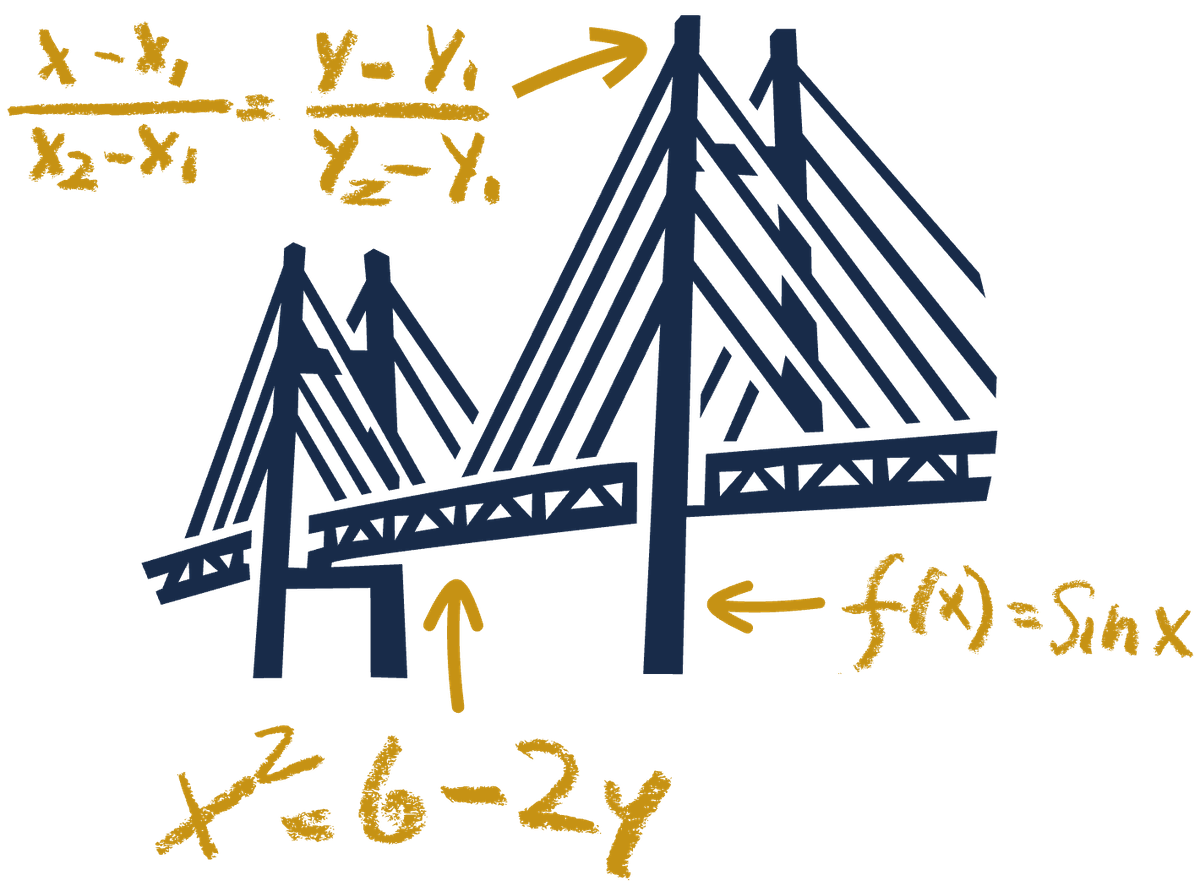 Research on student motivation - indeed, student affect overall - is woefully underrepresented in current multimedia learning research (Shrader et al, 2022). We do know, however, that motivation leads to goal-directed behaviors, which in turn lead to positive academic performance. That is, if you engage in relevant learning activities (attending lecture, asking questions, completing assignments, etc.), you'll be more likely to get a good grade.
Research on student motivation - indeed, student affect overall - is woefully underrepresented in current multimedia learning research (Shrader et al, 2022). We do know, however, that motivation leads to goal-directed behaviors, which in turn lead to positive academic performance. That is, if you engage in relevant learning activities (attending lecture, asking questions, completing assignments, etc.), you'll be more likely to get a good grade.
Motivation itself has two main components: value (how important something is to you) and expectancy (the belief that you can succeed at something). One key way to enhance the value of your course is to explicitly identify how the knowledge and skills that students are acquiring relate to the real world in some way (Ambrose et al, 2010).
One of the challenges that instructors face, then, is when students lack intrinsic motivation to engage with the material. After all, "students must believe engaging in generative processing is worth the effort" (Mayer & Fiorella, 2022). (Recall that "generative processing" is the cognitive work involved in selecting, organizing, and integrating new knowledge.) Accordingly, find opportunities to elucidate direct connections between specific topics and something that students might encounter in a future job, in an academic career, in the news, or in their everyday lives. You can perform a demonstration of chemical interaction or visit a historical site. You could interview someone who depends on the formulae students are learning.
The more students can connect what they're learning with something practical, the more motivated they'll be to engage with the material. Underscoring the relevance of your material is a powerful use of the medium, and helps your students understand how it might apply to their future education, career, or life in general.
Addressing Misconceptions
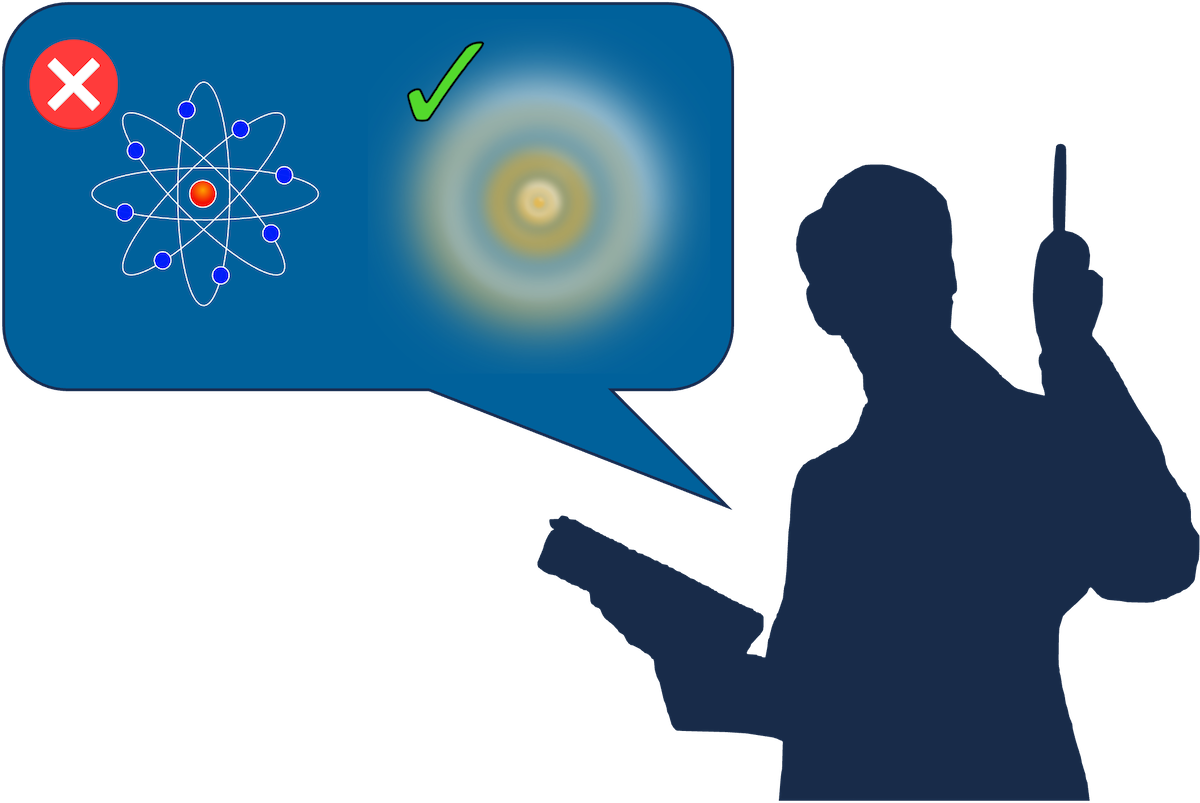 A common challenge among instructors is addressing students' misconceptions. In this context, misconceptions, also known as "incorrect prior knowledge," refer to "models or theories that are deeply embedded in students’ thinking,” and their persistence is due to the human need for internal inconsistency (Ambrose et al, 2010). Given how "sticky" they are, misconceptions create proactive interference, which makes it more difficult for students to learn new knowledge or skills.
A common challenge among instructors is addressing students' misconceptions. In this context, misconceptions, also known as "incorrect prior knowledge," refer to "models or theories that are deeply embedded in students’ thinking,” and their persistence is due to the human need for internal inconsistency (Ambrose et al, 2010). Given how "sticky" they are, misconceptions create proactive interference, which makes it more difficult for students to learn new knowledge or skills.
Think about this example. Why does earth have seasons? An article in Harvard Gazette points out that 95% of people asked this question - including college graduates - got it wrong (Reuell, 2013). Most people believe that seasons are the result of the Earth's varying distance from the sun, which itself is caused by an elliptical orbit. The correct answer, however, is that seasons are a result of the wobble of Earth's axial tilt. While there's a good chance that many respondents learned the correct information at some point in their lives, it's difficult to shake this misconception. The idea that distance something is from a warm object determines how hot or cold it is just makes sense - the concept fits in well with other pieces of prior knowledge we have.
That's why it can be helpful for instructors not just to teach a correct concept, but to explicitly address any misconceptions surrounding it. Research suggests that students who were exposed to videos where misconceptions were explicitly addressed performed better on assessments and reported expending more mental effort while watching (Muller et al, 2008). While the authors admit the impossibility of measuring types of cognitive load, they suggest that the reported extra effort is likely generative load - the effort of organizing knowledge schema and integrating them with prior knowledge. If you'll recall from our discussion of cognitive load theory, germane load is the good stuff, insofar as it "resembles active learning in that it refers to conscious, effortful activity on the part of the learner that results in measurable long-term learning" (Muller et al, 2008).
The authors of the study, in fact, argue strongly that NOT addressing misconceptions can be particularly harmful to students' learning: "Multimedia that makes no mention of common alternative conceptions is therefore not only ineffective, it is detrimental. Since students do not recognize that the presented information differs from their preconceptions, such multimedia inadvertently reinforces alternative views" (Muller et al, 2012). So dismantling students' misconceptions should be an explicit objective in instructional design, and it requires concerted pedagogical effort.
There are two main approaches you can take when addressing a misconception on camera:
- Refutation, where someone explicitly discusses the misconception and corrects it, and;
- Dialogue, where two (or more) people have scripted dialogue wherein one person states the misconception and the other debunks it
One of the reasons that attacking incorrect prior knowledge can be particularly effective in video format is because of the potential for lower cognitive effort involved to learn the concept correctly. This is referred to as the borrowing principle: "this idea is that learners unfamiliar to a subject area must draw on the schemas of those more experienced, or else expend incredible amounts of energy testing random combinations of information for appropriateness" (Muller et al, 2008).
So if you're aware that your students often have misconceptions on particular topics, videos refuting that incorrect prior knowledge can be extremely helpful to their learning.
Equivalent Alternatives to Existing Content
 Universal Design for Learning (UDL) is an instructional design framework that encourages instructors to focus on addressing all students' needs in their course rather than just those who are exceptional or need accommodations. One UDL principle suggests that providing alternative representations of instructional content can address more learning styles.
Universal Design for Learning (UDL) is an instructional design framework that encourages instructors to focus on addressing all students' needs in their course rather than just those who are exceptional or need accommodations. One UDL principle suggests that providing alternative representations of instructional content can address more learning styles.
The idea is to offer choice to your students. For example, if you have a piece of written instructional material, you could ALSO offer the same content in a video format. The catch, though, is that the two must be equivalent: each has to have the same educational value as the other.
Equivalent alternatives are great to consider when you iterate your course. For example, if you observed that students frequently struggle on a certain topic, it might be a good target for a video.
This obviously doesn't just go one way. That is, it doesn't always mean that you're starting with text and deciding to make a video. It may be the case that students are struggling with your video content and would benefit from a text version of the video. Now, ideally (as we've argued above and in other articles) your video really benefits from being a video, but you should have access to the video's transcript - the pure text version of every word spoken. You can take that document, add paragraph breaks and images, and upload it as an equivalent alternative.
The categories of effective educational videos above are meant to reinforce best practices in multimedia learning and inspire some ideas for what you can produce beyond a simple "talking head" video. It's essential to underscore, however, that multimedia are no more or less effective than any other instructional materials in promoting learning. Whether you're developing videos on your own or working with a professional editor, "media in and of themselves does not affect learning. Rather, instructional design features linked to learner characteristics may help explain why multimedia learning environments are effective in some cases and not in others" (Shrader et al, 2022).
Admittedly, the categories articulated above overlap in some ways. Performing a demonstration, for example, can connect the course material with the real world. A module introduction could address a common misconception.
Creating an effective instructional video takes time. If you're using a presentation, it should contain animations to show and hide information at the appropriate time. It should be a learning tool for students rather than a memory aid for you. You should favor creating more slides with less information on each one. And if you're working with a professional editor, you should be working closely with them on the design and presentation of your visuals, and engage with the review process energetically.
Any video you create, then, should be developed with multimedia learning principles in mind. Too often, the design of visuals in educational materials is based on intuition rather than evidence-based principles (Lowe, 2004). So when thinking through your course design, always try to think about what would be best delivered in a video format and how you can design it to maximize learning, motivation, and retention.
References
Ambrose, Susan A., Bridges, Michael W., DiPietro, Michele, Lovett, Marsha C., & Norman, Marie K. (2010). How learning works: 7 research-based principles for smart teaching. San Francisco, CA: Jossey-Bass.
Lowe, R.K. (2004). Animation and learning: Value for money? In R. Atkinson, C. McBeath, D. Jonas-Dwyer & R. Phillips (Eds), Beyond the comfort zone: Proceedings of the 21st ASCILITE Conference (pp. 558-561). Perth, 5-8 December.
Mayer, R. E. and Fiorella, L. (2022). The Generative Activity Principle in Multimedia Learning. In The Cambridge Handbook of Multimedia Learning (pp. 339–350). Essay, Cambridge University Press.
Mayer, R. E., Fiorella, L., Feldon, D. F., Jeong, S., & Clark, R. E. (2022). Fifteen Common but Questionable Principles of Multimedia Learning. In The Cambridge Handbook of Multimedia Learning (pp. 25–40). Essay, Cambridge University Press.
Mayer, R. E., Fiorella, L., Lowe, R. K., Schnotz, W., & Boucheix, J.-M. (2022). The Animation Composition Principle in Multimedia Learning. In The Cambridge Handbook of Multimedia Learning (pp. 313–323). essay, Cambridge University Press.
Muller, D., John Eklund, & M. Sharma. (2006). The future of multimedia learning: Essential issues for research. The Australian Educational Researcher 33.2 (2006): 25-68.
Muller, Derek A., Manjula D. Sharma, and Peter Reimann. "Raising cognitive load with linear multimedia to promote conceptual change." Science Education 92.2 (2008): 278-296.
Muller, Derek A., and Manjula D. Sharma. "Tackling misconceptions in introductory physics using multimedia presentations." Proceedings of The Australian Conference on Science and Mathematics Education (formerly UniServe Science Conference). 2012.
Reuell, P. (2013, April 30). Understanding student weaknesses. Harvard Gazette. https://news.harvard.edu/gazette/story/2013/04/understanding-student-weaknesses/
Shrader, C., Kalyuga, S., & Plass, J.L. (2022). Motivation and Affect in Multimedia Learning. In The Cambridge Handbook of Multimedia Learning (pp. 121-131). Essay, Cambridge University Press.
Have additional questions about video? Contact Multimedia Services at kaltura@ucsd.edu.