Performance Recommendations for Course Videos
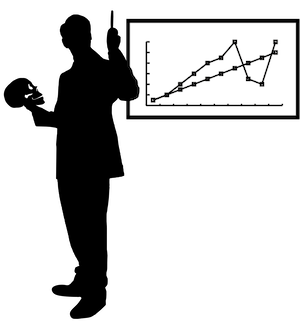
There are a variety of practical and evidence-based recommendations for how to perform on-camera for a course video.
What makes for an excellent lecturer? Is it their knowledge of the material? The humorous quips they insert? An infectious excitement they have for the material? A knack for breaking down complex problems? Empathy and understanding? Chances are your favorite lecturers didn't all share the same characteristics, but they were all almost certainly something to do with what you might call their "teaching performance."
Such a performance may be intuitive in front of an audience, but performing in front of a camera is fundamentally a different experience. Without opportunities for audience interaction, nonverbal feedback, and the overall sense of communitas, it can be more challenging to find the right cadence for your delivery.
With all of that in mind, we'll be presenting some performance suggestions when making course videos. We'll leverage what's in the research literature as well as tips that we've gathered through years of experience developing course videos.
The Short Version
To maximize the efficacy of their instructional videos, instructors should bear in mind the following regarding their performance on-camera:
- Rehearse. Familiarity with your material will help you spot problems earlier on and increase your confidence while filming.
- Be conversational. Your tone influences your students' engagement with the material.
- Convey enthusiasm. Speaking enthusiastically enhances student motivation to consume attentively.
- Look at the camera. Eye contact is another social cue that can improve retention and transfer.
- Direct students' attention. Signaling verbally or physically what's most important reduces extraneous load and optimizes their generative load.
- Use illustrative language. Whether in your script or extemporaneous performance, describe visual information and changes that may not be perceptible to some viewers.
Rehearse

Teaching bears many similarities to an artistic endeavor. Across a variety of media, artists use their media to express emotions and ideas, create connections, and inspire deeper inquiry. Effective instruction too requires the use of creativity, imagination, and, in some cases, intuition to engage and motivate students, much in the same way an artist leverages these skills to interest and inspire an audience. Particularly in live settings, performers can also leverage feedback they receive - facial expressions, questions, body language, and other reactions - to modify their approach to increase their efficacy or the audience's enjoyment.
With this in mind, whether you intend to perform extemporaneously or use a teleprompter, you should practice delivering your material. While you're likely quite familiar with the subject matter, as we said earlier, performing to a camera is a very different experience than performing in front of a group of students. Strong familiarity with your content will increase your confidence and give you an opportunity to correct mistakes, add polish, and remove extraneous material.
Accordingly, if you intend to use a full script, read it out loud before you film, even if it's just in front of a computer. If you're going off of notes or memory, perform it a few times to try and ensure you address everything you need to cover. If you've read our article on the design of visual materials for learning, you know that your presentation should not be a memory aid for you, but rather a carefully crafted series of pictures that takes into account the limits of our cognitive abilities. In other words, your presentation shouldn't itself contain everything you're going to say, but only words and pictures that are necessary to support your students' learning while not overwhelming their visual and aural channels. You'll need to know in advance what you're going to say.
As we discuss below, studies have shown that an informal tone positively correlates with learning outcomes, and reading your script aloud will allow you an opportunity to hear when things sound awkward or inauthentic. Editing your script when it's already in the teleprompter software can be a bit of a pain, so best to get all your editing done before you shoot.
The Bottom Line
Rehearsing your course video performance will help you catch errors, adjust the tone, reduce extraneous materials, and increase your confidence.
Be Conversational
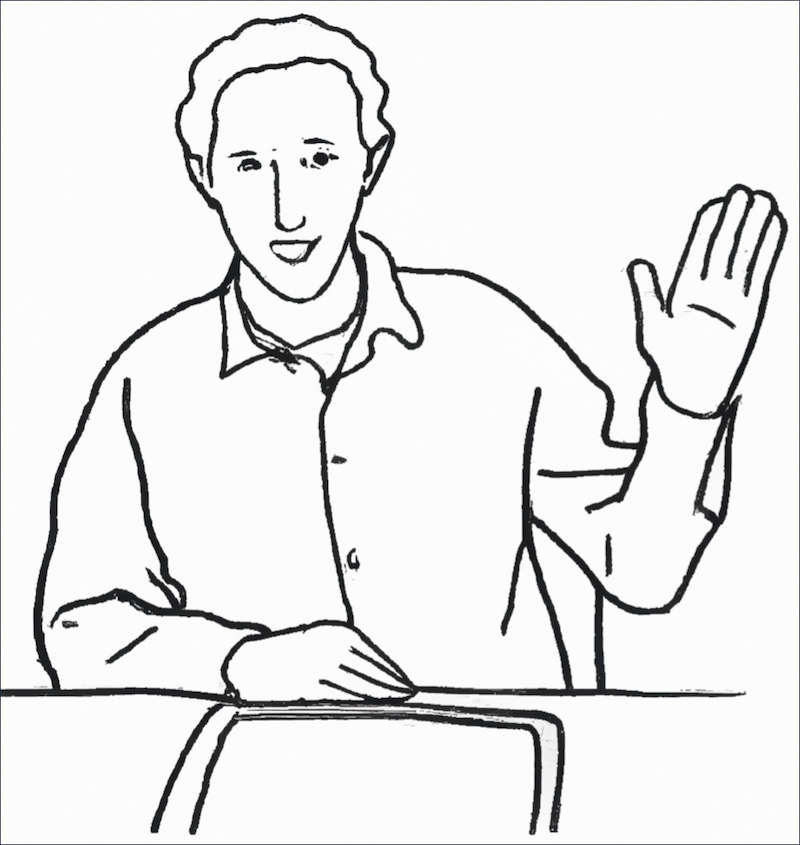
Your tone and choice of language can have a surprising effect on student learning. As Richard Mayer explains for his Personalization Principle of multimedia learning, "People learn better from multimedia presentations when words are in conversational style rather than formal style" (2009).
Multimedia learning research indicates that social cues have an impact on learning. That is, when instructors make efforts to perform as if they're having an in-person, informal conversation with a student, this can improve students' retention and transfer of the material. A performance that leverages these cues creates a kind of "suspension of disbelief" specific to the medium of instructional videos, where the viewer feels that he or she is "engaged in a partnership with the instructor and is, therefore, more motivated to make sense of the learning material" (Fiorella et al, 2019).
As we mentioned earlier, if you're writing a script, it's worth reading it out loud at least once to see how it sounds, and adjust your tone and word choice if it feels stiff. You may want to consider writing some more colloquial language into the script explicitly, such as "gonna" instead of "going to," or using contractions whenever possible.
Also try to incorporate pronouns like "you" and "I" into your speech. As Mayer et al. suggest based on research on social cues in multimedia learning, utilizing these kinds of social cues "(e.g., referring to 'your lungs' rather than 'the lungs') may prime students to engage in more self-referential processing – that is, by relating the learning material to themselves and their existing knowledge" (2022).
The Bottom Line
A more informal and conversational tone in your course video primes a social response in your viewers, which, in turn, may enhance their motivation to attend to and process your material.
Convey Enthusiasm

A well-known study of MOOC video data suggests that videos in which instructors speak quickly and with high enthusiasm tend to be more engaging, though it continues to be unclear whether this was due to the fact that engaging instructors tend to speak quickly or that speaking quickly tends to foster engagement (Guo et al, 2014). In the end, rather than encouraging instructors to speak more quickly, the authors encourage instructors to be more enthusiastic and not worry if they think they're speaking too fast. Other studies have confirmed that speaking enthusiastically enhances students' motivation and augments their perception of social partnership, which, in turn, tends to increase the percentage of each video that students watch (Brame, 2016).
Embodying this enthusiasm may be difficult, however, in front of the camera. For many instructors, teaching in-person intrinsically elevates their excitement and energizes their performance. A common challenge, however, is invigorating a lecture without the perceptions of a room's energy, nonverbal feedback, or the sense of communitas.
It's essential, then, to do what you can to keep your energy high and either manufacture or revive some excitement for the material you're covering. Many actors perform vocal or physical exercises prior to being onstage. Whatever your technique, it's essential to be in a place where you can perform your material with energy and enthusiasm.
Note that this isn't about engaging in some sort of hyperactive performance - this is about conveying your own excitement about the material in an attempt to motivate your students. The affective components of learning have been somewhat neglected in the research literature, partly due to the difficulty of observing or measuring things like motivation, but given how "generative processing depends on students' motivation to learn," it's important to take steps to try and inspire interest in the lesson (Mayer and Fiorella, 2022).
So how can you convey enthusiasm and excitement? Some examples include saying things like "'I love the next part; the way the feed-forward mechanism works is so elegant,' or 'Consider how the cell solves this tricky problem of needing to regulate three genes in sequence; it's really cool'" (Brame, 2016). Relating what students are learning to the real world can engage many students as well, such as, "Now, eigenvalues may not sound super exciting on the surface, but ever since the Tacoma Narrows bridge collapse they've gotten a LOT more attention."
The Bottom Line
Try to create excitement about the material you're learning to enhance your students' motivation to engage in active cognitive processing.
Look at the Camera

Humans like to look each other in the eye during conversation. Eye contact, then, is another social cue that can enhance students' motivation to engage in active processing and fits in with social agency theory (i.e. that people learn better when there are social cues). This is partly why some studies have shown that videos that use transparent whiteboards (such as UCSD's Learning Glass) are sometimes more effective than those using traditional whiteboards; the latter requires the speaker to turn away from the audience frequently whereas the former allows for more frequent eye contact.
In front of a live audience, your performance and tone is arguably geared towards a group - a one-to-many conversation. But when you're on camera, imagine you're speaking to an individual student - a one-on-one conversation.
This thinking may help remind you to look at the camera lens as you speak. One instructor I knew cut out a picture from a magazine and placed it by her camera to try and encourage eye contact with her camera.
Now, looking at the lens frequently may be challenging if you're using notes or a script at home, so consider trying to place your camera as close as possible to where your notes or script are on your screen to keep your eyeline close to the lens. If you're filming in a studio, try to keep your eyes on the camera as much as possible. In either scenario, though, rehearsal will help considerably.
The Bottom Line
When possible and appropriate, look into the camera as you perform.
Direct Students' Attention

Richard Mayer's research on multimedia learning led him to twelve principles, one of which is the Signaling Principle: "people learn better when cues that highlight the organization of the essential material are added" (Mayer 2009). If you've read our best practices article in presentation design, then you've heard us apply this in the context of highlighting salient material with shapes and animations. But you can also engage in this kind of signaling with your physical or vocal performance.
One of the most dominant research influences on multimedia learning design is cognitive load theory, which indicates that humans' limited cognitive capacity is divided into three primary forms of "load" when learning: the inherent difficulty of the material (intrinsic load), the amount of effort it takes to actively process the material (generative load), and stuff that doesn't have to do with the lesson that distracts us (extraneous load). Drawing students' attention to the most important or relevant pieces of information is a way to optimize their generative load and reduce their extraneous load.
Your opportunities to direct attention is certainly dependent on what kind of video you're making. For example, if you're working with a producer who'll be adding visual elements in postproduction, it may be difficult to, say, gesture to where you think something might end up in the final video. But if you're able to see or interact with your visual materials during filming, consider ways to draw attention to the most salient elements as you discuss them.
If you're designing your own PowerPoint presentations or if someone is professionally editing your video, then you'll have opportunities to embed those signals into the final product either in pre-production or post. How you might signal during a filming session depends on your video type, but here are some examples:
- Pointing at salient pre-written material on the Learning Glass
- Telling students to closely inspect one part of a diagram
- Circling part of a complex graph within PowerPoint
- Looking at the whiteboard to continue working on a formula
- Utilizing Zoom's live annotation features
The Bottom Line
Use verbal or visual cues that direct students' attention to salient material.
Use Illustrative Language
We won't dive too deep into accessibility laws and guidelines, but you may be surprised to learn that most American universities are expected to include an audio description with every instructional video. An audio description is an alternate audio track with voiceover describing relevant images and actions that take place onscreen. Sometimes this voiceover is performed by a human actor, but increasingly synthesized voices are employed to reduce cost.
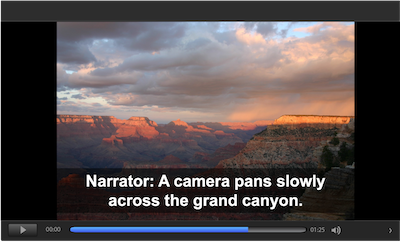
As you can imagine, creating an audio description is a considerable amount of work. Sometimes there isn't enough silence to insert narration about what's occurring onscreen, so the video itself has to be edited to allow for extra narration. And while captioning services currently charge about $1-$2 per minute of media for human-generated captions, audio descriptions can cost up to $15-$30 per minute. Knowing the cost and work involved, then, try to be as descriptive as possible when you speak in order to preclude the need for any audio description.
Imagine someone listening to an audio-only version of your video. Would they be able to perceive all of its educational content? Whether you’re speaking extemporaneously, from notes, or from a script, be sure to describe all relevant visual information, particularly changes that occur.
Some examples:
- Asking another speaker to introduce themselves (e.g. "Now let me introduce our guest speaker for today, Professor Kovaks")
- Articulating what you're clicking on during a software demonstration (e.g. "Now click 'edit' in the top menu and then select 'paste properties'")
- Describing changes in the properties of onscreen objects (e.g. "Notice how the color of the gas changes to a darker red as time passes")
- Being more specific in your descriptions, such as saying "Look at the sharp decline in sales from March to April" instead of "Look at this"
- Identifying relevant actions you're taking (e.g. "Note that as I slowly raised the knee, the cartilage starts to get compressed in the socket")
The Bottom Line
Try and ensure that your spoken words by themselves can communicate the educational content.
References
Brame, C. J. (2016). Effective educational videos: Principles and guidelines for maximizing student learning from video content. CBE—Life Sciences Education, 15(4). https://doi.org/10.1187/cbe.16-03-0125
Fiorella, L., Stull, A. T., Kuhlmann, S., & Mayer, R. E. (2019). Instructor presence in video lectures: The role of dynamic drawings, eye contact, and instructor visibility. Journal of Educational Psychology, 111(7), 1162–1171. https://doi.org/10.1037/edu0000325
Guo, P. J., Kim, J., & Rubin, R. (2014). How video production affects student engagement. Proceedings of the First ACM Conference on Learning @ Scale Conference, 41–50. https://doi.org/10.1145/2556325.2566239
Mayer, R. E. (2009). Multimedia learning (2nd ed.). Cambridge, England: Cambridge University Press.
Mayer, R. E., & Fiorella, L. (2022). Principles Based on Social Cues in Multimedia Learning. In The Cambridge Handbook of Multimedia Learning (pp. 277–285). Essay, Cambridge University Press.
Have additional questions about video? Contact Multimedia Services at multimedia@ucsd.edu.