Domestic
How to ship mailings (USPS) and shipments (FedEx, UPS, etc.) within the United States
Letters
New Process:
With the introduction of a new chart of accounts, Logistics is encouraging barcoding as a way to capture recharge information for outgoing mail. The new account structure consists of three account fields, and barcoding provides a reliable, accurate and cost effective means of capturing data.
There are two ways to barcode recharge numbers for outgoing mail:
- Print a sheet of barcode labels to apply to individual letters
- Open the Metered Mail Barcode Form using your SSO
- Select “Label Sheet - Avery 1/2" x 1-3/4" Blank Rectangle Labels” and enter your Project Number, Task Number and Funding Source (optional).
- Submit the request and print out the Barcode PDF on the Avery labels.
- Place the barcodes on your letters in the following placement:

Barcodes SHOULD NOT be placed here per USPS:
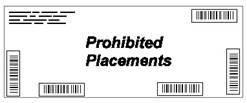
Note: The barcode request can be submitted for each unique POETAF combination and reprinted at any time by viewing your profile/history within the Logistics Portal.
- Bundle mail by recharge number using a barcoded facing sheet
- Open the Metered Mail Barcode Form using your SSO
- Select “Label Page for Metered Mail Bundle” and enter your Project Number, Task Number and Funding Source (optional).
- Submit the request and print out the Barcode PDF.
Bundle your metered mail by recharge string like this:
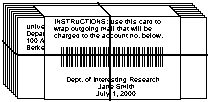
Note: The barcode request can be submitted for each unique POETAF combination and reprinted at any time by viewing your profile/history within the Logistics Portal.
Address format
The USPS recommends the following address format on all mail to U.S. destinations:
- Name or attention line
- Company
- Suite or apartment number
- Delivery address
- City, state, ZIP code
Sample:
|
JANE L MILLER |
Additional address guidelines from the USPS:
- Use all capital letters, at least 10-point type, and simple fonts.
- Don't use commas or periods.
- Don't place any information below the city, state, and ZIP code line, including a logo, a slogan, or an attention line.
- Use black ink on white or light paper.
- Don't use reverse type (white printing on a black background).
- Include all important information when using address labels.
- Use address windows with at least 1/8-inch clearance around the address.
- Use one space between city and state, and two spaces between state and ZIP code.
Important: Mail processing machines have trouble reading crooked or slanted information. Be sure your labels are straight.
Bulk Mail
The U.S. Postal Service (USPS) calls bulk mail "Standard Mail" and regulates Mail Services' eligibility to mail at either the regular or the much lower nonprofit rate.
A bulk mailing consists of:
- 200 or more pieces
- Pieces identical in size, weight, and content
- Pieces sorted in ascending ZIP code order
Failure to comply with postal requirements jeopardizes UCSD's bulk-mailing privileges and may result in assessment of USPS penalty charges.
NOTE: Noncompliance with the Move Update process will result in a 7-cent-per-piece penalty on mailings. Please review the Quick Service Guide for more information.
Standard Mail Regulations
Pro-Tip: Before you design and print your mailing material, contact Jorge Espinoza, (858) 246-2488, to assure compliance with postal regulations. Materials that do not meet standards will not receive the discounted rate.
| Destination | Domestic mail only |
| ZIP codes |
ZIP codes are required on every address.
|
| Return address |
Use this return address format:
SOCIOLOGY DEPARTMENT 9500 GILMAN DR DEPT 0533 LA JOLLA CA 92093-0533 |
| Indicia (when used) |
A bulk-mail indicia must be:
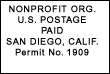 Note: Only the indicia may appear on the upper right-hand corner. |
| ZIP codes |
ZIP codes are required on every address.
|
| Pre-canceled stamp (when used) |
A pre-canceled stamp must be:
|
| Size limits |
Letters
Flats
Postcards
|
| Inserts | All inserts must be identical in size, weight, and texture including paper:
Material may not be handwritten. |
Different classes of Standard Mail:
For all classes of mail listed below, mail pieces must be sorted, bundled, and bagged in ascending ZIP code order.
Pro-Tip: Contact Jorge Espinoza, (858) 534-2488, to inquire about current rates or to order pre-canceled bulk stamps.
| Standard Non-Profit* | Material must directly relate to UCSD's mission and meet the non-profit requirements of the IRS and USPS. |
| Regular Standard* | Material does not meet nonprofit eligibility. The rates are higher than nonprofit but lower than first class. |
| Standard Pre-Canceled Stamps* |
A pre-canceled stamp is used in place of the bulk-mail indicia. Purchase pre-canceled bulk stamps in rolls of 3,000 or 10,000 only. Note: Unused stamps may not be returned. |
| First Class | Mailings have a minimum of 200 identical pieces but receive no postage discount. |
| First Class Presort | Mailings have a minimum of 500 identical pieces and receive a discount from the USPS. |
| First Class Presort, Pre-Canceled Stamps | Mailings handled in the same manner as Standard Mail and, in place of the bulk-mail indicia, a pre-canceled stamp is used. |
*The cost of mailing 200-plus pieces of mail is reduced, but USPS does not consider bulk mail priority mail and it may be delayed up to 5 days.
Procedure to Request and Obtain a Bulk Mail Sequence Number:
All Bulk Mail jobs that will be using Permit 1909 Indicia or Pre-Cancelled stamps with adjustments from Permit 1909, require a Sequence Number. To request and obtain a Sequence Number, log on to the Logistics Portal and fill out a Logistics Request form.Packages
- Obtain Insurance
- It is important to insure your shipment. To determine your insurance needs, see Transit Insurance.
- Receive required approval before going to the next step.
For insurance questions, contact ehsrisk@ucsd.edu, (858) 534-2454.
- Prepare your Package
- Securely package each item you want to ship.
- Take Note
|
If your shipment consists of multiple packages:
|
If your shipment contains:
Please follow these guidelines: Hazardous
|
All other requests for pickup require 24-hour notice.
- Fill Out a Logistics Request Form
The portal is a one-stop-shop for all Logistics services.
To request a Shipment
- Login to the Logistics Portal: logistics.ucsd.edu
- Select Single Sign-On from the login screen to login via your SSO
- Look for the 'Logistics Request Form' icon (pictured right)
- Click on the icon to access all Logistics forms
- Select "Domestic outbound shipment" and fill out the required fields
Note: once you submit your form, you will receive a confirmation with documentation for your service.
- Give the package to the driver.
- The driver will pick up your package and deliver it to the Outbound Shipping Team.
- For liability reasons, Drivers can only pick up shipments that they have a pick up request form
Note: If you have questions regarding a specific carries please ask via the UC San Diego Services & Support portal
Shipping Supplies
To Order Free Carrier-Branded Shipping Supplies
Logistics stocks free FedEx and USPS branded shipping supplies. To order, follow these steps:- Go to UCSD IPPS Customer Supplies order form (PDF).
- In the top part of the form, fill in:
- Your name
- Your e-mail
- Department name
- Date
- Department Mail Code
- Phone number
- On the remaining portion of the form, indicate the supplies you need.
- Send your completed PDF through the UC San Diego Services & Support portal.
-
Note: Most items will be delivered to you within 24 hours; however, they are filled in the order received and based on availability.