Gift Card FAQ
Last Updated: March 12, 2025 2:26:07 PM PDT
Give feedback
Expand section Recipient General Gift Card Questions
How do I use my card?
Your card can be used to make purchases, like you would use a credit card, as long as the amount authorized for the transaction does not exceed the available balance. In the event you use your card for an online purchase, the billing address associated with your card is the address you entered at redemption; it will also be listed on your card page: https://reward.tremendous.com/visa-cards/.
Can I use my card for a purchase higher than my card balance?
The gift card can only be used for a transaction higher than your card balance if the merchant is able to split the transaction and run the card for the specific amount available on the card and then accept another form of payment for the remaining balance of the transaction. If you attempt to make a transaction greafter than the amount on the card, it will be declined. If you have additional questions, please reach out to help@tremendous.com.
Where can my Visa card be used?
Your physical Visa card can be used at any merchant in the United States and District of Columbia where Visa is accepted. Your digital Visa card can be accepted at any of the countries listed at the time of redemption. Please note, pre-paid cards are accepted at the merchant's discretion.
Can I withdraw cash from my Visa card?
No, you cannot withdraw cash from the Tremendous Visa Gift Card. The card cannot be used at ATMs or on applications like Venmo.
Are there any restrictions on my Visa card?
Transactions with the following merchants are prohibited:
- Money transfers
- Firearm-related businesses
- Outbound telemarketing
- Tobacco businesses
- Marijuana-related businesses
- Money services from non-financial institutions (including cryptocurrency)
- Securities brokers/dealers
- Dating services
- Massage parlors
- Government-owned lotteries
- Government-licensed online casinos, online gambling
- Government-licensed horse/dog racing
- Betting, including lottery tickets, casino gaming chips, off-track betting, and wagers at race tracks
In addition, the card cannot be used for recurring and installment payments (e.g. for a recurring subscription). For more information, visit this link.
How do I load funds onto my card?
Your card has been issued to you with a specific value and is not reloadable.
Do I use "debit" or "credit" to process my transactions?
In most cases, you can use either "debit" or "credit" to process your transactions. However, there is an exception at stores that allow you to withdraw cash at checkout (e.g. grocery stores). Because the physical and digital Visa gift cards do not support cash withdrawals, debit transactions will be declined. In instances like these, you can only process a credit transaction.
Can I add my card to a virtual wallet?
Why was my card declined?
You can visit your card page to view your transaction history. The transaction will include the reason your card was declined. Card page: https://reward.tremendous.com/visa-cards/
Why does my transaction show as "pending"?
A transaction may read as "pending" until the merchant confirms the final transaction amount (i.e. settles the transaction). The pending amount is the authorization for the transaction. In most cases, the transaction will settle in 7 business days. Once it settles, you will see the final amount that was charged to your card.
How can I check my card balance?
You can check your card’s balance by going to https://reward.tremendous.com/prepaid-cards/. You will go to a screen that prompts you to activate your card, however your card is already activated so select “view my card.” From here, enter the 20-digit bar code number found on the bottom left of your card.
What can I view on my card page?
Your card page will display your card information, current available balance, and transaction history. You can view your card page by clicking “Already activated? View my card.” at the following website:
https://reward.tremendous.com/visa-cards/
Please note, you will be asked to put your name and address in order to view your card page.
How can I reach out to Tremendous for assistance?
If your card recipient is having trouble with their card, they can go to Tremendous' help page.
If they need assistance by support, you can reach out to help@tremendous.com.
How secure is the information I submit?
Tremendous takes the security of your information seriously. Information entered on the website or through the app meets banking and industry standards.
Expand section Recipient Physical Visa Gift Card Questions
What if my card is stolen or expired?
If your card is expired we are unable to cancel or replace the card. Gift cards are cash equivalents and are not replaceable.
If your card is stolen while on UCSD property, we suggest filing a campus police report.
Can my card be canceled and replaced if misplaced or lost?
We are unable to replace cards that are misplaced or lost. Reach out to your department contact at UC San Diego to discuss options.
Expand section Recipient Digital Gift Card Questions
I redeemed an [X Brand] gift card, but I’d like to change it to [Y Brand] instead. Can I do that?
Unfortunately, you are unable to cancel or exchange this gift card as the funds are no longer in Tremendous' possession. The funds are immediately transferred to the merchant upon redemption.
Do I need a Tremendous login to redeem or access my reward?
There's no need to log into an account, Tremendous or otherwise, to access and redeem a reward. You only need to click on the reward link that was sent to you by the reward sender.
I redeemed a [BRAND] gift card. When will it expire?
Once a digital gift card is redeemed, the expiration date will depend on the gift card chosen as the brands set their cards’ expiration times. For example, if an Amazon.com gift card is chosen, it will never expire. This is the same for most, if not all, US gift cards.
How do I redeem my Digital Gift Card?
To redeem your digital gift card, you can follow the steps in this guide.
How long do I have to redeem my digital gift card?
Reward links can be redeemed for one year prior to expiration; the expiration details are listed directly on the digital reward to help prevent any confusion. Once a reward is redeemed, it's subject to the terms of whichever option was chosen by the recipient. In general, branded cards (i.e. Amazon) don't expire and Visa cards expire six months after redemption.
Expand section Campus Digital Gift Cards Questions
Why are Digital Teams only available for IRB approved studies?
Digital Teams are only available for IRB approved studies as they are given a set budget on the amount they are able to use for human subject compensation. A budget is required for a Digital Teams to be setup, and at this time, we are not able to set a budget for departments as a whole for employee and non-employee gift cards. Digital gift cards for employee and non-employee gifts/awards are available in Concur to allow departments access to also order digital gift cards when they are needed. This will help save your department time, as you will no longer need to come to IPPS to pick up the physical cards and disburse them to your recipients.
How will my Digital Team be billed?
Tremendous is setup to submit their invoices through Transcepta and will send invoices in on a weekly basis. Every Sunday, Tremendous will email your Digital Team's invoice to Transcepta, if you had ordered gift cards the previous week. If you would like to review your invoice in the Tremendous portal, you can do so by following these steps:
- Login to Tremendous using your SSO Active Directory login.
- Select Billing.
- Select Invoices.
- From here, you will be able to review all invoices that have been billed against your Digital Team.
Why is my available balance in Tremendous $0.00 for my Digital Team?
The available balance is only for Tremendous accounts that are pre-funded, UC San Diego does not pre-fund our Tremendous accounts as we use commercial invoicing. For this reason, please ignore the available balance feature in your Tremendous portal.
Instead, we use the budget feature within Tremendous. To see your budget amount, please follow these steps:
- Login to Tremendous.
- Select "Campaign Templates."
- Your budget will be listed under the "Start Order" button.
What is the commercial invoice limit on my Tremendous home page?
The commercial invoice limit does not pertain to your individual Digital Team. This amount can be ignored as all Digital Team invoices are paid weekly every Monday or Tuesday.
Can I cancel a gift card from my Digital Team in Tremendous?
Rewards can be canceled only if they meet both of the following criteria:
-
The reward has not yet been redeemed.
-
The reward was purchased within the last seven days.
A reward is considered redeemed once the recipient has selected a payout option and a prepaid card or merchant gift card has been created. A redeemed reward can't be canceled, even if the recipient has not used the gift card code.
Cancellations are intended for rewards that were purchased in error. Once canceled, recipients will be notified by email, and a refund will be issued to the original form of payment.
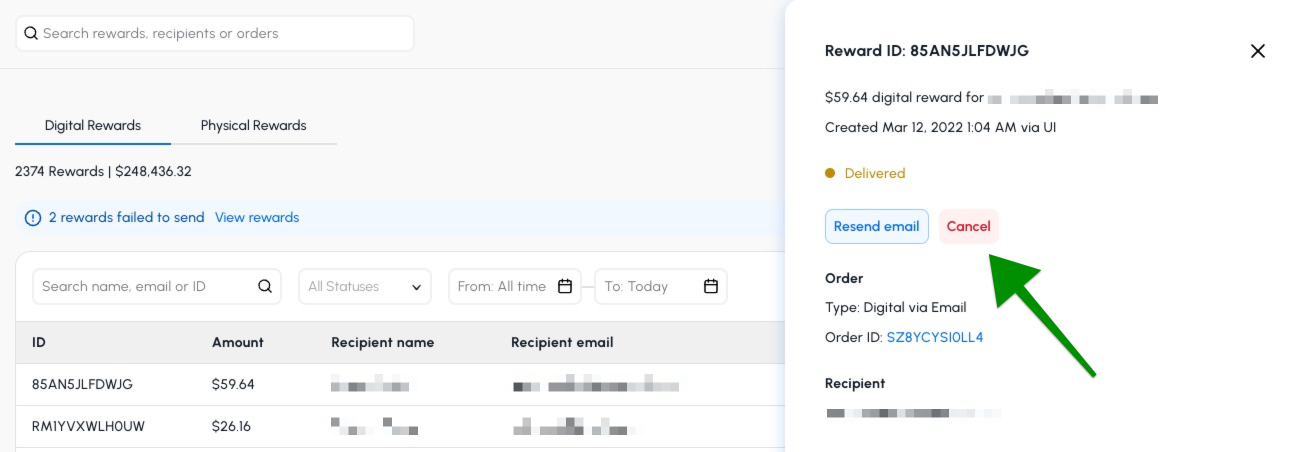
-
Click the Cancel button
If the Cancel option is not listed, then the reward has already been redeemed and/or falls outside the 7-day window for cancellation.
My recipient hasn't received their gift card email?
If you requested a digital gift card for an employee/ non-employee via Concur, please open a ticket in Services and Support to have the Payment Services team resend the link. Be sure to include the following in your request:
- Concur Request ID
- Recipient name
- Recipient email
- Dollar amount of gift card
If you sent the digital gift card in Tremendous through your Digital Team for human subject compensation, please follow the instructions found at this link.
Do digital gift cards expire?
If the gift card is redeemed by clicking the link and selecting a card type, then the gift card expiration date will vary by the card selected. For example, a Visa gift card will have a different expiration date than an Amazon gift card might have. when the recipient selects their preferred digital gift card option, they will be shown the expiration date, if there is one.
Are there any restrictions to send a digital gift card?
Due to certain regulations, rewards sent to certain individuals are prohibited by our gift card partner, Tremendous.
Temporary emails
"Know Your Customer" (KYC) obligations require Tremendous to collect information on recipients, like email addresses. These requirements come from our banking partner and are designed to prevent financial system abuse.
There are services that allow individuals to create a disposable email address without a registration process. Because of the anonymity these services allow, sending a reward to a temporary email is prohibited.
View prohibited email domains.
Prohibited countries
Banking regulations prevent us from sending rewards to recipients in the following countries:
- Cuba
- Iran
- North Korea
- Russia
- Syria
- Ukraine
- Venezuela
- Afghanistan
- Belarus
- Iraq
- Yemen
How can I make updates/changes to my Digital Team?
You can make updates to your Digital Team by submitting a Change Order in Oracle. You are able to make the following changes to your Digital Team:
- Increase/ decrease your budget
- Add/ remove members
- Update the chart string on your Purchase Order
For instructions on how to submit these changes, please review the attached KBA.
My study has concluded and I no longer need to use my Digital Team, what do I do?
Once your study has concluded and you no longer need access to your Digital team, you can request to inactivate it. Before submitting this request, please be sure the final invoice has been received and paid in Oracle before submitting the request to inactivate. For instructions on how to inactivate your Digital Team, please review the attached KBA.
If my study is exempt from an IRB, can I set up a Digital Team?
Digital Teams are only available for IRB approved studies for human subject compensation. If your study does not meet the requirements for human subjects and is exempt from an IRB, then you do not meet the requirements to set up a Digital Team. You can instead order digital gift cards in Concur using the non-employee digital expense type.
What should I enter for the "delivered at" field on the CSV file?
The delivered at field in the CSV file is to help you send a gift card at a future date. If you would like to send a gift card instantly, please enter today's date.
If you had entered a future date on the CSV file for an employee/ non-employee digital gift card, and the date has passed by the time all approvals have been completed, the gift card will be sent out the same day as the Gift Card Reviewer approval in the request timeline.
If your gift card is scheduled to go out on a future date, the gift card email will be sent out at 9am PST.
NOTE: You can enter multiple different deliver at dates in a single CSV file.
How many gift cards can I include in my CSV file?
You can include up to 5,000 gift cards in one CSV file. If you are ordering digital gift cards in Concur for employee and non-employee gifts and awards, you must ensure the sum of all gift cards included in CSV file match what the total of the expense lines are. More details of this can be found in the KBA.
As a reminder for Digital Teams, you cannot enter both phone number and emails in the same CSV file. If you need to send to both, you will need to submit separate orders in Tremendous.
Why won't my CSV file upload into Concur?
When saving your CSV file to attach it to your Concur request, you need to save the file as a PDF. You will not be able to attach a CSV or Excel file in Concur as they are not compatible. Once you have exported your CSV file to a PDF, you will be able to attach it. You can find more information on this in the attached KBA.
Can I use the delegate function to order digital gift cards in Concur?
Yes, you can order gift cards while acting as a delegate in Concur. Faculty and staff may add authorized individuals as delegates to prepare Concur Requests or Expense Reports on their behalf. There are two types of delegates in Concur: Request Delegates and Expense Delegates. Review the following KBA for how to add a request delegate and the KBA for how to act as a delegate.
Expand section Campus Customer Support
Office Hours
We also provide office hours for individual questions every Monday from 1-2 PM, as well as Wednesdays and Fridays from 9-10 AM in the Accounts Payable room. Visit our office hours page. Scroll down to Procure to Pay & Travel and Expense and click the Zoom Link to the right.
Services & Support
Please open a support case via emailing payables@ucsd.edu or visiting support.ucsd.edu
Digital Team Campus Resource
If you need assistance from the Tremendous team to assist with billing questions or any issues sending your digital gift cards, please email clients@tremendous.com.