Phone Model: Ericsson DBC 214

Read about the DBC 214, a multi-line digital telephone with an LCD screen and a speakerphone.
Standard Features
|
|
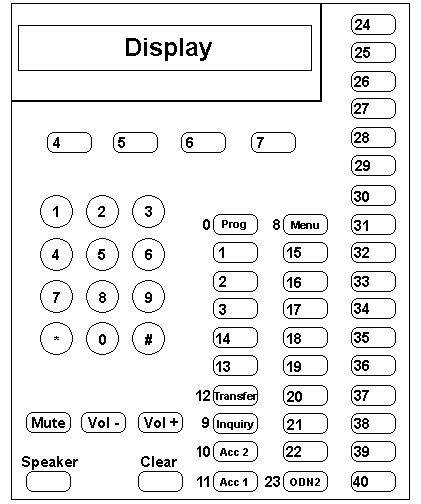
- Volume control
- Liquid Crystal Display
- Function buttons
- Lamps
- Access lines
- Placing calls
- Dial additional digits
- Last number redial
- Receiving calls
- Receiving calls on second line
- Loudspeaker
- Call hold
- Pitch adjustment
- Ring options
- Speed dialing
- Multiple Appearance Directory Numbers
- All multi-line digital telephones are designed to provide single-key access to many of the Ericsson MD110 features.
- Each key may be programmed independently.
- Many features not programmed for single-key access may be accessed via the dial pad.
1. Volume Control
- Loudspeaker
- Handset
- Ringer volumes
2. Liquid Crystal Display (LCD)
- Information on type of call being answered
- Numbers dialed
- Programming information
3. Function buttons
- Activate features programmed as speed dial numbers, or as line appearances of other lines.
- Cancel features.
Note: Function buttons programmed to represent features or lines can only be changed by initiating a CSR to Telecommunications.
4. Lamps
5. Access lines
- Receive and place calls on access 1 and access 2.
- Only place calls on access 3.
6. Placing calls
- Pick up handset and dial.
or - Dial without picking up handset. Call will be on loudspeaker.
7. Dial additional digits (end-to-end DTMF calling)
This feature allows you to send DTMF tones while in speech state for pager access, credit card calls, voice messages or any type of computerized network requiring DTMF signaling.
To activate:
- While connected to a party, dial 9.
or - Press soft key associated with the feature ETE on your screen.
- >Place the call on hold or disconnect the call.
8. Last number redial
9. Receiving calls
- Press flashing line button, then pick up handset.
-
or
- Press flashing line button without picking up handset. Call will be on loudspeaker.
10. Receiving calls on 2nd line
- Press accept second call function button (lamp is on).
- While activated, allows second incoming call to ring on next available access line when other line is busy (access 1 or 2).
- To answer, press flashing line button. First call will automatically be placed on exclusive hold.
- To cancel, press accept second call (lamp is off).
11. Loudspeaker
- Lamp beside speaker key indicates loudspeaker in use.
- To change from handset to loudspeaker, press speaker key and replace handset.
- To change from loudspeaker to handset, pick up handset. Adjust loudspeaker volume with volume control wheel/slide lever.
12. Call hold
(Call can only be retrieved from your phone)
- With party on line, press line button that received call.
- To retrieve, press same button again.
- Pressing available line button (Access 1, 2, or 3) will also put call on exclusive hold.
(Call can be retrieved from any phone)
- With party on line, Dial 8 on dial pad.
or - Press common hold function button.
- Hang up.
- Press flashing line button holding call.
- Dial extension where call was placed on common hold.
- Listen for busy tone.
- Dial 8 on dial pad to connect call.
- With party on line, press available line button (access 1, 2, or 3).
(first party is automatically on exclusive hold) - Dial second party.
- Press flashing line button holding first party.
- Press flashing line button holding party you wish to speak to.
(Other party is automatically on exclusive hold)
Note: If second party is busy or does not answer, disconnect by pressing Clear key. Return to first party by pressing the flashing line button holding first call.
13. Pitch adjustment
This feature allows you to adjust the pitch of your telephone's ring tone to suit your particular needs.
To Program:
- Press the program key. (lamp is on)
- Enter 0-9 (pitch is heard as you program)
- Press the program key again. (lamp is off)
14. Ring options
Multiple-Appearance Directory Numbers (MDNS), Hotlines, Intercoms, etc. may be programmed for different ring options.
To program:
- Press Program function button. (lamp is on; handset is on hook)
- Press line button to be programmed. (lamp is on)
- Enter one of the following digits (0-6) for desired ring option:
- 0 = Silent (flashes only)
1 = Normal ring
2 = Rings after delay
3 = Two ring at half volume (continues to flash)
4 = Two rings at half volume after delay (continues to flash)
5 = Automatic loudspeaker connection (auto answer function button must be activated for use)
6 = Automatic loudspeaker connection (no function button required)
- 0 = Silent (flashes only)
- Press line button being programmed. (lamp is off)
- Press Program function button to complete entry. (lamp is off)
- Press Program function button. (lamp is on)
- Press line button, option number appears in display.
- Press Program function button to clear display.
15. Speed dialing
To store:
- While on hook, press the Program key (lamp is on).
- Press vacant function button to be used to store desired number (lamp is on).
- Enter number (include access code if required).
- Press function button (lamp is off).
- Press Program function button to complete entry (lamp is off).
- Press function button that represents stored number. (an access line is automatically activated)
16. Multiple appearance directory numbers
- Allows the same directory number to appear on multiple digital telephones.
- Other members cannot access the MDN when it is in use (lamp on).
- When you receive an incoming call on an MDN, the MDN lamp will flash and your telephone will ring in accordance with the Ring Option programmed for the MDN.
- Lift the handset, press the MDN key and dial.
or - Press the MDN key (lamp on) and dial.
- Lift the handset and press the MDN key.
or - Press the MDN key.