ISIS to PPM COMA Enhancement
Find information about the ISIS to PPM COMA Enhancement.
Background
In 2022 issues were identified within the ISIS interface (referred to as COMA) with Oracle. The findings revealed that when PPM SLAs were being updated, the changes were not reflected in COMA causing discrepancies between the GL (General Ledger) and PPM (Project Portfolio Management) reporting. This misalignment raised concerns and led to the need for improvement.
The root issue stems from how transactions are processed within the ISIS system. Each transaction in ISIS is processed using a Detail Code, which is then mapped to a specific Chart of Accounts string in COMA. COMA was initially set up to send two separate files for each transaction related to a project:
- One transaction is sent to the General Ledger (GL) system with details based on the COMA mapping
- The second transaction is sent to the Project Portfolio Management (PPM) system with project-related details from the COMA mapping
The discrepancies occur when the SLAs in PPM do not match the Chart strings in COMA, leading to imbalances. Another issue is that the projects associated with detail codes might be expired or inaccurate, causing transactions to be manually posted to default projects. Various reasons contribute to PPM's inability to post to a project, such as expired project end dates, closed tasks, incorrect project numbers, and various other reasons.
Current State vs Future State
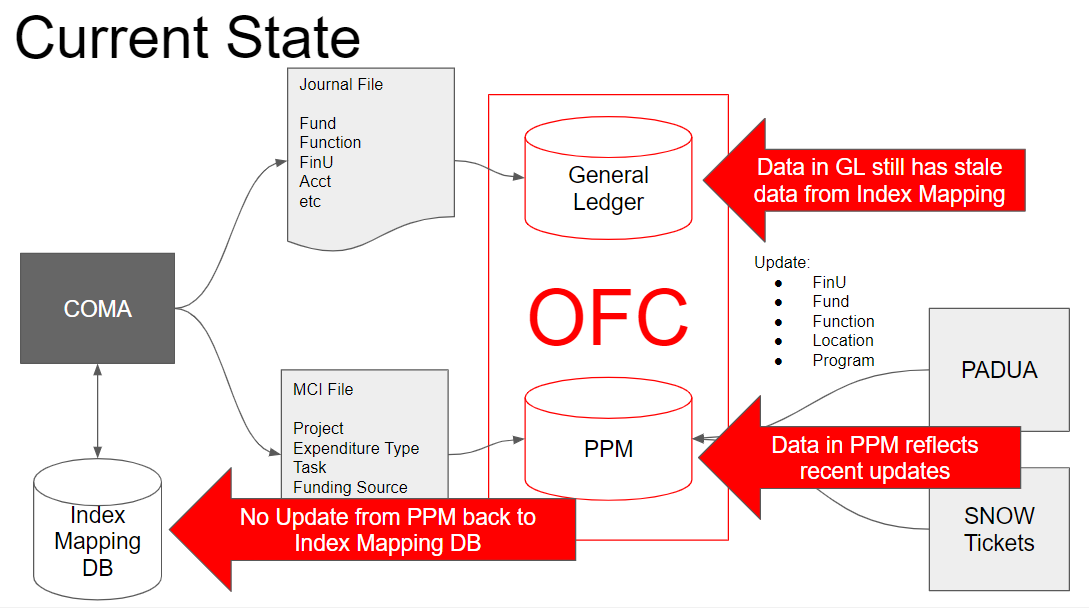
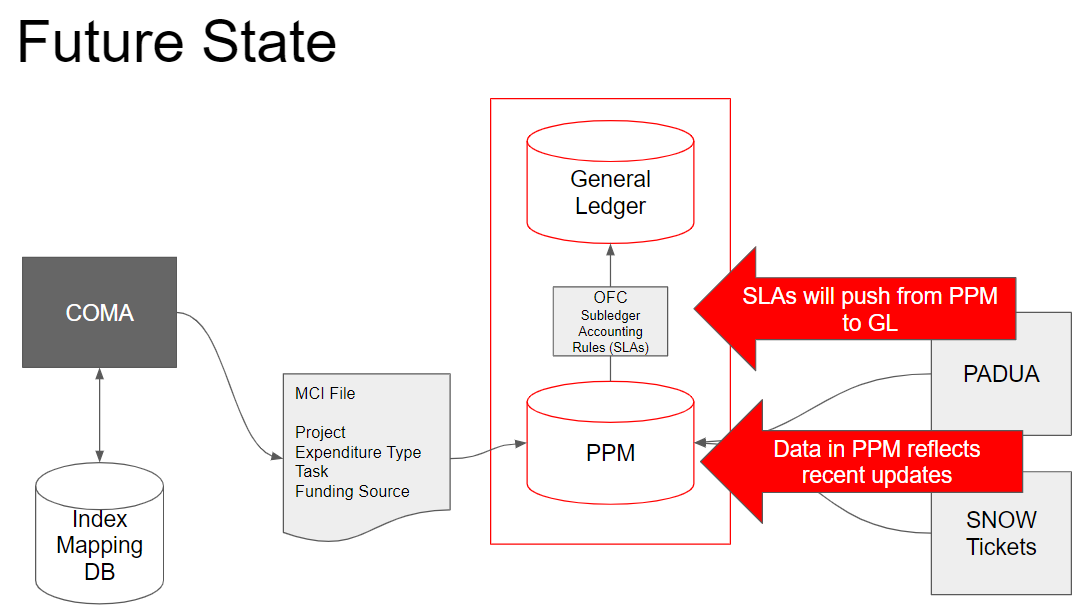
Expenditure Types Affected
The following expenditure types affected will include, but not limited to, the following:
| 510000 - Undergrad Financial Aid Odd Year |
| 510001 - Undergrad Financial Aid Even Year |
| 510003 - Undergrad NSF REU Stipend |
| 511000 - Graduate Financial Aid Odd Year |
| 511002 - Graduate and Postdoc Aid/Fellowship |
| 511003 - Graduate Tuition and Fees |
| 531200 - GSHIP Self-Insurance |
| 772001 - UNEX Recharge-Class Fee - Debit |
Resolving COA/POETAF Failed Validation Errors
- Transactions on Default Chartstring:
- If you encounter ISIS transactions already incurred on the default chartstring, initiate a cost transfer to correct the chartstring. Please refer to the Knowledge Base Article (KBA): "How to Initiate a Full or Partial Cost Transfer in Oracle PPM" for guidance
- Determine Root Cause of Validation Error:
- Undergraduate and Graduate Coordinators: Before requesting any student stipends, tuition and fee payments, or insurance fees, ensure that the complete Chart of Accounts (COA) is correct and that project end dates have not expired. Also, confirm with the departmental fund manager
- Fund Managers: Verify that project end dates have not expired. Additionally, fund managers should be aware of the detail codes used in ISIS mapped to chartstrings, and collaborate with the departmental student affairs team to request a new index if the index contains outdated or incorrect chartstring information. In some cases, the errant activity may need to be reversed from ISIS and a new detail code may need to be used to re-create the transaction.