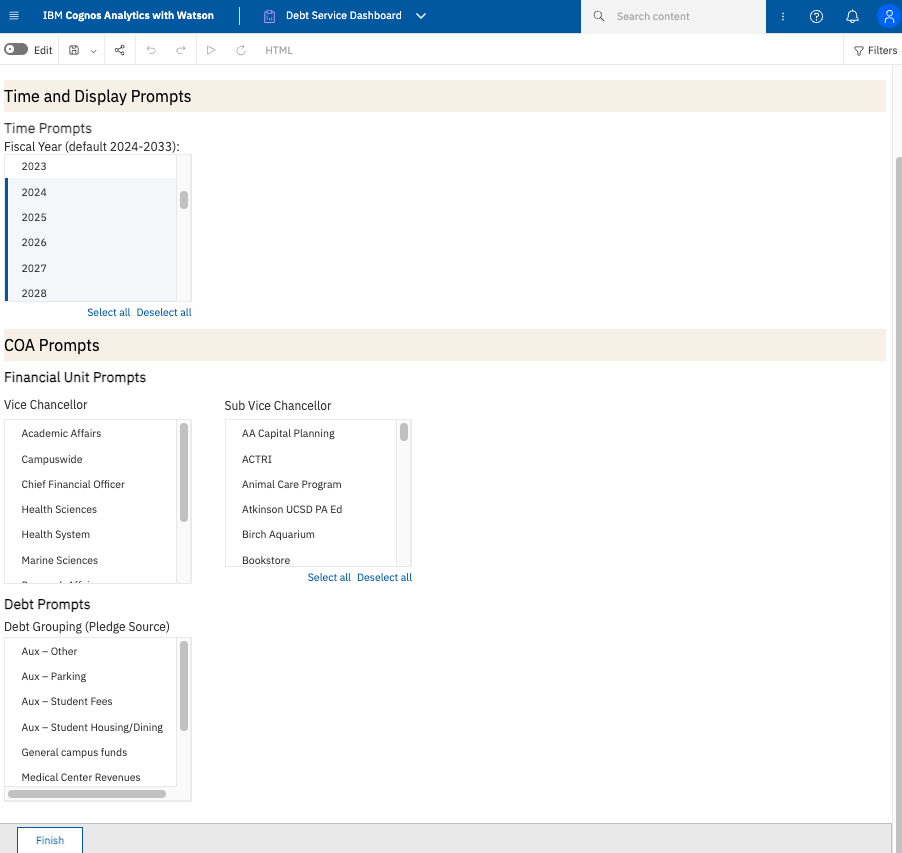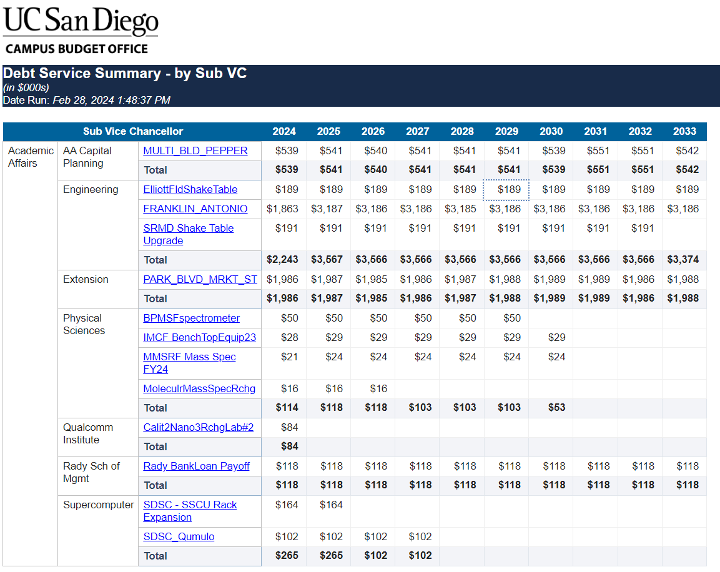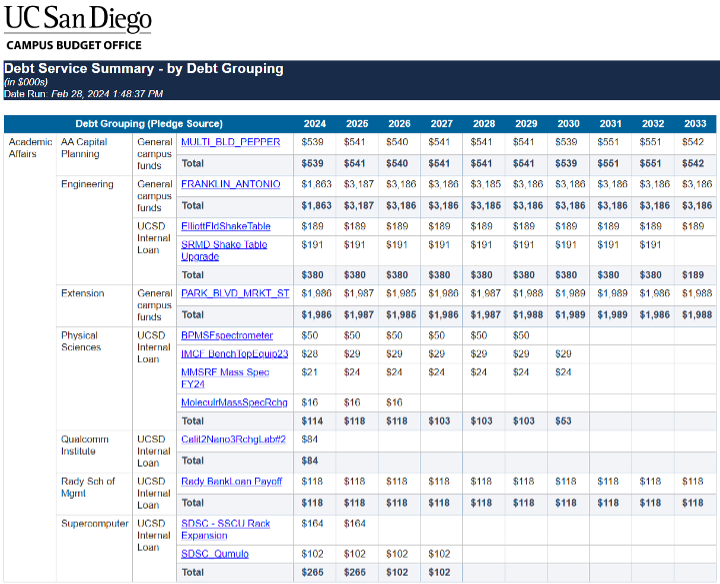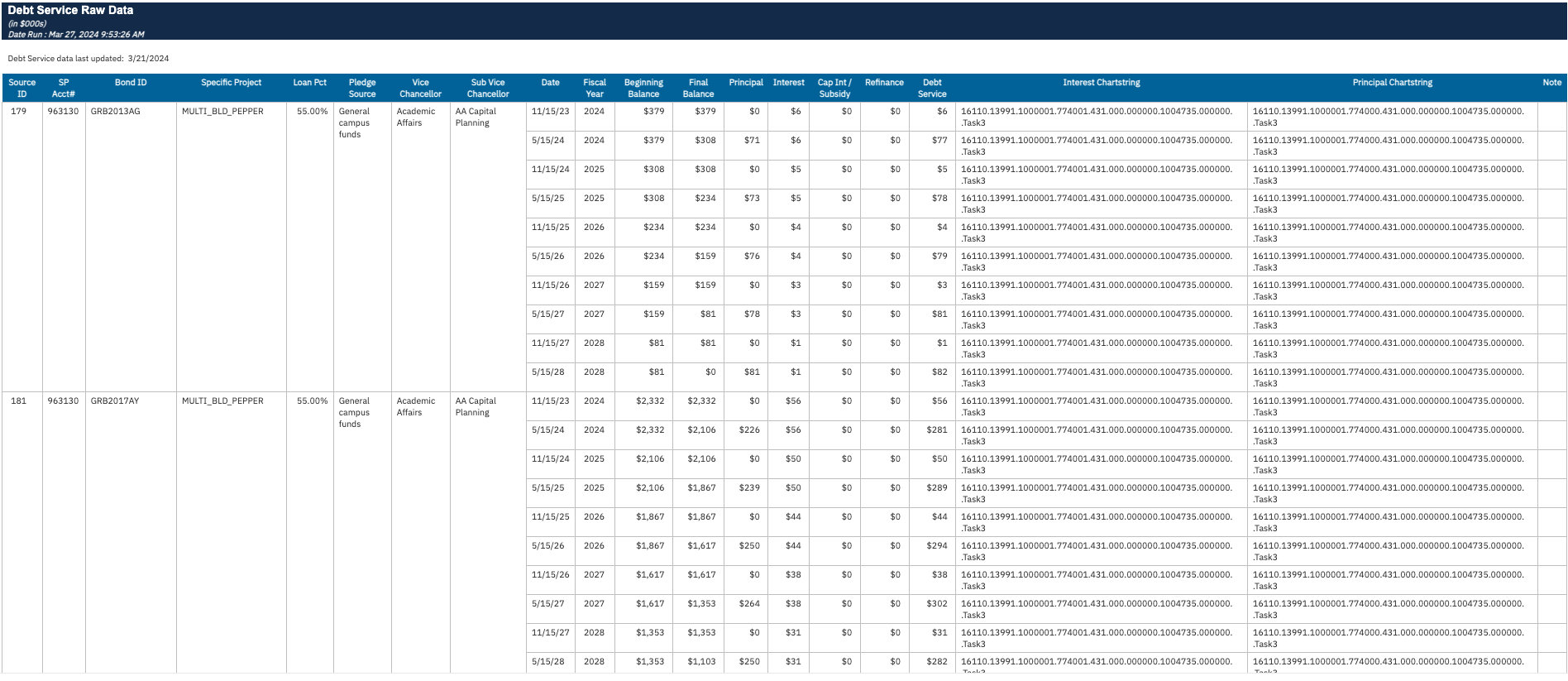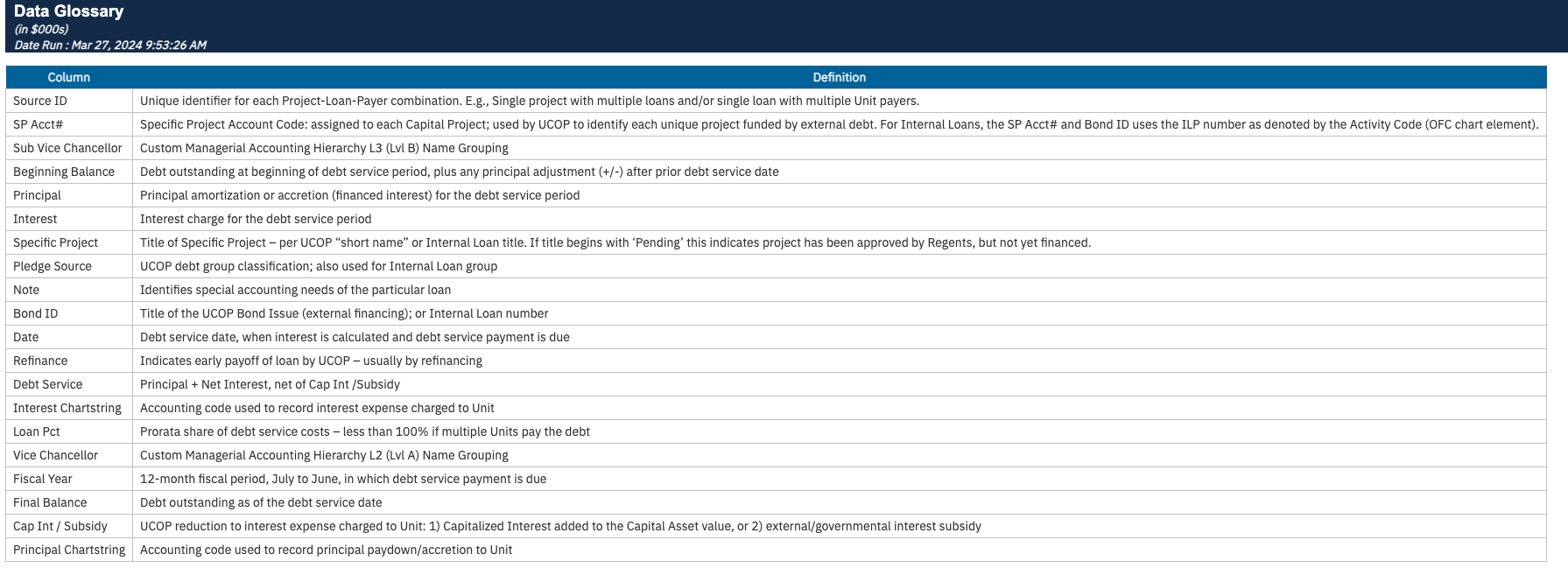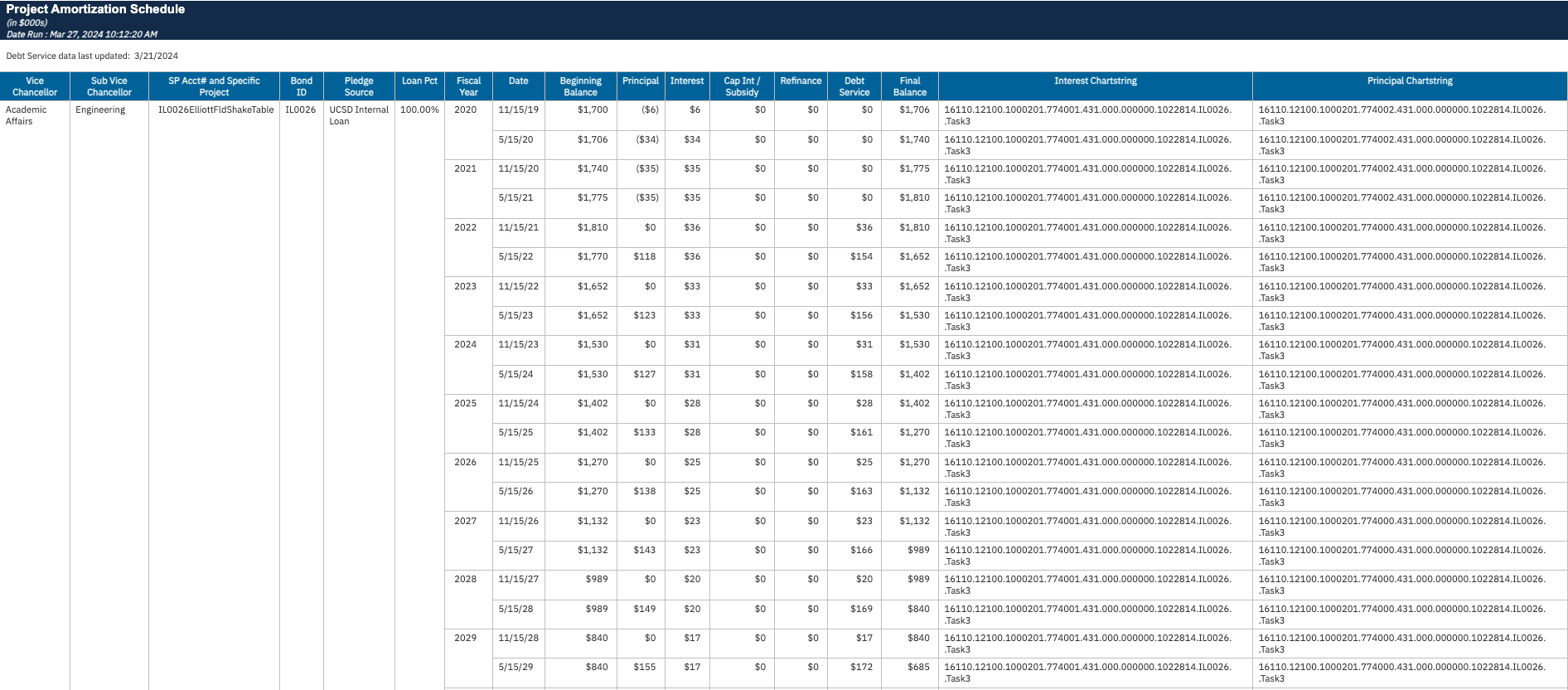Debt Service Dashboard
Last Updated: January 30, 2025 11:17:59 AM PST
Give feedback
The Debt Service Dashboard provides campus customers with information on timing and amounts due for debt service (principal and interest) on both Internally Funded Loans and Externally Financed Bonds.
The Debt Service Dashboard is available from the Business Analytics Hub (bah.ucsd.edu) under the Central Offices tab.
The dashboard includes:
- Debt Service Summary by Sub-VC
- Debt Service Summary by Debt Grouping
- Debt Service Raw Data
- Data Glossary
Access
Access has been provisioned to anyone with the Oracle BI Consumer JR role. Staff who do not have access should request the Cognos role. Access failure appears as error "Unable to load requested view. Displaying home view instead."
- Navigate to bah.ucsd.edu.
- Select Budget & Finance.
- If using the List View, look for Debt Service Dashboard in the list or use the search bar at the top right and click the dashboard name
- If using the Card View, click the Central Offices tab and click Launch on the Debt Service Dashboard tile
- Use your Active Directory credentials to sign in, if prompted.
Navigation
The Cognos and Oracle Tips & Tricks page shares various recommendations on navigating report functionality
- Use these parameters to filter for the data you want to view
- These filters can be used in combination or individually to produce desired results
| Prompt | What to Know |
|---|---|
| Fiscal Year |
|
| Vice Chancellor & Sub Vice Chancellor |
|
| Debt Grouping (Pledge Source) |
|
Report Views
- To export the report in PDF, Excel, or CSV, click on the ‘HTML’ button in the toolbar and select your desired output.
- Refer to the Data Glossary under Get Started on the main BI & Financial Reporting Blink menu for searchable data descriptions and usage rules.