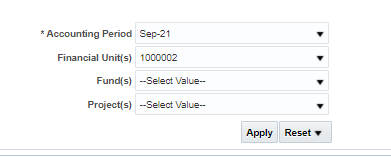GL Project Summary by Fin Unit
Last Updated: August 21, 2025 7:25:20 AM PDT
Give feedback
The GL Project Summary by Fin Unit report displays financial unit balances, now named Resources Available, by project and fund.
The GL Project Summary by Fin Unit report is available from the Business Analytics Hub under the Financial Resource Management Dashboard. Standard Oracle roles are required to access the report.Business Scenarios
The GL Project Summary by Fin Unit displays financial unit balances, now named Resources Available, by project and fund. The report also displays Beginning Net Position at July 1, Total Resources, Total Expenses, Ending Net Position, and Capital Asset purchases. At the beginning of a new fiscal year, July 1 20XX, carryforward balances, also known as Beginning Net Position, post to the Fund Balance Account 300000 at the Oracle segment entity only. The carryforward balances do not post in Oracle at the financial unit or project segments. The distribution of carryforward balances to financial units and projects is a separate journal entry that is processed by ICA in October, after UCOP has approved final close.
This report answers the following questions:
- What are my Resources Available to spend?
- What are the YTD Resources and Expenses for my Financial Unit? For a specific Project?
- What are the Resources Available in Core funds, Other Unrestricted Funds, and Restricted Funds for my financial unit?
- What have I spent on Capital Assets?
- Does my financial unit show a positive Resources Available in total but negative Resources Available in specific projects?
Data Selection and View Options
Use these parameters to filter for the data you want to see. Accounting Period is a required prompt. The financial unit, fund and project filters are used independently to produce desired results. Selection Values allow both direct input of the code or search on both code and description.