Ergonomic Solutions for You
Ergonomic solutions that reduce discomfort and injuries.
Computer workers
Training and Self-Assessment
UC Employees can perform an ergonomic office self-assessment online to assist with identifying ergonomic related risks and helpful ergonomic solutions. An updated Web-based Office Ergonomics Training is also available
Ergonomic Office Self-AssessmentThe self-assessment helps identify ergonomic risks, such as repetitive tasks that can cause injuries, improper work area setup, and improper use of tools, which can result in the development of ergonomic work-related injuries including repetitive stress injuries and musculoskeletal disorders (MSDs).
Ergonomic Office TrainingThe RSS Ergonomics Training Modules help identify various ergonomic best practices and workable ergonomic solutions.
Employees can access these ergonomic related resources via RSS Computer Ergonomics Solutions. Accessible 24/7 from a computer, RSS Computer Ergonomics is an online solution that provides insights into how an employee’s workstation fits and meets their needs.
How to get training and complete a self-assessment:
- Access the RSS Computer Ergonomics Assessment website
- Log in with your campus sign-on credentials
- Select Computer Ergonomics Self-Assessment on the right hand navigation menu
- Then select Start Assessment and Continue to go through the training and then the assessment
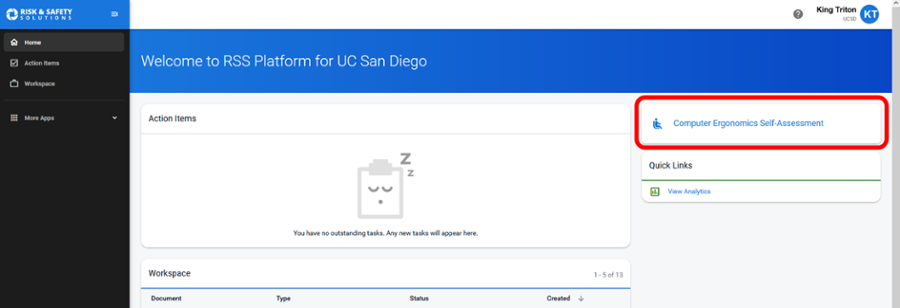
Note: This Self-Assessment and Training replaces the Healthy Working Office Ergonomics Self-Evaluation and Training
Home-Based Solutions
These days, many employees work both at a campus-based computer workstation and at a home-based computer workstation. To assist with the increase in home-based work-set ups, the Environment, Health and Safety's Ergonomics Team wants to provide ergonomic support to both campus-based office workers and telecommuters and other remote workers.
Please use the Ergonomic Web-based Tutorials, Tip Sheets and Links to provide you with the support you need to maintain greater health and well-being and reduce ergonomic-related injuries. Utilize use the following resources to help optimize your workspaces either on campus and at home:
Non-computer workers
Non-computer (repetitive or manual) workers, follow these steps to learn how to protect your back from injury.
Step 1:
Complete the Maintaining a Healthy Back eCourse on UC Learning Center.
This eCourse provides information on risk factors, lifting techniques, and posture.
Step 2:
Email us using the email at the bottom of this page.
Resources
- Tips to Improve Your Home-Based Office
- Healthy Working at Home Self-Evaluation and Training
- Back Support Tips to Improve Your Home-Based Office
- Remote Computer Ergonomic Assessments
- Improve Neck Posture
Campus Funded employees contact EH&S Ergo Team.
For UCSD Health or Medical Center-Funded Employees, please visit UCSD Health Ergonomic Evaluation Request or contact injuryprevention@health.ucsd.edu if you have questions.