Ergonomic Computer Workstation
Learn how to set up an ergonomically correct computer workstation.
Take the Computer Ergonomics eCourse
Ergonomic Training
The RSS Ergonomics Training Modules help identify various ergonomic best practices and workable ergonomic solutions.
Employees can access these ergonomic-related resources via RSS Computer Ergonomics Solutions. Accessible 24/7 from a computer, RSS Computer Ergonomics is an online solution that provides insights into how an employee’s workstation fits and meets their needs.
How to get training and complete a self-assessment:
- Access the RSS Computer Ergonomics Assessment website
- Log in with your campus sign-on credentials
- Select Computer Ergonomics Self-Assessment on the right-hand navigation menu
- Then select Start Assessment and Continue to go through the training and then the assessment
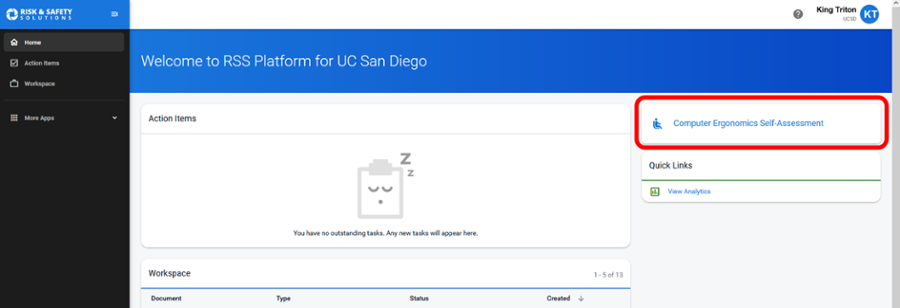
Note: This Self-Assessment and Training replaces the Healthy Working Office Ergonomics Self-Evaluation and Training
This is the first and most important step.
This eCourse simultaneously evaluates your computer workstation and teaches you basic ergonomic principles.
Based on your answers, a Personal Ergonomic Recommendation Report will be generated for you at the end of the course. It is your ergonomic evaluation report and describes how to adjust your workstation.
Implement the recommendations, including workplace adjustments, obtaining additional equipment, and behavioral changes.
Explore product availability
- Look for adjustable features on desks, chairs, keyboard trays, and other workstation equipment.
- Read these Purchasing pages before you buy furniture:
- Consult with the EHS Ergo Team regarding ergonomic products. Contact the Ergo Team at the email below this page.
- Select ergonomic equipment that best meets your needs and budget.
Need money for procurement ergo purchases?
Find out how to qualify and apply for funding assistance from Environment, Health & Safety to purchase ergonomically-designed products from procurement.
- See Ergonomic Resource Fund for details.
Ergonomic Task Chair Product Guidelines
Hoteling and Shared Space Guidelines
Learn how to adjust and use your equipment
Be involved and available during assembly, installation, and adjustment of your workstation equipment. Make sure you know how to adjust and use your equipment before the installer leaves.
- Work with the installer to be sure your workstation is adjusted to your physical needs:
- Desk: Make correct height adjustments.
- Keyboard tray: Ensure proper location and adjustability.
- Chair: Consult the chair user guide and adjust applicable features (seat pan, armrests, lumbar support, etc.).
Need a refresher on how to set up your workstation?
- Return to the Healthy Working Office Ergonomics Self-Evaluation and Training eCourse on UC Learning Center anytime.
Stretch
- Learn more about stretching.
Home-based office set-up tips
Additional assistance with setting up a computer workstation
Learn more:
- Ergonomics: Risk Factors
- Improve Neck Posture (PDF)
- What is Ergonomics and Why is it Important? (PDF)
- OSHA Computer Workstations E-Tool
- 15 Ergonomic Tips for Computer Users (PDF)
- Tips for Using Your Computer Pointing Device (PDF)
- Tips for Selecting a Sit-to-Stand Workstation with a Product Comparison Guide (PDF)
- Tips for Setting up a Sit-to-Stand Workstation (PDF)
Campus Funded employees contact EH&S Ergo Team.
For UCSD Health or Medical Center-Funded Employees, please visit UCSD Health Ergonomic Evaluation Request or contact injuryprevention@health.ucsd.edu if you have questions.
This page has a friendly link that's easy to remember: http://blink.ucsd.edu/go/ergoworkstation