Total Budget Summary
Last Updated: November 17, 2025 3:49:36 PM PST
Give feedback
The Total Budget Summary report is used to view the consolidated summary output of Unrestricted Funds generated by the Budget development process and allows Budget preparers to validate data as they are entering Budget amounts for the current Budget planning year.
The Total Budget Summary report is available from the Business Analytics Hub (bah.ucsd.edu) under the UCSDPLAN Budget Reports Dashboard. Standard Report Consumer roles are required to access the report. For more access information click here.Business Scenarios
- The Total Budget Summary (TBS) Report is used to view the consolidated summary output of Unrestricted Funds generated by the Budget development process and allows Budget preparers to validate data as they are entering Budget amounts for the current Budget planning year
- This report represents the current Working Budget, not the final Approved Budget
- Users must have access to UCSDPLAN to run this report
- For additional information on gaining access or logging into Oracle UCSDPLAN, see KB0033091
- The Unrestricted Funds included in this budget report are: Core Funds, Other Unrestricted Funds, Private Gifts, and Endowment Funds
- The TBS Report can be run at aggregated levels such as Total Fund, Total Function, Total Projects, and various layers of the FinUnit hierarchy, depending on user access rights
This report answers the following questions:
- Do the amounts I entered for my campus unit look correct?
- How are my Budget dollars distributed across different Account categories?
- How much of my Working Core Budget is recurring and how much is one-time?
- Are my Resources and Expenses captured appropriately across the Unrestricted Fund categories?
- Is my total Working Budget in surplus or deficit?
Data Selection and View Options
- Four user Prompts filter for the data you want to view
- All Prompts must be populated with a Value or Total
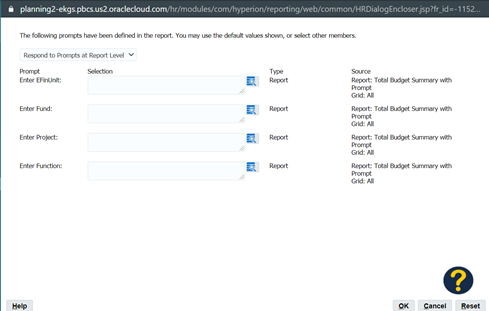
Report Views
- Results display in a multi-dimensional table format, using Account categories from the Managerial Reporting Account Hierarchy as rows
- Eight amount columns segregate the various components of the total Working Budget with a Grand Total column
- Refer to the Data Glossary under Get Started on the main BI & Financial Reporting Blink menu for searchable data descriptions and usage rules
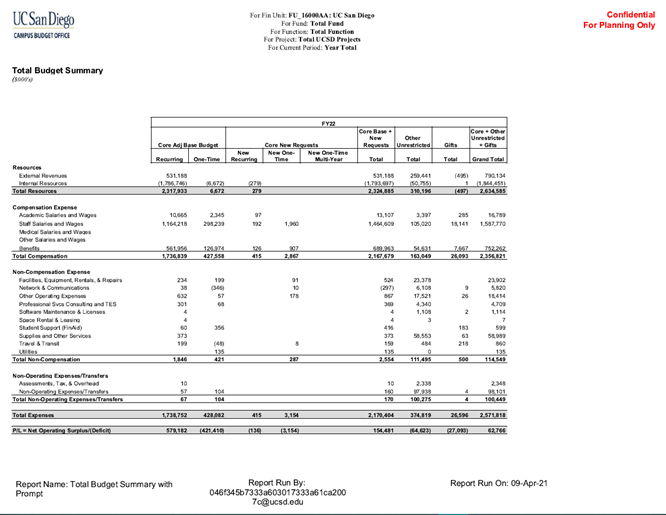
Data Source
- This report points to a special reporting cube/database UCSDRPT in the UCSDPLAN Planning and Budget system which collects and aggregates all of the data from the Financial Statement data entry cube every day, on the hour from 7:00am to 7:00pm Pacific Time
- For about 5 minutes during each of these scheduled data pushes, data will not be visible in the report but will be updated with current data as of each push