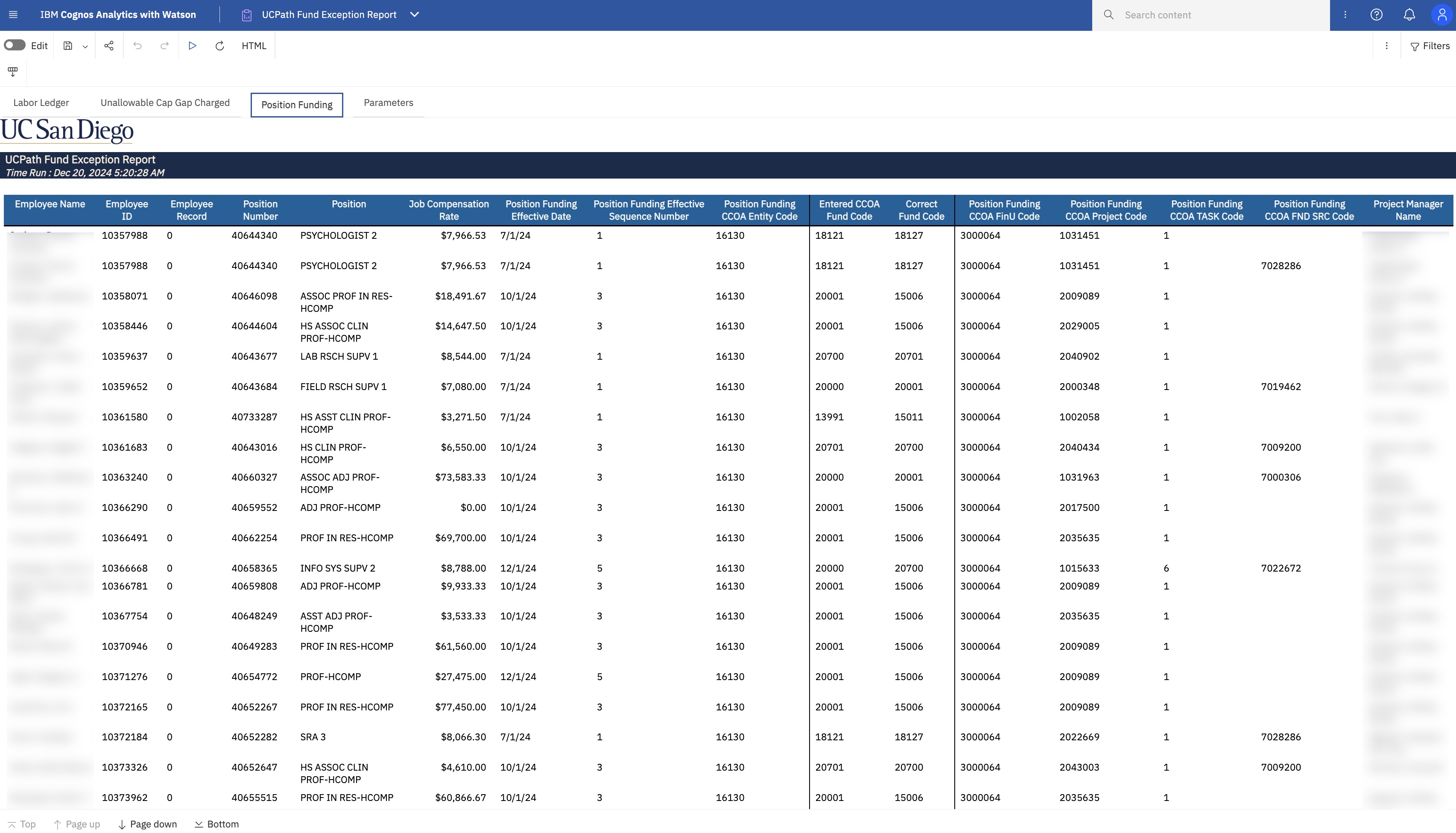UCPath Fund Exception Report
The UCPath Fund Exception Report identifies UCPath Labor Ledger transactions and Funding Entries where the fund used is different from the fund that should have been used based on the award and project attributes. UCPath fund numbers designate critical behaviors in payroll processing such as applying salary cap rules and allocation of general liability, which is not allowed on federal awards.
The UCPath Fund Exception Report is available from the Business Analytics Hub (bah.ucsd.edu) under the Payroll Accounting and Reconciliation tab.
The report has three pages: Labor Ledger, Unallowable Cap Gap Charged, Position Funding.
See this KBA for more information on UCPath fund numbers.Access
Access has been provisioned to anyone with DOPE Report access. Staff who do not have access should request UCPath Cognos reports access to Payroll Accounting and Reconciliation. Access failure appears as error "Unable to load requested view. Displaying home view instead."
- Navigate to bah.ucsd.edu.
- Select Budget & Finance.
- If using the List View, look for UCPath Fund Exception Report in the list or use the search bar at the top right and click the dashboard name
- If using the Card View, click the Payroll Accounting and Reconciliation tab and click Launch on the UCPath Fund Exception Report tile
- Use your Active Directory credentials to sign in, if prompted.
Navigation
The Cognos and Oracle Tips & Tricks page shares various recommendations on navigating report functionality
- Use these parameters to filter for the data you want to view
- These filters can be used in combination or individually to produce desired results
- Correction Required: By default, the report will display all rows where the entered fund is different from the correct fund. However, not all of these require correction. For example, if the base salary is not over the salary cap and the correct salary cap fund was not used, correction is not required. Select Yes to view only rows that require correction.
- Monthly Compensation Rate: Enter an amount to view only rows where the monthly compensation rate is greater than the specified amount. For example, to view only rows for people with a salary greater than the 2024 NIH salary cap of $221,900, enter $18,491 (dollar sign and comma not prohibited or required).
Labor Ledger
Summary
The Labor Ledger page displays posted payroll with the wrong fund number.
At the center of the report, outlined in black, are the Entered CCOA Fund Code and the Correct Fund Code. Submit a Salary Cost Transfer to change the fund code in the chartstring to what appears in the Correct Fund Code column.
Transactions that must be corrected are highlighted in yellow in the Correction Required column. To correct these, process a Salary Cost Transfer in UCPath to assign the correct fund number and enter a funding source for the over-the-cap amount in the MCOP/Salary Cap worksheet.
At the right, the amount of unallowable cap gap that has been charged to the project has been displayed. This amount is calculated as (Job Compensation Rate - Monthly NIH Cap Rate) * UCSD LL Salary Derived Effort Percent. These amounts are summarized by project on the Unallowable Cap Gap Charged page.
Report Views
Refer to the Data Glossary under Get Started on the main BI & Financial Reporting Blink menu for searchable data descriptions and usage rules.
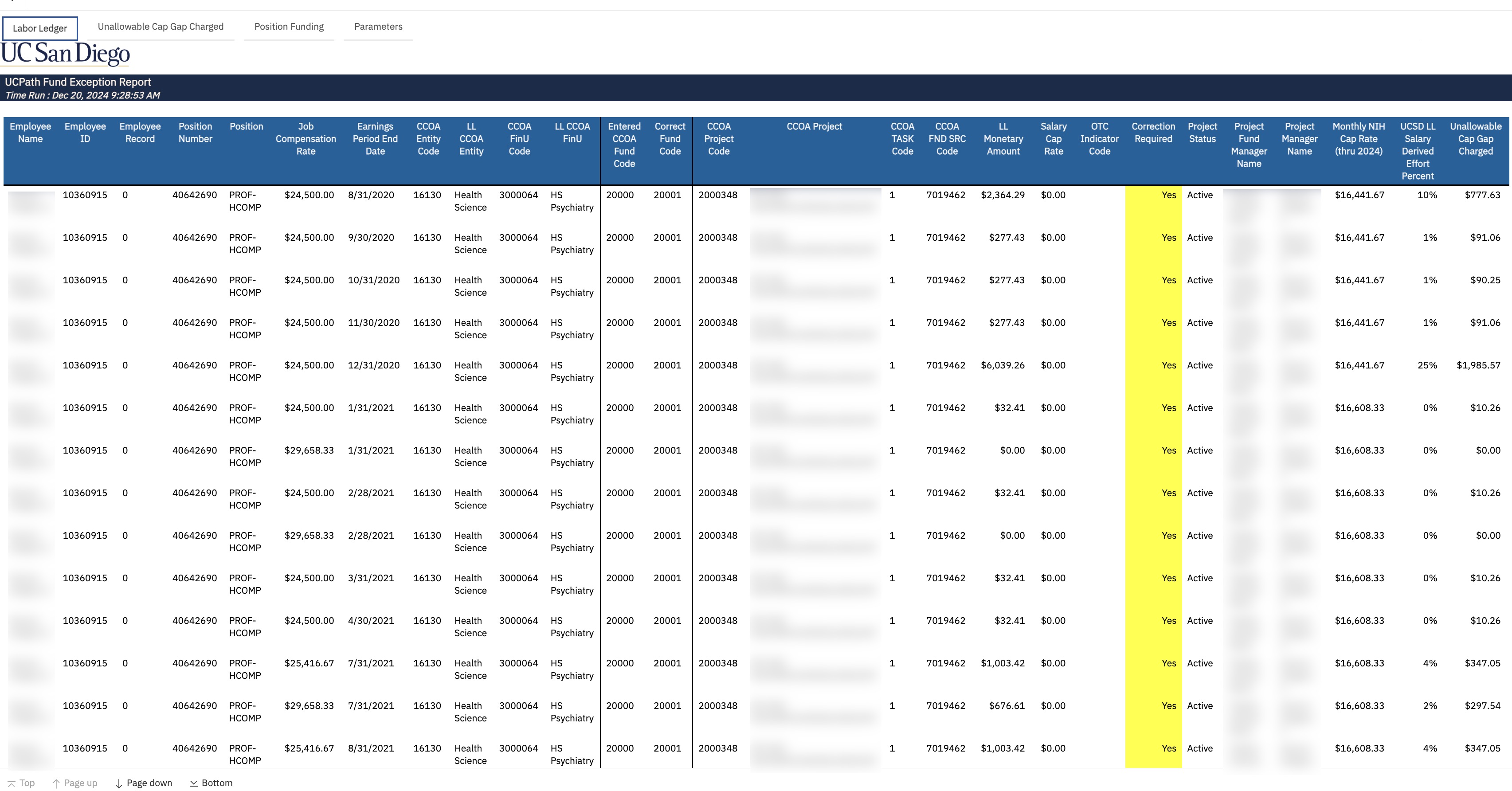
Unallowable Cap Gap Charged
Summary
The Unallowable Cap Gap Charged page summarizes Labor Ledger charges to awards that were over the allowable salary cap.
Report Views
Refer to the Data Glossary under Get Started on the main BI & Financial Reporting Blink menu for searchable data descriptions and usage rules.
Position Funding
Summary
The Position Funding displays Funding Entries with the wrong fund number.
Only currently active Funding Entries are included on this page.
This report is not filtered by the Correction Required selection. All funding entries with incorrect fund codes should be corrected. Process corrections by submitting a new Funding Entry.
Report Views
Refer to the Data Glossary under Get Started on the main BI & Financial Reporting Blink menu for searchable data descriptions and usage rules.
Release Notes & Communications
| Date | Release Notes & Communications |
|---|---|
| 1/28/2025 Budget & Finance Weekly Digest |
This new report identifies UCPath Labor Ledger transactions and Funding Entries where the incorrect fund was used based on the award and project attributes. UCPath fund numbers designate critical behaviors in payroll processing such as applying salary cap rules and allocation of general liability, which is not allowed on federal awards. This report has identified that $1.4M of unallowable cap gap has been charged to federal awards. |