Departmental Security Administrator (DSA)
Last Updated: March 7, 2025 1:08:53 PM PST
Give feedback
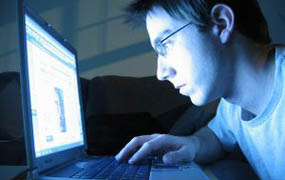
Departmental Security Administrators set up and maintain departmental access to UC San Diego's computing, networking, and information resources.
Background: Departmental Security Administrators (DSAs) and their alternates coordinate with IT Services to approve all access to and use of core data by individuals within their departments or units.
DSA responsibilities:
- Maintain security and access to UC San Diego campus systems, such as ISIS, DB2, QueryLink, and CAMS through AccessLinkTNG (login).
- Coordinate access and security issues between IT Services and the managers and staff within their departments.
- Field departmental questions regarding Business Systems and access to campus applications with Business Systems Account credentials.
Department responsibilities:
- Departments and their staff must support the security of the systems, respect the rights of others, and observe all relevant laws when accessing UC San Diego's computing, networking, and information resources.
- Department heads make decisions about data access.
- DSAs carry out the department heads' decisions on data access.
Training and resources:
- Classes offered through UC Learning Center (login).
- Department Security Administrator (DSA) Training - Keyword search "DSA"
- The class is required to be a DSA. The class is offered four times a year.
- Publications
- DSA Manual (login)
- AD User ID and AD Password
- DSA Appointment Form (login)
- AccessLinkTNG General Documentation (login)
- AccessLinkTNG Extras(login)
- DSA Manual (login)
- Department Security Administrator (DSA) Training - Keyword search "DSA"
For more information, contact IT Services Access Provisioning.
Note: this page has a friendly link that's easy to remember: http://blink.ucsd.edu/go/dsa