UC Learning
Learn about the UC Learning Center.
The UC Learning Center is the web-based learning management system (LMS) used across the University of California for staff training and development. In addition to housing all of the required training courses for the various jobs at UC San Diego, the UC Learning Center also has hundreds of courses available for staff and student employees to grow their professional skills.The sections below highlight how managers can support student employee development through curated learning bundles, monitor their progress using the UC Learning Manager Dashboard, and access detailed training records for ongoing growth and performance support.
Student Employment Skillz Bundles
One of the most effective ways to connect student employees with learning opportunities that support their career growth is through the Student Employment Skillz bundles.
Each bundle brings together UC Learning content that is aligned with the 12 UC San Diego Competencies, making it easier than ever for your student employees to build valuable skills that support their personal and professional goals. These bundles have been curated by the Student Employment Office, and are designed to help your student employees grow in key areas like communication, teamwork, career development, and more.
The Student Employment Skillz bundles are easy to find in UC Learning by searching “Student Employment Skillz” in the search bar or simply typing in the name of one of the UC San Diego Competencies that are included in the corresponding job descriptions. If you click on the bundle in the results, you will see a list of courses related to that competency. Then, you can click on a course within the bundle to launch it.
We encourage you to explore these bundles and recommend them to your student employees as part of ongoing development conversations, performance goals, or stretch assignments. Whether your students are looking to become more effective collaborators, lead with confidence, or design a meaningful career path, there’s a bundle to support their professional development journey.
Navigate to the Manager Dashboard
If you want to see what courses your student employees have taken through UC Learning and when their required training will expire, you can access their training transcript through the Manager Dashboard. To navigate to this tool, select the “My Team” menu in the top menu and then select “Manager Dashboard.” Here you will see tiles for all of the staff that you have access to view in the system, including your direct reports.
View Employee Training Records
To view a user's assigned training, click on the arrow next to the Profile button in their tile and select “Training Analysis.” This will take you to that user's individual training list in what is called Emulation Mode, meaning that you are viewing the page as that user. When you are done or need to switch to another user, be sure to click on the golden eye icon in the top menu and select “End Emulation” to go back to your personal homepage.
To view all of the courses that one of your employees has taken, follow the directions above to navigate to the Manager Dashboard. Once you have located their tile, click the arrow next to the Profile button and select “Training Transcript.” This will show a list of all of the courses that the employee has taken in the system, so that you can see if they have taken any professional development courses related to their position.
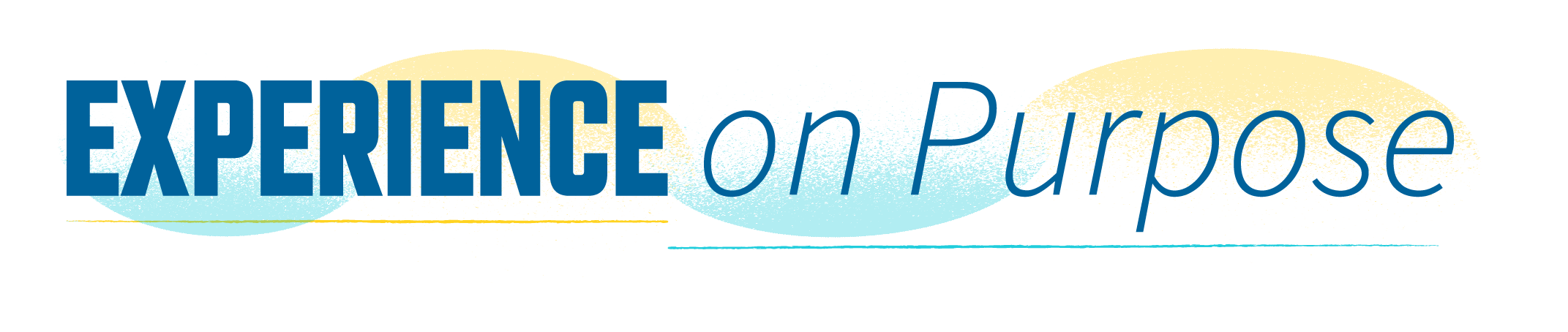
Have Questions or Need Help?
- If you have questions about student employment, please reach out to your department HR Contact.
- For additional assistance, please email the Student Employment Office.