Data Warehouse QueryLink Example
Last Updated: October 14, 2022 1:25:04 PM PDT
Give feedback
See sample screens from Data Warehouse QueryLink.
QueryLink sample screen: If you click the Queries button in FinancialLink and select a query from the list, the Data Warehouse QueryLink will display a screen like the one below. On this screen, you can see that the user has selected the Period tab (orange) and the May 2001 accounting period (dark blue). As a next step, the user will select the IFOAPAL tab, then click Submit.
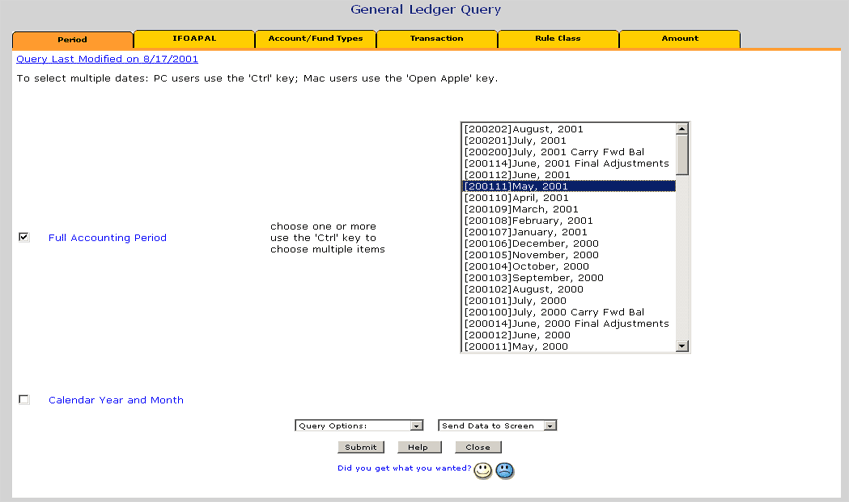
After the query above has been submitted, QueryLink displays the screen you see below.
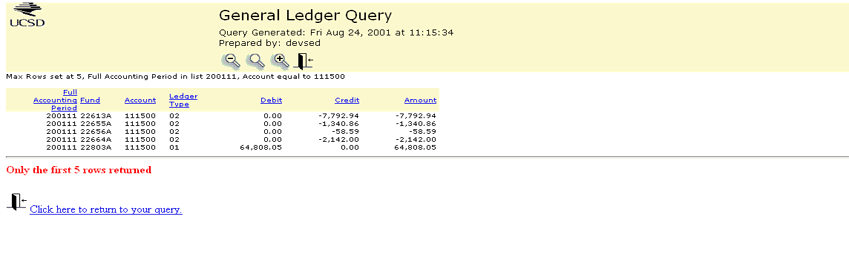
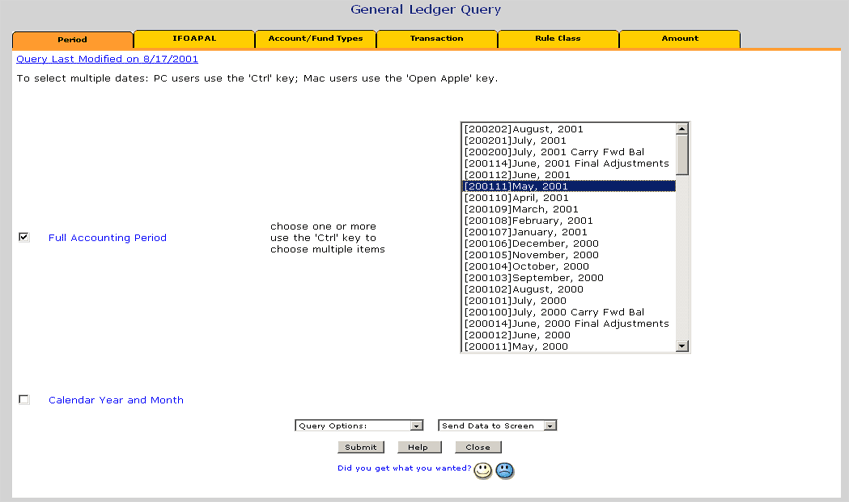
After the query above has been submitted, QueryLink displays the screen you see below.
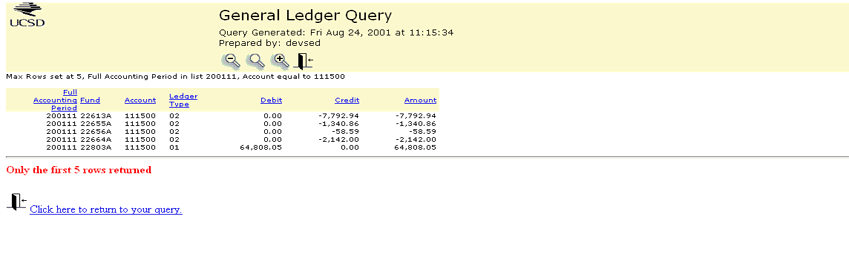
- Go back to the Data Warehouse QueryLink overview.