Percipio Online Learning
Learn about the free online courses, books, videos, and assessments available with Percipio.
- Watch: Videos allow you to learn quickly and play and pause content at your own pace.
- Read/Listen: Read books on your computer or mobile device, or listen to audiobooks while you're on the go!
- Practice: Certification test preps and assessments allow you to test your knowledge on a wide variety of subjects.
What is available in Percipio?
Percipio incorporates multiple learning modalities including video courses, digital books, audiobooks, certification test preps, practice labs, bootcamps and live events. Many of these resources are further organized into Bundles and Aspire Journeys. Learn more below about the various types of resources available to you through Percipio.
Bundles
All of the resources in Percipio are organized in Bundles. A Bundle curates content to make it easy for you to find learning that is most relevant to you. Bundles contain content in different modalities to help you learn based on your preferences.
Aspire Journeys
Aspire Journeys are pre-curated, prescriptive, role-based, and skill-based learning paths that prepare learners for the high-demand roles needed today and tomorrow. This deep learning experience is organized into a simple linear path, allowing learners to build mastery with confidence.
Skill Benchmarks
Skill Benchmarks are a way to gauge your proficiency in a particular skill. You are rated against a standard set of objectives defined by a subject matter expert. The results of your benchmark show how strong you are in that skill. Based on your results, Percipio immediately displays specific content recommendations that are targeted to those questions you answered incorrectly. You may retake a benchmark after 30 days to track your proficiency improvement.
Certifications and Test Preps
Percipio provides access to learning resources that prepare you to sit for a wide variety of certification exams ranging from Project Management Professional certification to Amazon Web Services certification and more!
Bootcamps
Skillsoft Bootcamps help you gain valuable information on popular topics that are aligned with industry competencies within a relatively short period of time.
Practice Labs
Practice Labs are interactive labs that can mirror almost any hardware or software configuration. As a technical professional or developer, you can practice critical skills in a safe environment.
Live Events
Skillsoft’s scheduled Live Events provide an opportunity to learn from leading industry experts to help sharpen your skills and continue your professional development journey.
Additional features and content will be released regularly!
Who can access Percipio?
How do I access Percipio?
Access Percipio through the UC Learning Center. Visit UC Learning Center: Log In Help to learn how to access the UC Leaning Center.
Use Search
If you already have a learning activity in mind that you wish to search for:
- Type in the title or a keyword for the training you are looking for and press Enter.
- If you see an activity that interests you, click the title to navigate straight to the description and Start button.
- From the search results page, you may also click on the More Actions kebab menu (three vertical dots) next to each course to access the Start button and/or view details.
- You can also use the Percipio topic or other relevant topic filters in conjunction with a specific search term to obtain more specific results.
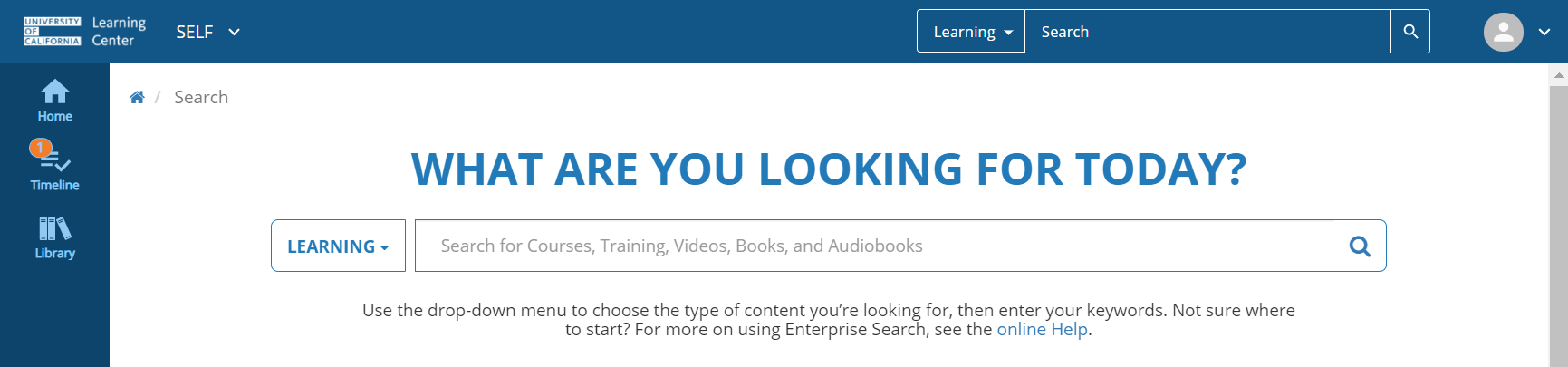
Use the Library
You can use the Library to view available learning activities within the Percipio topic.
- Click the Library icon on the Side Menu.
- Click the arrow to the left of the category to view any subcategories.
- Click on the various categories and subcategories to review the learning activities available on that subject.
- Use the Percipio topic and/or other relevant topic filters in conjunction with a specific search term to obtain more specific results.
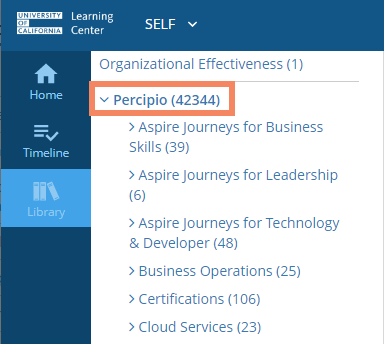
You can also use the relevant search filter to locate individual ecourses, books and audio books, bundles, Aspire Journeys, test preps, and practice labs in the UC Learning Center.
- Click the Library icon on the Side Menu.
- Click the Filters category.
- Check the different modalities for which you would like to view results.
- Use the activity filters in conjunction with a specific search term to obtain more specific results.
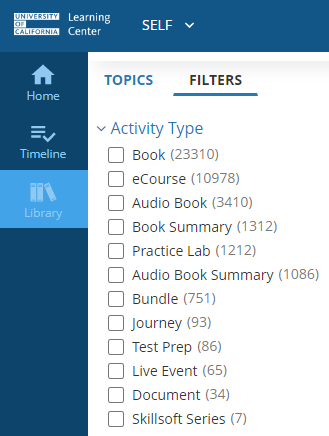
Tips
Using the tips listed below can you help you get the best experience with Percipio.
Test Preps and Practice Labs - We recommend not accessing these activity types using the Mozilla Firefox browser. Please access them using either Google Chrome or Microsoft Edge.
Exit Training link - Each Percipio activity contains an "Exit Training" link that you can click at any time to close out the activity rather than navigating away from the activity by clicking other links on the page. Clicking this link ensures that your progress is saved every time.
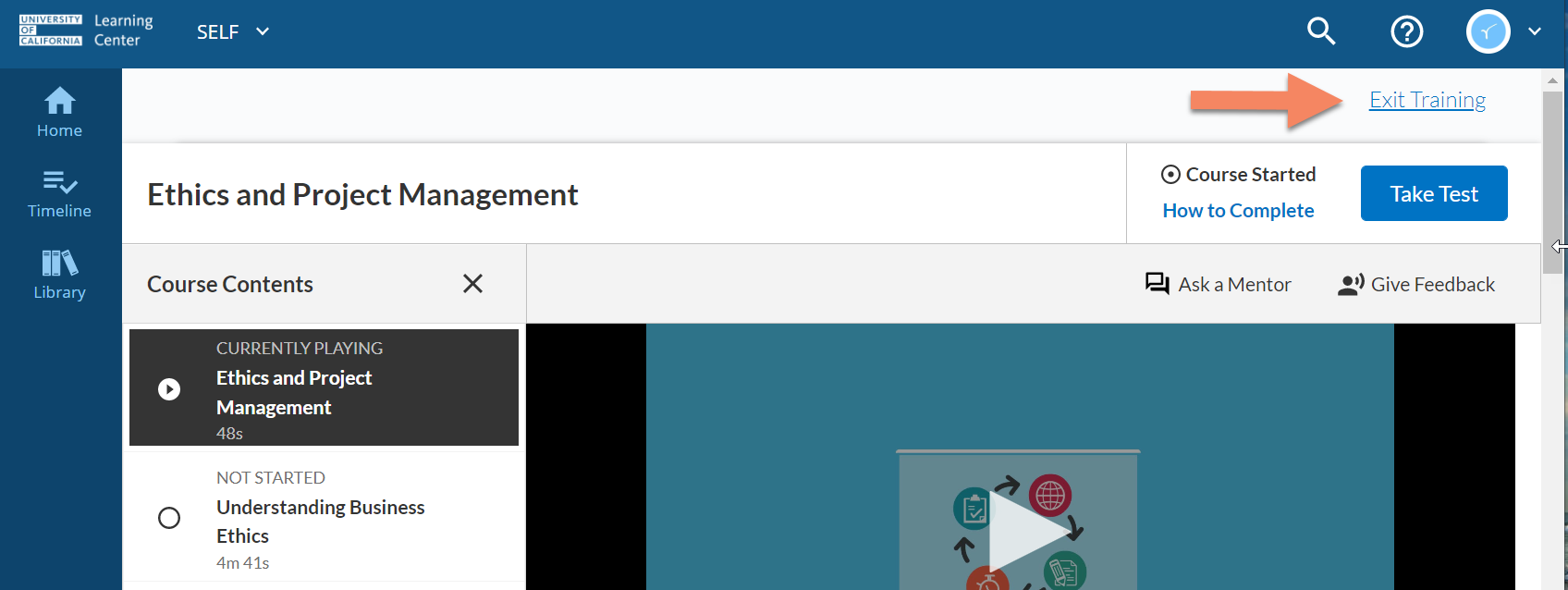
Request support
Request UC Learning Center LMS support at https://support.ucsd.edu/esc.
Note: For UC San Diego Health employees, visit and log into the Health HR website to submit a UC Learning Center request form.
Percipio en Español
Percipio es una plataforma de aprendizaje digital que tiene cursos, libros, videos y evaluaciones que ayudan al desarrollo profesional. El contenido en español varia desde subtítulos en cursos de inglés hasta la traducción completa del texto en pantalla y la voz en off de hablantes nativos de español. Acceda al contenido de Percipio a través del Centro de Aprendizaje de UC (UC Learning Center en inglés).
Use la barra de búsqueda
Si ya tiene una actividad de aprendizaje en mente que desea buscar:
- Escriba el título o una palabra clave para la capacitación que está buscando y presione Enter en su teclado o haga clic en el icono de lupa.
- Si ve una actividad que le interesa, haga clic en el título para navegar directamente a la descripción y al botón Start.
- Desde la página de resultados de búsqueda, también puede hacer clic en el menú Más Acciones (tres puntos verticales) junto a cada curso para acceder al botón Start y/o ver los detalles.
- Utilice el tema de Percipio y/u otros filtros de temas relevantes junto con un término de búsqueda específico para obtener resultados más específicos.

Use filtros
Desde la página de resultados de búsqueda, puede utilizar los filtros para ver las actividades de aprendizaje disponibles solamente en español. Utilice este filtro solamente para localizar cursos electrónicos. Otros tipos de actividades de aprendizaje como libros y audiolibros pueden ser localizados sin el uso del filtro.
- Haga clic en Language y seleccione la casilla junto a la opción de Spanish (Latin America). La lista de resultados se actualizará y mostrará solo cursos electrónicos en español.
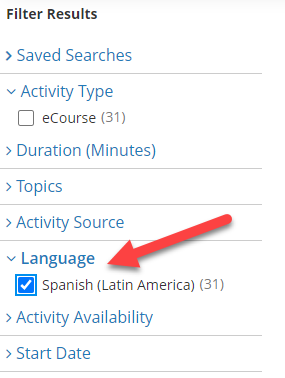
¿Necesita ayuda? Solicite soporte del Centro de Aprendizaje de UC (UC Learning Center en inglés) en https://support.ucsd.edu/esc.
Nota: Para los empleados de UC San Diego Health, visite e inicie sesión en el sitio web de Health HR para enviar un formulario de solicitud del Centro de Aprendizaje de UC.