UC San Diego Supported Enterprise Software Licensing Products
Last Updated: December 1, 2025 2:44:13 PM PST
Give feedback
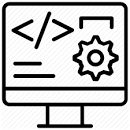
UC San Diego offers support options for Enterprise Software Licensing, available to students, faculty, staff, and researchers. Check out the linked software pages for detailed information about each program. We’re excited for you to explore these valuable resources!
- Adobe
- Adobe UC Student *New*
- Altium Student Lab
- ANSYS
- Autodesk
- Canva
- Esri ArcGIS
- Graphpad Prism
- JMP statistical software
- Maple
- Mathematica
- MATLAB
- Microsoft Products
- Minitab
- NI LabVIEW
- Revvity Signals - ChemDraw + Signals
- SAS
- SOLIDWORKS
- Spartan
- SPSS
- Stata SE
- Tableau for Teaching
How to Request Software?
- Please follow the software page links, and in the 'Get Access' section, you’ll discover valuable support information and the opportunity to submit a request through the Software Form.
- Faculty needing software for a course supported on Cloudlabs/Education lab computers must submit a Course Information Form (CINFO). Please contact the ITS Service Desk for assistance with this form or the class setup.
How can I order software for the computers managed by the ITS Field Support staff?
To renew or order software licenses for computers managed by ITS Field Support staff, please follow these steps:
1. Explore Options: Start by visiting the vendor's website to review pricing or request a quote that meets your needs.
2. Seek Approval: Reach out to your department's financial manager to explore funding options. They can approve the budget and assist with placing orders or renewing licenses. By using this option, the license holder will receive notifications regarding license expiration and renewal pricing.
3. Ensure Compliance: It’s essential to have all software licensing purchases reviewed by the Office of Information Assurance, Risk, and Compliance (OIA-RC@ucsd.edu). This step helps ensure that all purchases align with UC San Diego's privacy and security standards.
For more details on the overall process, please visit the Software License Acquisition and IT Procurement Process page.
Please note that our team manages various enterprise software and a significant number of licenses. As a result, we prioritize enterprise product requests and are unable to process individual software orders or renewals.
For all Software Licensing questions please go to ITS Service Desk.