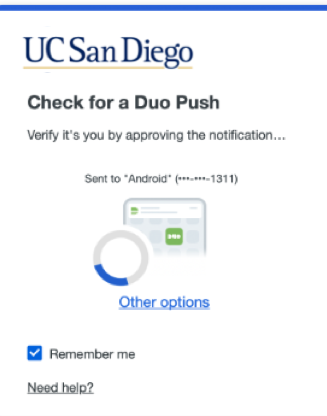SSO & Remember Computer for 7 Days
Use two-step login with single sign-on and have your computer remembered for seven days.
Single Sign-On
Many of the key business applications you use on a daily basis are accessed through the university's Single Sign-On system. These include popular personal, business, enrollment, financial, instruction and research tools that you access under the Blink tools menus or MyTritonLink.
Remember Device for 7 Days
Campus IT Services has implemented a seven-day remember device policy for SSO logins. Here's how it works:
At your first login on a browser, after authenticating via app or other method, you'll see a prompt asking, "Is this your device." Clicking "Yes, this is my device" enables a cookie to remember the browser and bypass two-step login for seven days.
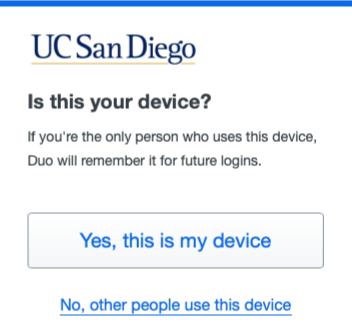
When the remember cookie expires, the Duo two-factor authentication prompt for that application shows "Remember me" as a check box; keeping the box checked restarts a fresh seven-day period.