Data Access & Security
Learn how to access Activity Hub data using the Cognos and Tableau analytics and reporting tools.
Reporting and Data Access
Data from enterprise sources is collected in Activity Hubs. Developers, using the Cognos and Tableau data analytics and reporting tools, create reports that are made available to report consumers through the bah.ucsd.edu website.
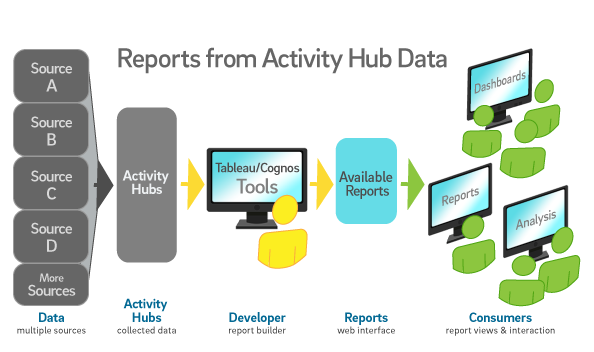
The access you need is dependent on your role as a developer or consumer.
Activity Hub access and security is set by the Data Governance Committee and Data Stewards.
Reports are saved into folders in Cognos or Tableau. Each folder is then connected to one or more Active Directory (AD) group. Report development teams or business units then maintain the AD group membership.
Developers
- Build reports in Cognos/Tableau.
- Attend Community of Practice meetings.
- Take Cognos/Tableau training – may not need all levels of training.
- Send question, issues or requests to the Business Intelligence and Analytics (BIA) team.
Report Developer access must be requested individually for each Activity Hub needed for reporting and analysis.
The owner, or data steward, for each Activity Hub approves report developer access and may require additional information and training before access is granted. After report developer access to the data has been approved, access to Cognos and Tableau analytics tools is granted through membership in specific Active Directory (AD) security groups.
Report Developers can request access via the request forms found on the Data Sources page.
Report Developers are responsible for setting up consumer access to their analytic solutions.
Consumers
- View and/or interact with pre-built reports in Cognos/Tableau via the Business Analytics Hub.
- Send questions, issues or requests to the Developer.
Report Consumers must be added to an Active Directory (AD) security group that has access to the folder the report is saved to in order to interact with or run a report.
Report Consumers inherit Activity Hub Consumer access once they are granted access to the Reports using the Activity Hub.
Note: ITS-BIA cannot modify any Report Consumer AD security groups.
Business Analytics Hub
The Business Analytics Hub is a central location for accessing UC San Diego enterprise domain-specific analytic solutions and enterprise blended analytic solutions. Users do not require access to see the list of available solutions but access to use the analytical solutions must be requested per domain.
Access to reports listed on the Business Analytics Hub can be requested via the "Request Access" link located on the same page as the report link. Each domain has unique requirements for access and must be requested separately.

Links on the Business Analytics Hub provide direct access to the business teams who have created the analytic solutions.
Other Analytical Solutions
Access to reports not listed on the Business Analytics Hub must be requested via the report developer or report owner.
Report developers or report owners work with their local ITS to create Active Directory (AD) security groups whose membership can then access reports. Reports are saved into folders in Cognos and Tableau. AD groups are then provisioned access to the folder and all reports found therein.
ITS-BIA can provide the name of the report owner but cannot modify the membership of AD groups. Email busintel@ucsd.edu with the name of the report you would like access to in order to learn the report owner.