Kaltura Capture “Screen area” recordings have black bars
What to do when your Kaltura Capture video has black bars on either side after a "screen area" recording.
Problem: Black bars are on either side of your Kaltura Capture recording. You've used Kaltura Capture's "screen area" screen recording option (i.e. choosing to record a portion of your screen rather than the entire screen). When the video is viewed in Canvas, the video has black bars on either side or surrounding it.
Solution
Most of the "screen area" recording options don't have a 16:9 width-to-height ratio. That ratio corresponds to the size of most video players, including Kaltura's. (The same goes for most televisions and monitors.)
If you would rather not have black bars in your video, select the 1280x720 "screen area" recording option in Kaltura Capture next time. That's the only screen area recording size that Kaltura Capture offers that has a 16:9 ratio.
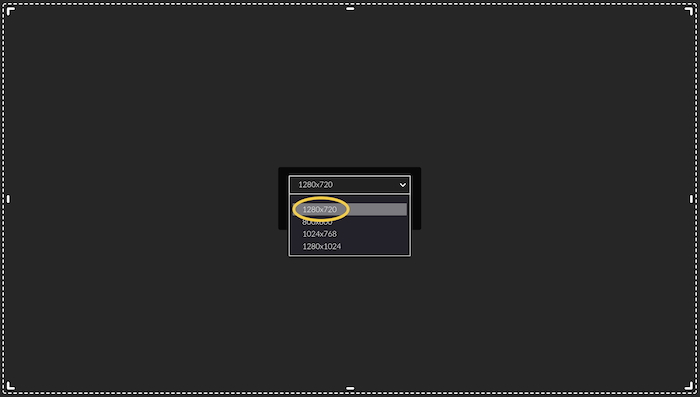
Need additional help with video? Contact the Multimedia Services team at kaltura@ucsd.edu.