Dual-Stream Kaltura Videos
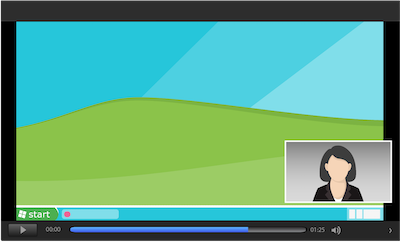
The Kaltura player has the ability to play multiple video streams that viewers can manipulate. Learn more about what they are, how they can be beneficial, and how to create them.
One of the unique affordances of the Kaltura media player is that it supports "multi-stream videos": entries that contain more than one video source and that allow viewers to control their arrangement.
Having more than two video streams within a single Kaltura entry makes things quite complicated, however, so we'll be focusing our tutorial efforts on dual-stream entries.
What's a Dual-Stream Kaltura Entry?
A dual-stream Kaltura video contains two video sources that the player treats as separate. The player allows viewers to choose whether they want to view them side-by-side, one at a time, or in a "picture-in-picture" arrangement.
Dual-stream videos can be created in one of three ways:
- Using Kaltura Capture to record a video
- Using Express Capture to record a video
- Leveraging the Kaltura-Zoom integration
The player supports more than two video streams (rendering them multi-stream videos), but given that this overly complicates the player, we recommend against creating a Kaltura entry with more than two video streams.
The video embedded below is a dual-stream video and provides an overview of what dual-stream videos are and how you can create them.
Have additional questions about video? Contact Multimedia Services at kaltura@ucsd.edu.