How to Print From IFIS
Last Updated: May 12, 2021 8:36:17 AM PDT
Give feedback
The following instructions show you how to print a document from IFIS (Integrated Financial Information System). This example shows how to print an item from the General Accounting menu.
The following instructions show you how to print a document from IFIS (Integrated Financial Information System). This example shows how to print an item from the General Accounting menu.
1. Log onto the mainframe.
- You must have a user ID and password to log onto the mainframe. If you don't yet have a user ID and password, contact your departmental security administrator (DSA).
- Select IFIS from the main menu.
- Press Enter.
Note: Use the PF8 key to page down a list to get to the item you want to select.
2. Select the type of document you want to print.
- In the example below, General Accounting has been selected.
- After you make your selection, press Enter.
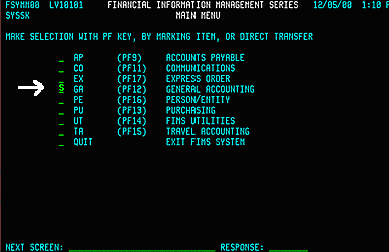
3. Select the item you want to print.
- In the example below, ADHOC REPORT REQUEST has been selected.
- Press Enter.
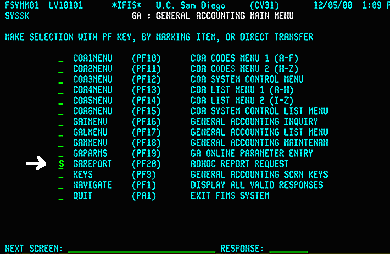
4. Specify your printer ID.
- Complete the REPORT PRINTER ID as shown below.
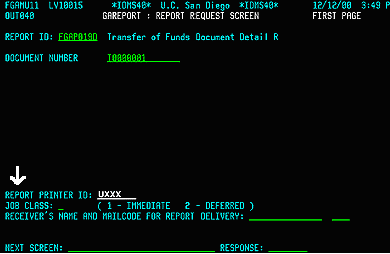
- If you don't know your printer ID:
- Put your cursor in the REPORT PRINTER ID field.
- Press Shift and F3 to open the Printer Maintenance Screen.
- Enter "S" in the ACTION column next to the name of your printer.
-
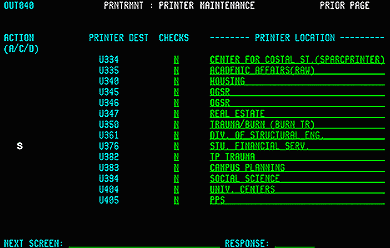
- Press Enter. You will return to the Report Request Screen, where the correct Printer ID will appear in the field.
- Press Enter.
5. Return to IFIS.
- Press F3 to go back to the IFIS main menu.
Remote Printer setup
You can request a remote printer be setup by sending an e-mail to acthelp@ucsd.edu with the IP address of the printer and its physical location (building, room number). Once a remote printer has been setup, it will be designated a 'U' number (U123, U678, etc.). If you encounter issues with the printer after it has been setup. You can send an email to acthelp@ucsd.edu, along with the printer U number and the issue can be researched.
For more information, check with the systems administrator in your department.